19 Database Library
Some applications need to keep track of many small pieces of data. For example, a database might use thousands of items of data, each of them only a paragraph long; in a spreadsheet, the data size might be only a few bytes. GEOS provides a Database (DB) library to make it easy to keep track of such data and store them conveniently in a GEOS Virtual Memory file.
The DB library manages Local Memory heaps in a VM file and uses these heaps to store items. It lets the geode associate items into groups; these groups can grow indefinitely, unlike LMem heaps.
Before you read this chapter, you should have read “Handles”, Chapter 14, and “Memory Management”, Chapter 15. You should also be familiar with basic LMem principles (see “Local Memory”, Chapter 16) and with Virtual Memory files (see “Virtual Memory”, Chapter 18).
19.1 Design Philosophy
A database manager should be flexible, allowing applications to store a variety of data items. It should be efficient, with minimal overhead in data-access time as well as in memory usage (whether in main memory or in disk space). Ideally, it ought to insulate applications from the details of memory allocation and data referencing. The GEOS database manager meets all of these requirements and several more:
Flexible Data Formats The DB Manager does not care about the content of a DB item. Consequently, a DB item can be anything that can fit in an LMem chunk. An application can use one file to store many different sizes of database item.
Speed and Efficiency The GEOS DB library uses the powerful GEOS memory management, Virtual Memory, and Local Memory routines. These enable it to store and access many database items with a minimal overhead in access time and storage space.
Uniform Data-Access Format Database items are stored in standard GEOS Virtual Memory files. All of the file-access utilities (such as the document control objects) can work unchanged with database files. Furthermore, VM files can contain both ordinary VM blocks and DB items in any combination.
Full Group Management Applications can divide DB items into groups. Access time is improved when items from the same group are accessed in succession. As an alternative, applications can let the DB manager create and assign groups for the items.
Sharable Data Since DB items are stored in VM files, the files can be shared between applications. All of the standard VM synchronization routines work for DB files.
19.2 Database Structure
The Database Library uses a Database Manager to access and create DB items. These items are stored in a standard VM file. This chapter will sometimes refer to a “Database File”; this simply means a VM file which contains DB items.
19.2.1 DB Items
The basic unit of data is the item. Items are simply chunks in special LMem heaps which are managed by the DB Manager; these heaps are called item blocks. You will not need to use any of the LMem routines; the DB manager will create and destroy LMem heaps as necessary and will call the appropriate routines to lock DB items when needed.
Each DB item in a DB file is uniquely identified by the combination of a group-handle and an item-handle. Note that these handles are not the same as the item’s LMem Heap handle and its chunk handle. You will not generally need to use the item’s heap and chunk handles; the DB routines store and use these automatically. However, you can retrieve them if necessary (for example, if you want to use an LMem utility on a DB item).
The DB Manager does not keep track of allocated items. Once you allocate an item, you must store the group- and item-handles. If you lose them, the item will remain in the file, but you will not be able to find it again.
Since DB items are chunks, their addresses are somewhat volatile. If you allocate an item in a group, other items in that group may move even if they are locked. (See section 16.2.2 of chapter 16.)
19.2.2 DB Groups
Each DB item is a member of a DB group. The DB group is a collection of VM blocks; the group comprises a single group block and zero or more item blocks.
The group block contains information about each item block and each item in the group. For each item block, it records the VM handle of the block and the number of DB items in the block. For each DB item, it records the VM handle of the item block in which the item is stored and the item’s chunk handle within that item block. The item blocks are simply LMem heaps with a little extra information in the headers.
The item’s group-handle is simply the VM handle of the group block for that group. The item’s item-handle is an offset into the group block; the information about the item is stored at that offset. When you lock an item, the DB manager looks in that location in the group block and reads the handles of the item block and the chunk associated with that item; it then locks the item block and returns the address of the chunk. (In assembly code, it returns the segment address and the chunk handle.) The relationship between the different blocks and handles is shown in Figure 19-1.
Whenever you access a DB item, the DB manager has to lock the block. If you access several items in a row, the overall access time is better if they belong to the same group since only one group block will need to be swapped in to memory. The items may also be in the same item-block since each item block contains items from only one group; again, this improves access time. Thus, it is a good idea to distribute items in groups according to the way they will be accessed; for example, an address-book database might group entries according to the first letter of the last name, thus speeding up alphabetical access. If you have no logical way to group items, see [“Ungrouped DB Items”] (#1924-ungrouped-db-items).
19.2.3 Allocating Groups and Items
When you need a new DB group, call the DB routine DBGroupAlloc() (see 19.3.2 Allocating and Freeing Groups. This routine creates and initializes a DB group block.
When you allocate a DB item, you specify which group the item will go in. The DB manager sets up an entry for the item in the group block. It then decides which item block to put the item in. It tries to keep all the item blocks at the right size to optimize speed. If all of the group’s item blocks are too full, it allocates a new item block and allocates the new item in that block. In either case, it returns the new item’s item-handle.
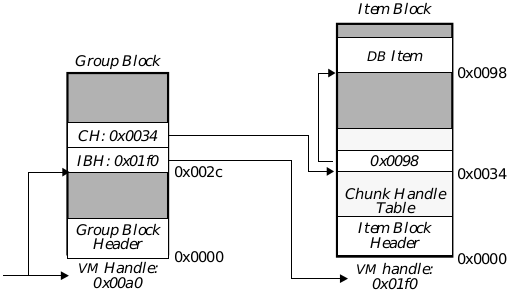
Figure 19-1 Dereferencing a DB Item
A DB item’s group- and item-handles indicate an entry in the group block which has information on that item’s item block handle and chunk handle. Here, we dereference the DB item with group-handle 0x00a0 and item-handle 0x002c. The blocks are shown with their VM handles (not their global handles). Addresses next to the blocks indicate offsets into the blocks.
Note that the mechanics are transparent to the application, which simply passes the DB group- & item-handles to the DB routine and is returned the address of the DB item.
Once an item has been allocated, it will stay in the same item block (and have the same chunk handle) until it is freed or resized. If it is resized to a larger size, it may be moved to a different item block belonging to the same group.
19.2.4 Ungrouped DB Items
Sometimes there is no natural way to group DB items. For these situations, the DB manager allows you to allocate ungrouped items. These items actually belong to special groups which are automatically allocated by the DB manager. The DB manager tries to keep these groups at the right size for optimum efficiency.
When you allocate an ungrouped item, the DB manager allocates an item in one of its “ungrouped groups.” If there are no such groups or if all of these groups have too many items already, the DB manager allocates a new “ungrouped” group.
For practical purposes, ungrouped DB items have a single, dword-sized handle. This “handle” is of type DBGroupAndItem. The upper word of this is the handle of the ungrouped group for this item; the lower word is the item’s item-handle within that group. There are special versions of most database routines for use with ungrouped items. These routines take a DBGroupAndItem argument instead of separate group-handle and item-handle arguments. These routines are discussed in “Routines for Ungrouped Items”. This section also describes macros which combine a group-handle and item-handle into a DBGroupAndItem and which break a DBGroupAndItem into its constituent parts.
19.2.5 The DB Map Item
You can designate a “map item” for a VM file with the routine DBSetMap(). You can recover the map item’s group and handle at will by calling DBGetMap(). This is entirely separate from the file’s map block; indeed, a VM file can have both a map block and a map item, and they may be set, locked, and changed independently.
The map routines are described in detail in section 19.3.6.
19.3 Using Database Routines
GEOS provides a wide range of routines for working with databases. The routines all require that the calling thread have the VM file open. Most routines have to be passed the VMFileHandle of the appropriate VM file.
Almost all DB routines come in two forms. The standard form takes, among its arguments, the group-handle and the item-handle of an item to be affected. The other form is designed for use with “ungrouped” items. This form takes, as an argument, the item’s DBGroupAndItem structure.
In addition to the routines listed here, all of the VM chain routines can work on DB items. Simply cast the DBGroupAndItem structure to type VMChain, and pass it in place of the chain argument(s). (VMCopyVMChain() will allocate the duplicate item as “ungrouped.”) For more information about VMChain routines, see section 18.4 of chapter 18.
19.3.1 General Rules to Follow
There are certain rules of “memory etiquette” you should follow when using DB files. For the most part, these rules are the same as the general rules of memory etiquette.
First and foremost, try to keep as few blocks locked as possible, and keep them locked for as short a time as possible. You should not usually need to keep more than one item locked at a time. If you need another item, unlock the first one first, even if they’re in the same item block. (This will cost very little time since the item block is unlikely to be swapped to disk right away.) The main reason you should have two or more items open at once is if you are directly comparing them or copying data from one to another. In this case, you should unlock each item as soon as you’re done with it.
Remember that items are implemented as chunks in LMem heaps. This means, for example, that when you allocate an item (or expand an existing one), the heap it resides in (i.e. the item block) may be compacted or moved on the global heap (even if it is locked). This will invalidate all pointers to items in that item block. As a general rule, you should not allocate (or expand) items if you have any items from that group locked. Do not allocate “ungrouped” items if you have any items from any of the “ungrouped” groups locked. If you must keep an item locked, keep track of the item’s memory block and chunk handle so you can use DBDeref() to get the address again.
Finally, try to keep the blocks small. Most of this is done for you. When you allocate an item, the DB manager will put it in an uncrowded item block. If all item blocks are too large, it will allocate a new one. However, you should keep items from getting too large. If individual items get into the multi-kilobyte range, you should consider storing them a different way; for example, you could make each f the larger items a VM block or a VM chain.
19.3.2 Allocating and Freeing Groups
DBGroupAlloc(), DBGroupFree()
You can improve DB access time by assigning items to groups such that items from the same group will generally be accessed together. This will cut down on the number of times group and item blocks will have to be swapped into memory.
To allocate a group, call DBGroupAlloc(). This routine takes one argument, namely the handle of the VM file in which to create the group. It allocates the group and returns the group-handle (i.e., the VM handle of the group block). If it is unable to allocate the group, it will return a null handle.
If you are done with a DB group, call DBGroupFree(). This routine frees the group’s group block and all of its item blocks. Any attached global memory blocks will also be freed. Naturally, all items in the group will be freed as well. You can free a group even if some of its items are locked; those items will be freed immediately.
19.3.3 Allocating and Freeing Items
DBAlloc(), DBFree()
To allocate a DB item, call DBAlloc(). This routine takes three arguments: the handle of the VM file, the DB Group in which to allocate the item, and the size of the item (in bytes). The routine will allocate an item in one of that group’s item blocks (allocating a new item block if necessary); it returns the new item’s item-handle.
Remember that when you allocate a DB item, the DB manager allocates a chunk in an LMem heap (the item block). This can cause the item block to be compacted or resized; this will invalidate all pointers to items in that block. For this reason, you should not allocate items in a group while other items in that group are locked. Similarly, you should not allocate “ungrouped” items while any “ungrouped” items are locked. Instead, unlock the items, allocate the new one, and then lock the items again.
When you are done with an item, free it with DBFree(). This routine takes three arguments: the file handle, the group-handle, and the item-handle. It frees the item, making appropriate changes in the group block. If the item was the only one in its item block, that item block will be freed as well. DBFree() does not return anything. Note that you should never free a locked item since the item-block’s reference-count will not be decremented (and the block will never be unlocked). Always unlock an item before freeing it. (You need not, however, unlock items before freeing their group; when a group is freed, all of its items are automatically freed, whether they are locked or not.)
19.3.4 Accessing DB Items
DBLock(), DBLockGetRef(), DBDeref(), DBUnlock(), DBDirty()
To access a database item, lock it with DBLock(). This routine takes three arguments: the handle of the VM file, the item’s group-handle, and the item’s item-handle. The routine locks the item-block on the global heap and returns the address of the element. If the block is already locked (generally because another item in the item-block is locked), it increments the lock count.
In some circumstances it might be useful to know the global handle of the locked item-block and the chunk handle of the item. For example, if you want to set up an item as a chunk array, you will need this information. For this reason, the library provides the routine DBLockGetRef(). This routine is just like DBLock(), except that it takes one additional argument: the address of a variable of type optr. DBLockItemGetRef() writes global and chunk handles to the optr and returns the address of the locked DB item. You can now use any of the LMem routines on the item, simply by passing the optr.
Note that the memory block attached to the item block may change each time the block is locked unless you have instructed the VM manager to preserve the handle (see [section 18.3.6 of chapter 18] (cvm.md#1836-accessing-and-altering-vm-blocks)). The chunk handle will not change, even if the file is closed and reopened, unless the chunk is resized larger. (When an item is resized larger, the DB manager may choose to move the item to a different item-block, thus changing its chunk handle.) In general, if you will need this information you should get it each time you lock the item instead of trying to preserve it from one lock to the next.
If you have an optr to a locked DB item, you can translate it to an address with the routine DBDeref(). This is useful if you have to keep one item locked while allocating or expanding another item in that group. Since the locked item might move as a result of the allocation, you can get the new address with DBDeref(). In general, however, you should unlock all items in a group before allocating or resizing one there. Note that DBDeref is simply a synonym for LMemDeref(); the two routines are exactly the same.
When you are done accessing an item, call DBUnlock(). This routine takes one argument, the address of a locked item. The routine decrements the reference count of the item’s item-block. If the reference count reaches zero, the routine unlocks the block. Thus, if you lock two different items in an item block, you should unlock each item separately. As noted above, you should always unlock an item before freeing it.
If you change a DB item, you should mark the item’s block as dirty by calling DBDirty(). This ensures that the changes will be copied to the disk the next time the file is saved or updated. The routine takes one argument, a pointer to an address in an item block (generally the address of an item). It will dirty the item-block containing that item. As with VM blocks, you must dirty the item before you unlock it, as the memory manager can discard any clean block from memory as soon as it is unlocked.
19.3.5 Resizing DB Items
DBReAlloc(), DBInsertAt(), DBDeleteAt()
Database items may be resized after allocation. They may be expanded either by having bytes added to the end or by having bytes inserted at a specified offset within the item. Similarly, items may be contracted by having bytes truncated or by having bytes deleted from the middle of the item. When an item is resized, the DB manager automatically dirties the item block (or blocks) affected.
As noted above, when an item is expanded, its item block can be compacted or moved on the item heap (even if the item is locked). Thus, pointers to all items in that item block may be invalidated, even if they are locked. For that reason, you should unlock all items in the group before expanding any of them. If you must leave an item locked, be sure to get its new address with DBDeref(). If you decrease an item’s size, the item-block is guaranteed not to move or be compacted. Thus, you can safely contract locked items (or items in the same block as locked items).
To set a new size for an item, call DBReAlloc(). This routine takes four arguments: the file handle, the group-handle, the item-handle, and the new size (in bytes). If the new size is smaller than the old, bytes will be truncated from the end of the item. If the new size is larger than the old, bytes will be added to the end of the item; these bytes will not be zero-initialized.
To insert bytes in the middle of an item, call the routine DBInsertAt(). This routine takes five arguments: the file handle, the group-handle, the item-handle, the offset (within the item) at which to insert the bytes, and the number of bytes to insert. The new bytes will be inserted beginning at that offset; they will be zero-initialized. Thus, if you insert ten bytes beginning at offset 35, the new bytes will be at offsets 35-44; the byte which had been at offset 35 will be moved to offset 45. To insert bytes at the beginning of an item, pass an offset of zero.
To delete bytes from the middle of an item, call DBDeleteAt(). This routine takes five arguments: the file handle, the group-handle, the item-handle, the offset (within the item) of the first byte to delete, and the number of bytes to delete. The routine does not return anything.
19.3.6 Setting and Using the Map Item
DBSetMap(), DBGetMap(), DBLockMap()
A VM file can have a map block and a map item. The map can be retrieved with a special-purpose routine, even if you don’t know its handle (or handles); thus, the map usually keeps track of the handles for the rest of the file. The map can be retrieved even if the file is closed and re-opened. To set a map block, use the routine VMSetMap() (see [section 18.3.10 of chapter 18] (cvm.md#18310-the-vm-files-map-block)). To set a map item, use the routine DBSetMap(). DBSetMap() takes three arguments: the file handle, the item’s group-handle, and the item’s item-handle. The routine sets the file’s map item to the DB item specified. A VM file can have both a map block and a map item; these are set independently.
Once you have set a map item, you can retrieve its handles with the command DBGetMap(). This routine takes one argument, namely the file’s handle. It returns a DBGroupAndItem value containing the map item’s handles. You can break this value into its constituent handles with DBGroupFromGroupAndItem() and DBItemFromGroupAndItem() ** (see section 19.3.7). You can also lock the map directly without knowing its handles by calling the routine **DBLockMap(). This routine takes one argument, namely the file handle. It locks the map item and returns the map’s address. When you are done with the map item, unlock it normally with a call to DBUnlock().
19.3.7 Routines for Ungrouped Items
DBAllocUngrouped(), DBFreeUngrouped(), DBLockUngrouped(), DBLockGetRefUngrouped(), DBReAllocUngrouped(), DBInsertAtUngrouped(), DBDeleteAtUngrouped(), DBSetMapUngrouped()
Special routines are provided for working with ungrouped items. These routines are very similar to their standard counterparts. The routine DBAllocUngrouped() allocates an ungrouped item. It takes two arguments, the file handle and the size of the item to allocate. The DB manager allocates the item in one of the “ungrouped” groups and returns a DBGroupAndItem value containing the group-handle and item-handle. You can break this value into its components by calling the macros described in section 19.3.7, or you can pass this value directly to the other “ungrouped” routines.
The rest of the routines listed above are exactly the same as their counterparts with one exception: whereas their counterparts take, among their arguments, the item’s group-handle and item-handle, the ungrouped routines take a DBGroupAndItem value. Each routine’s other arguments are unchanged, as is the return value.
These routines are provided as a convenience. If you allocate an ungrouped item, you are perfectly free to break the DBGroupAndItem value into its component handles, and pass those handles to the standard DB routines. Conversely, if you allocate a normal “grouped” item, you are free to combine the two handles into a DBGroupAndItem token and pass that token to the “ungrouped” routines.
19.3.8 Other DB Utilities
DBCopyDBItem(), DBCopyDBItemUngrouped(), DBGroupFromGroupAndItem(), DBItemFromGroupAndItem(), DBCombineGroupAndItem()
You can duplicate a DB item with the routine DBCopyDBItem(). This routine takes five arguments: the handle of the source file, the source item’s group-handle, the source item’s item-handle, the handle of the destination file (which may be the same as the source file), and the handle of the destination group. The routine will allocate a new item in the specified file and group. It will then lock both items and copy the data from the source item to the destination. Finally, it will unlock both items and return the item-handle of the duplicate item.
The routine DBCopyDBItemUngrouped() is the same as DBCopyDBItem(), except that it allocates an ungrouped item in the specified file. It is passed the source file handle, the DBGroupAndItem value for the source item, and the destination file handle. It allocates an ungrouped item and returns its DBGroupAndItem value.
Remember, if you are allocating the duplicate in the same group as the source, you should only call this routine when the source item is unlocked (since its item-block may be compacted when the new item is allocated). If the destination is in another block, the source item may be locked or unlocked at your preference. If it is locked when you call DBCopyDBItem(), it will be locked when the routine returns.
All of the VM chain utilities work on DB items as well as VM chains. The routines are described in section 18.4 of chapter 18. To use a VM chain routine, pass the item’s DBGroupAndItem value. For example, VMCopyVMChain() will allocate an “ungrouped” duplicate item in the specified file and return its DBGroupAndItem value.
To build a DBGroupAndItem value from the group-handle and item-handle, use the macro DBCombineGroupAndItem(). This macro takes the two handles and returns a DBGroupAndItem value. To extract the component handles from a DBGroupAndItem value, use the macros DBGroupFromGroupAndItem() and DBItemFromGroupAndItem(). These macros are passed a DBGroupAndItem value and return the appropriate component.
19.4 The Cell Library
The database library lets applications organize data into groups. This is an intuitive way to organize data for many applications. However, for some applications, it is more natural to organize data in a two-dimensional array. The classic example of this is the spreadsheet, in which every entry (or cell) can be uniquely identified by two integers: the cell’s row and its column.
The GEOS cell library lets you arrange data this way. With the cell library, you can organize data in rows and columns. The cell library saves the cells as DB items in a VM file. It insulates the application from the actual DB mechanism, letting the application behave as if its data is stored in a two-dimensional array. However, since the data is stored in DB items, it may be kept in any ordinary VM file. The library also provides routines to sort the cells by row or by column and to apply a routine to every cell in a range of rows and/or columns.
A collection of cells arranged into rows and columns is termed a cell file. Every cell file is contained in a VM file. There is often a one-to-one correspondence between cell files and the VM files which contain them. However, this correspondence is optional. There is nothing to stop an application from maintaining several distinct cell files in a single VM file.
19.4.1 Structure and Design
Most of the internal structure of a cell file is transparent to the geode which uses it. A geode can, for example, lock a cell with CellLock(), specifying the cell’s row and column. The cell library will find the appropriate DB item and lock it, returning the locked item’s address. For most operations, the geode does not need to know anything about the internal structure of the cell file. However, the internal structure does matter for some purposes. For this reason, we present a quick overview of the structure of a cell file.
A cell file can contain up to 16,512 rows, numbered from zero to 16,511. This is less than 215, so a row index can fit in a signed-word variable. Of these 16,512 rows, the last 128 are “scratch-pad” rows. They are intended to be used for holding information or formulae that will not be displayed or associated with a specific cell. The scratch-pad rows are never shifted; if you create a cell in the first scratch-pad row, it will always stay in that row. All other rows are called “visible” rows. Visible rows can be shifted when rows are created or deleted. For example, if you insert a new row 10, all the cells in the old row 10 will now be in row 11, and so on. The first scratch-pad row will be unchanged. Be aware that the database will not delete cells from rows that are shifted off the spreadsheet. For example, if you insert a new row, the last visible row will be shifted off the spreadsheet; the references to cells in that row will be removed, but the cells themselves will stay as DB items in the file. This is not generally a problem, since few cell files will need to use the last visible rows. If you add a row that will cause cells to be shifted off, you should delete those cells first.
The first row has an index number of zero. (See Figure 19-2.) The last visible row has an index equal to the preprocessor constant LARGEST_VISIBLE_ROW. The first scratch-pad row has an index equal to (LARGEST_VISIBLE_ROW + 1). The last scratch-pad row has an index equal to LARGEST_ROW (which equals (LARGEST_VISIBLE_ROW + 128) or 16,511). The constants are all defined in cell.h.
The basic data unit in a cell file is the cell. The cell library treats cells as opaque data structures; their internal structure is entirely up to the geode using them. Cells are stored as ungrouped DB items. This restricts cell size to the size of a DB item; that is, a cell can theoretically be as large as 64K, but in practice should not grow larger than around 8K (and ideally should be under a kilobyte in size). Remember, whenever a DB item is created or resized, pointers to all other items in the group are invalidated. Since cells are ungrouped items, whenever you create or resize a cell, you invalidate any pointers to all other ungrouped items in that VM file. In particular, you invalidate pointers to all other cells in that VM file (even if the cells belong to another cell file in the VM file).
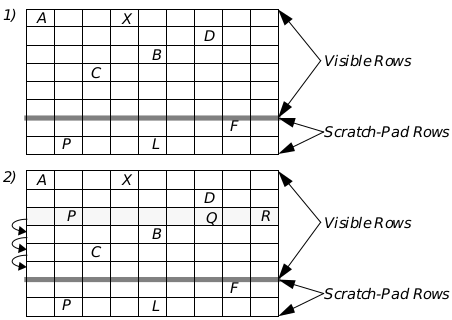
Figure 19-2 Inserting a New Row
1) A cell file before a row is inserted. This is an abstract representation; in fact the rows contain references to cells, not the cells themselves. Real cell files, of course, have many more visible and scratch-pad rows.
2) A new row is inserted at position 2. This shifts all the following visible rows down; it does not affect the scratch-pad rows. “Ungrouped” Items
Cells are grouped into rows. A row can have up to 256 cells, numbered from zero to 255. Within a row, cells are identified by their column index. The column index can fit into an unsigned byte variable. The cell library creates a column array for every row which contains cells. The column array contains one entry for each cell in the row. A row often contains just a few widely scattered elements. For this reason, the column array is implemented as a sparse array. Each cell in the row has an entry consisting of two parts, namely the cell’s column number and its DBGroupAndItem structure. The advantage of this arrangement is that the column array need only contain entries for those cells which exist in the row (instead of maintaining entries for the blank spaces between cells). The disadvantage is that when you lock a cell, the cell manager has to make a search through the column array to find its reference; however, this is generally a small cost.
The column arrays themselves belong to row blocks. Each row block is an LMem heap stored in the VM file, and each of its column arrays is a chunk in that heap. Row blocks contain up to 32 rows. These rows are sequential; that is, any existing rows from row zero to row 31 will always belong to the same row block, and none of them will ever be in the same row block as row 32. Since the row blocks and column arrays are not kept in DB items, they can be accessed and altered without causing any locked items to move. To keep track of the row blocks, you must have a CellFunctionParameters structure for each cell file. That structure need not be kept in the VM file (although it often is); rather, you must pass the address of the structure to any cell library routine you call.
Owing to the structure of a cell file, some actions are faster than others. The essential thing to remember is that cells are grouped together in rows, which are themselves grouped together to form a cell file. This means that you can access several cells belonging to the same row faster than you could access cells belonging to different rows. Similarly, if you insert a cell, it is much more efficient to shift the rest of the row over (which involves accessing only that one row) than to shift the rest of the column down (which involves accessing every visible row). Similarly, you can access groups of cells faster if they belong to the same row block.
19.4.2 Using the Cell Library
The cell library is versatile. The basic cell access routines are very simple, but more advanced utilities give you a wide range of actions. This section will explain the techniques used to set up and use a cell file, as well as the more advanced techniques available.
19.4.2.1 The CellFunctionParameters Structure
The cell library needs to have certain information about any cell file on which it acts; for example, it needs to know the handles of the VM file and of the row blocks. That information is kept in a CellFunctionParameters structure. The geode which uses a cell file is responsible for creating a CellFunctionParameters structure. The C definition of the structure is shown below.
Code Display 19-1 CellFunctionParameters
typedef struct {
CellFunctionParameterFlags CFP_flags; /* Initialize this to zero. */
VMFileHandle CFP_file; /* The handle of the VM file containing
* the cell file. Reinitialize this each
* time you open the file. */
VMBlockHandle CFP_rowBlocks[N_ROW_BLOCKS]; /* Initialize these to zero. */
} CellFunctionParameters;
In order to create a cell file, you must create a CellFunctionParameters structure. Simply allocate the space for the structure and initialize the data fields. When you call a cell library routine, lock the structure on the global heap and pass its address. Geodes will usually allocate a VM block in the same file as the cell file, and use this block to hold the CellFunctionParameters structure; this ensures that the structure will be saved along with the cell file. They may often declare this to be the map block, making it easy to locate (see [section 18.3.10 of chapter 18] (cvm.md#18310-the-vm-files-map-block)). However, this is entirely at the programmer’s discretion. All that the cell library requires is that the structure be locked or fixed in memory every time a cell library routine is called.
The CellFunctionParameters structure contains the following fields:
CFP_flags
The cell library uses this byte for miscellaneous bookkeeping. When you create the structure, initialize this field to zero. There is only one flag which you should check or change; that is the flag CFPF_DIRTY. The cell library routines set this bit whenever they change the CellFunctionParameters structure, thus indicating that the structure ought to be resaved. After you save it, you may clear this bit.
CFP_file
This field must contain the file handle of the VM file containing the cell file. A VM file can have a new file handle every time it is opened; thus, you must reinitialize this field every time you open the file.
CFP_rowBlocks
This field is an array of VM block handles, one for every existing or potential row block. If a row block exists in the cell file, its handle is recorded here. If it does not exist, a null handle is kept in the appropriate place. The length of this array is a number of words equal to the constant N_ROW_BLOCKS (defined in cell.h). When you create a cell file, initialize all of these handles to zero; do not access or change this field thereafter.
One warning: The cell library expects the CellFunctionParameters structure to remain motionless for the duration of a call. Therefore, if you allocate it as a DB item in the same VM file as the cell file, you must not have the structure be an ungrouped item. Remember, all the cells are ungrouped DB items; allocating or resizing a cell can potentially move any or all of the ungrouped DB items in that file.
19.4.2.2 Basic Cell Array Routines
CellReplace(), CellLock(), CellLockGetRef(), CellDirty(), CellGetDBItem(), CellGetExtent()
The basic cell routines are simple to use. One argument taken by all of them is the address of the CellFunctionParameters structure. As noted, this structure must be locked or fixed in memory for the duration of a function call. You can also access cells in any of the ways you would access a DB item; for example, you can resize a cell with DBReAlloc().
All of the routines use the VM file handle specified in the CellFunctionParameters structure.
To create, replace, or free a cell, call the routine CellReplace(). This routine takes five arguments:
The address of the CellFunctionParameters structure.
The element’s row.
The element’s column.
The address of the data to copy into the new cell. This must not move during the allocation; therefore, it must not be in an ungrouped DB item in the same VM file as the cell file. In particular, it must not be another cell. The data will not be changed.
The size of the new cell. If you pass a size of zero, the cell will be deleted if it already exists; otherwise, nothing will happen.
If the cell file already contains a cell with the specified coordinates, CellReplace() will free it. CellReplace() will then allocate a new cell and copy the specified data into it. The routine invalidates any existing pointers to ungrouped DB items in the file.
Once you have created a cell, you can lock it with CellLock(). This routine takes three arguments: the address of the CellFunctionParameters structure, the cell’s row, and the cell’s column. It locks the cell and returns its address (the assembly version returns the cell’s segment address and chunk handle). Remember, the cell is an ungrouped DB item, so its address may change the next time another ungrouped DB item is allocated or resized, even if the cell is locked.
Like all DB items, cells can (under certain circumstances) be moved even while locked. For this reason, a special locking routine is provided, namely CellLockGetRef(). This routine is just like CellLock() except that it takes one additional argument, namely the address of an optr. CellLockGetRef ** writes the locked item’s global memory handle and chunk handle into the optr. You can translate an optr to a cell into a pointer by calling **CellDeref(); this is another synonym for LMemDeref(), and is identical to it in all respects. For more information, see section 19.3.4.
If you change a cell, you must mark it dirty to insure that it will be updated on the disk. To do this, call the routine CellDirty(). This routine takes two arguments, namely the address of the CellFunctionParameters structure and the address of the (locked) cell. The routine marks the cell’s item block as dirty.
Sometimes you may need to get the DB handles for a cell. For example, you may want to use a DB utility to resize the cell; to do this, you need to know its handles. For these situations, call the routine CellGetDBItem(). The routine takes three arguments: the address of the CellFunctionParameters structure, the cell’s row, and the cell’s column. It returns the cell’s DBGroupAndItem value. You can pass this value to any of the DB-Ungrouped() routines (described in “Routines for Ungrouped Items”), or you can break this value into its component handles by calling DBGroupFromGroupAndItem() or DBItemFromGroupAndItem().
If you want to find out the bounds of an existing cell file, call the routine CellGetExtent(). This routine takes two arguments: the address of the CellFunctionParameters, and the address of a RangeEnumParams structure. For the purposes of this routine, only one of its fields matters, namely the field REP_bounds. This field is itself a structure of type Rectangle, whose structure is shown below in Code Display 19-2. CellGetExtent() writes the bounds of the utilized section of the cell file in the REP_bounds field. The index of the first row which contains a cell will be written in the rectangle’s R_top field; the index of the last row will be written in R_bottom; the index of the first column will be written in R_left; and the index of the last column will be written in R_right. If the cell file contains no cells, all four fields will be set to -1.
Code Display 19-2 Rectangle
typedef struct {
sword R_left; /* Index of first column written here. */
sword R_top; /* Index of first row written here. */
sword R_right; /* Index of last column written here. */
sword R_bottom; /* Index of last row written here. */
} Rectangle;
19.4.2.3 Actions on a Range of Cells
RangeExists(), RangeInsert(), RangeEnum(), RangeSort(), RangeInsertParams
The cell library provides a number of routines which act on a range of cells. All of these routines take the address of a CellFunctionParameters structure as an argument. Many of these routines also take the address of a special parameter structure; for example, RangeInsert() takes the address of a RangeInsertParams structure. In these cases, the structure should be in locked or fixed memory. If the routine might allocate or resize cells, the structure must not be in an ungrouped DB item.
You may want to find out if there are any cells in a specified section of the cell file. To do this, call the routine RangeExists(). This routine takes five arguments:
The address of the locked CellFunctionParameters structure
The index of the first row in the section to be checked
The index of the first column in the section to be checked
The index of the last row in the section to be checked
The index of the last column in the section to be checked
If any cells exist in that section, the routine returns true (i.e. non-zero). Otherwise, it returns false.
You may wish to insert several cells at once. For this reason, the cell library provides the routine RangeInsert(). This routine does not actually allocate cells; instead, it shifts existing cells to make room for new ones. You specify a section of the cell file to shift. Any cells in that section will be shifted over; the caller specifies whether they should be shifted horizontally or vertically. The routine takes two arguments, namely the address of the CellFunctionParameters and the address of a RangeInsertParams structure. It does not return anything. The definition of the RangeInsertParams structure is shown in Code Display 19-3. The calling geode should allocate it and initialize it before calling RangeInsert().
Code Display 19-3 The RangeInsertParams and Point structures
typedef struct { /* defined in cell.h */
Rectangle RIP_bounds; /* Range of cells to shift */
Point RIP_delta; /* Specify which way to shift */
CellFunctionParameters *RIP_cfp;
} RangeInsertParams;
typedef struct { /* defined in graphics.h */
sword P_x; /* Distance to shift horizontally */
sword P_y; /* Distance to shift vertically */
} Point;
The RangeInsertParams structure has three fields. The calling geode should initialize the fields to determine the behavior of RangeInsert():
RIP_bounds
This field specifies which cells should be shifted. The cells currently in this range will be shifted across or down, depending on the value of RIP_delta; this shifts more cells, and so on, to the edge of the visible portion of the cell file. The field is a Rectangle structure. To insert an entire row (which is much faster than inserting a partial row), set RIP_bounds.R_left = 0 and RIP_bounds.R_right = LARGEST_COLUMN.
RIP_delta
This field specifies how far the cells should be shifted and in which direction. The field is a Point structure (see Code Display 19-3). If the range of cells is to be shifted horizontally, RIP_delta.P_x should specify how far the cells should be shifted to the right, and RIP_delta.P_y should be zero. If the cells are to be shifted vertically, RIP_delta.P_y should specify how far the cells should be shifted down, and RIP_delta.P_x should be zero.
RIP_cfp
This is the address of the CellFunctionParameters structure. You don’t have to initialize this; the routine will do so automatically.
You may need to perform a certain function on every one of a range of cells. For this purpose, the cell library provides the routine RangeEnum(). This routine lets you specify a range of cells and a callback routine; the routine will be called on each cell in that range.
You can sort a range of cells, by row or by column, based on any criteria you choose. Use the routine RangeSort(). This routine uses a QuickSort algorithm to sort the cells specified. You supply a pointer to a callback routine which is used to compare cells.