3 Routine Writing
This chapter deals with some of Esp’s special features, and describes how to write routines (and message-handlers) in Esp.
Not all GEOS programmers will use Esp in the same way. Most will, of course, not use it at all, using Goc instead. Some will write a few heavily-used routines in Esp, or perhaps write an Esp library which will be called by one or more applications which are written in Goc. And some will write entire applications in Esp.
This chapter describes how to write Esp routines for a variety of purposes. It describes conventions for writing both Esp routines and message-handlers, as well as special Esp conventions and techniques which differ significantly from their Goc counterparts.
3.1 GEOS Conventions
GEOS has certain presumptions about how routines behaves. If you write your code to follow these conventions, Esp and Swat can work together to make writing and debugging much simpler than they are with other assemblers.
Some of these conventions have been described earlier. To recap: You should never change ss; the kernel does this automatically when switching between threads. You should never change IF or TF. You may set DF, but you must clear it before calling any routine or returning. You may not load an invalid segment address into ds or es.
Most routines are passed their arguments in registers. If arguments are passed on the stack, the routine being called should pop them off the stack when returning. (Esp automatically does this if the routine declares its arguments properly.) If a routine uses local arguments, it should set bp to point to the base of the stack frame; it can then access the arguments with a displacement from ss:[bp]. Again, Esp can do this automatically.
Routines can have local variables as well as arguments. The local variables are kept on the stack immediately below the return address. As with arguments, they are accessed with a displacement from ss:[bp].
For example, suppose the near routine HelloProc is passed three arguments on the stack: AnInt, AChar, and AnOptr. HelloProc itself declares two local variables, LocalInt and LocalOptr. The calling routine pushes the three arguments on the stack, then calls HelloProc. The call pushes the return address on the stack (Figure 2-1.a).
HelloProc immediately pushes bp on the stack and copies the current value of sp to bp. bp now points to the base of HelloProc’s stack frame. HelloProc then subtracts six from sp, making room for its local variables (Figure 2-1.b).
When HelloProc is ready to return, it copies bp to sp, thus removing everything from the stack up to the saved bp. It then pops bp off the stack; bp now has the value it had when HelloProc was called. Finally, it executes a retf 8, which pops the arguments off the stack and returns. (Note that you can simply use the “ret” pseudo-op; Esp will automatically expand it to a retn or retf which pops all local arguments off the stack.)
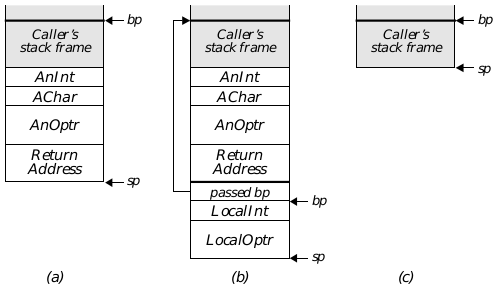
Figure 2-1 Stack conventions for GEOS routines
(a) This is the stack-s setup when HelloProc was called, but before HelloProc did anything to the stack.
(b) This is the stack after HelloProc has finished setting up the stack frame.
(c) This is the stack after the ret instuction is executed. The ret pops the return address and the parameters off the stack.
As noted above, Esp does most of the bookkeeping for you. You need simply declare your arguments and local variables, then use the .enter and .leave directives. Esp will automatically set up the stack as necessary.
Passed parameters are always word-aligned. This is because they are pushed on the stack by the caller, and push always pushes a word-sized values. Local variables, on the other hand, are not necessarily word-aligned; Esp allocates just enough space for the local variables. (It will, if necessary, add a padding byte, so the total amount of space used by local variables remains word-aligned.)
3.1.1 Parameters and Local Variables
Esp makes it easy to use local variables and parameters. You need simply declare them in the beginning of a procedure; Esp will automatically set up the stack frame.
Parameters are declared on the same line as the procedure name. The first line of a procedure therefore has the following format:
<ProcName> proc (near|far) \
[<paramName>:<paramType> \
[, <paramName>:<paramType>]*]
ProcName
The name of the procedure. The name’s scope is the entire assembly.
near|far
Either “near” or “far”. Near routines may only be called from within the same resource, but there is slightly less overhead when calling or returning.
paramName
The name of a parameter. This name is a label whose scope is limited to the procedure.
paramType
The type of the parameter.
You may specify the order of the parameters with the .model directive. If you use “.model pascal” (the default), parameters must be declared in the order in which they appear on the stack (that is, the first argument declared is the first one to be pushed on the stack). If you use “.model cdecl”, the last parameter declared is the first one to be pushed on the stack. Assuming we use the Pascal convention, HelloProc (described in Figure 2-1), would have the following first line:
HelloProc proc far AnOptr:optr, AChar:char, AnInt:int
Local variables are declared immediately after this line. Each local variable has the following format:
<varName> local <varType>
varName
The name of the local variable. The scope of this variable is limited to the procedure.
varType
The variable’s type.
As noted above, passed parameters are word-aligned, since they must be pushed on the stack by the caller. Local variables, on the other hand, are not aligned. Local variables are not initialized, unless you explicitly specify an initial value (as described below).
You can use the name of a parameter or local variable to access it. The name is equivalent to an effective-address displacement from ss:[bp]. The name is therefore valid only if bp points to the start of the stack frame.
If you use parameters or local variables, you must use the .enter and .leave directives. .enter expands into the instructions necessary to create the stack frame, as well as the aliases for the variable names. .leave destroys the stack frame, restoring sp and bp to their values at the time .enter was used.
3.1.1.1 Initializing Local Variables
If you wish, you can specify that local variables be initialized. When Esp builds the stack frame (i.e. at the .enter instruction). The initialization is done with a “push” instruction; therefore, you can only initialize variables with values that can be pushed (i.e. 16-bit registers, memory locations, or 16-bit immediate values).
There are some rules for initializing local variables:
All of the initialized variables must be declared before any of the uninitialized variables.
Each of the initialized variables must be a whole number of words in size. You must push enough values to precisely fill the variable.
The values are pushed after the stack frame is set up; therefore, you cannot initialize a local variable to contain bp (except as described below). If you want to copy the old bp to a local variable, initialize it to contain ss:[bp] (the location of the stored bp). If you want to copy the new bp (i.e. the current frame pointer) to a local variable, you must do it by hand after the .enter instruction.
To initialize the variable, put a push instruction at the end of the declaration, on the same line. Like any GEOS push, the instruction may have multiple arguments; they will be pushed in order, from left to right (therefore the first argument given will be the highest word of the variable).
For example, a procedure might have the following declarations:
HelloProc proc near
AnOptr local optr push bx, di
AMemValue local int push ds:[GlobalVariable]
AByte local byte ; not initialized
AnotherInt local int ; not initialized
When Esp set up the stack frame, it would take steps equivalent to the following instructions:
push bp ; Set up the stack frame
mov bp, sp ; (ss:[bp] = base of frame)
push bx ; Initialize AnOptr: high word
push di ; low word
push ds:[GlobalVariable] ; copy mem. location
; to local variable
sub sp, 4 ; Leave room for AByte and
; AnotherInt (and add one byte, so
; local vars are word-aligned)
There is a special case for initializing local variables. The first local variable may be initialized with “push bp”. (If it is a multi-word variable, the high word, and only the high word, may be initialized with bp.) In this case, bp is not actually pushed on the stack. Instead, that variable’s location is made to be ss:[bp]; that is, the variable is another name for the location containing the stored bp. You may read the passed bp from this variable; similarly, if you write a value to this variable, that value will be returned in bp. This is useful if you need to return a value in bp. If you want a local variable to contain the passed bp, but you do not want to change bp on return, you should push-initialize the variable with ss:[bp], as described above.
3.1.2 The “uses” Directive
Many routines will need to preserve the state of some or all of their registers. Esp provides for this with the uses directive. This directive is used to specify a list of registers that should be pushed at the start of the routine, and popped at the end. Uses has the following format:
uses <reg> [, <reg>]*
uses must be used in conjunction with .enter and .leave. The registers will be pushed at the point where .enter is used; they will be popped where .leave is used.
3.1.3 .enter and .leave
Esp provides several conveniences for writing routines. It can automatically save registers, set up stack frames, and set up local arguments. You can signal when to do this by using the .enter and .leave directives. Ordinarily, the .enter directive is put right after the local variable declarations, and before any actual code. The .leave directive is put just before the ret directive.
.enter sets up a stack frame if necessary. It will only do this if the routine declares parameters or local arguments (see section 3.1.1). Setting up a stack frame entails pushing bp on the stack and copying the current sp to bp. .enter also pushes any registers declared with “uses”. If you use the .enter directive, you must use it before you push anything on the stack, try to access any of the parameters or local variables, or change any registers which must be preserved.
If you use a uses directive, you must use the .enter and .leave directives. .enter will push all named registers after it sets up the stack frame. .leave will pop the registers before it destroys the stack frame.
To inherit a stack frame, put an inherit instruction after the .enter instruction. This is discussed in section 3.1.4.
Note that if you use local variables or stack parameters, .enter and .leave will automatically preserve bp; that is, bp will have the same value after .leave as it had before .enter. If you need to return a value in bp, you should set up a local variable to hold the stored bp, as described in section 3.1.1.1. (You can also copy the return value to bp after the .leave instruction destroys the stack frame, but before the ret.)
Code Display 2-5 Writing a Procedure
; This shows how Esp automatically sets up the stack frame to accommodate local
variables and passed parameters, and to preserve registers. The procedure is the
HelloProc described in section 3.1.
COMMENT @%%%%%%%%%%%%%%%%%%%%%%%%%%%%%%%%%%%%%%%%%%%%%%%%%%%%%%%%%%%%%%%%%%%
HelloProc
%%%%%%%%%%%%%%%%%%%%%%%%%%%%%%%%%%%%%%%%%%%%%%%%%%%%%%%%%%%%%%%%%%%%%%%%%%%%
SYNOPSIS: This shows how Esp automatically sets up the stack frame to accommodate
local variables and passed parameters, and to preserve registers. The procedure is
the HelloProc described in section 3.1.
CALLED BY: HelloOtherProc
PASS: stack: AnInt (pushed first)
AChar
AnOptr
RETURN: ax = freeble factor
DESTROYED: nothing
SIDE EFFECTS: none
PSEUDO CODE/STRATEGY:
Set up the local variables, then call HelloInnerProc to do the dirty work
REVISION HISTORY:
Name Date Description
---- ---- -----------
Frank T. Poomm 4/1/93 Initial version
%%%%%%%%%%%%%%%%%%%%%%%%%%%%%%%%%%%%%%%%%%%%%%%%%%%%%%%%%%%%%%%%%%%%%%%%%%%%@
HelloProc proc far anOptr:optr, aChar:char, anInt:int
uses bx, cx, dx
localInt local int push ax
localOptr local optr
.enter
call HelloInnerProc ; Calculate freeble factor; put it in LocalInt
; (HelloInnerProc presumably inherits the stack
; frame from HelloProc)
mov ax, localInt ; Return the freeble factor
.leave
ret
HelloProc endp
; Esp would expand this to code like this:
; Set up stack frame
push bp ; preserve value of bp
mov bp, sp ; Set bp to point to stack frame
push ax ; Initialize LocalInt...
sub sp, 4 ; ...and leave enough uninitialized space for an optr
; Set up names of parameters/local variables
anOptr equ ss:[bp+6] ; All of these names have local scope.
aChar equ ss:[bp+6][4]
anInt equ ss:[bp+6][6]
localInt equ ss:[bp][-2]
localOptr equ ss:[bp][-6]
; Preserve registers specified in "uses" line
push bx ; Esp recognizes that bp was preserved when the
push cx ; stack frame was set up, so it does not push bp
push dx ; again here.
call HelloInnerProc
mov ax, ss:[bp][-2] ; This copies the "localInt" variable into ax
; Restore the registers & destroy the stack frame
pop dx
pop cx
pop bx
mov sp, bp ; This pops the stack frame
pop bp ; This restores bp
; Return, freeing passed parameters
retf 8
HelloProc endp
3.1.4 Inheriting a Stack Frame
You may write a routine which is called only by a single other routine. For example, if you were writing a sort routine, you might write several comparison routines, each of which is only called by the sort routine. In this situation, you might want to let the routine use local variables and parameters that belong to its caller. You can do this by having the routine inherit the stack frame of its caller.
If you inherit a stack frame, Esp assumes that ss:[bp] points to the caller’s stack frame (i.e. that bp was set to point to that routine’s stored bp). Esp declares variable names in the local namespace which indicate appropriate displacements from the frame pointer. If a routine inherits a stack frame, it may not (of course) create a stack frame of its own; that is, it may not have any of its own local variables or passed parameters.
The simplest way to inherit a stack frame is with a directive of this kind:
.enter inherit <routineName>
routineName
This is the name of the routine whose stack frame will be inherited. This routine must be in the same assembly, and under certain circumstances it must already have been assembled before the inheritor is assembled.
Esp will automatically declare the names of the variables and parameters in the local namespace. As always, it is your responsibility to keep ss:[bp] pointing to the stack frame.
A routine which inherits a stack frame may specify what local variables and parameters it expects to find in that frame. It does this by declaring the local variables and parameters exactly the way other routines declare their own local variables and parameters. Esp will assume that these correspond to the variables in the stack frame, and will declare those local variables appropriately. Indeed, you need not even use the name of the routine from which the frame is inherited; you can simply use the reserved words “near” or “far”. (Esp needs to know whether the inherited frame is from a near or far procedure in order to figure out how much space the frame uses for the return address.)
For example, suppose you have the declaration
HeirProc proc near callerParamOptr:optr, \
callerParamInt:int
callerLocalInt local int
callerLocalOptr local optr
.enter inherit near
As noted, Esp will not change bp; it assumes that ss:[bp] already points to the base of the stack frame. Esp will declare the variables in the local scope; that is, callerParamOptr will refer to ss:[bp+4], callerParamInt will refer to ss:[bp+4][4], callerLocalInt will refer to ss:[bp][-2], and callerLocalOptr will refer to ss:[bp][-6]. Esp makes no guarantees that these locations hold meaningful values; it is your responsibility to make sure that you are describing the actual stack frame.
Note that if a routine declares a parameter or local variable, but never accesses it, Esp will generate a warning at assembly time. If you declare a variable that is used only by other routines which inherit the stack frame, you can disable the warning by using the ForceRef macro.
3.2 LMem Heaps and Chunks
It is worth paying special attention to Local Memory heaps as they are used in Esp. The heaps themselves are always the same, whether they are created and accessed from Esp code or from Goc code; however, they are manipulated in a somewhat different way.
First, a review of the basics of LMem is in order. A local memory heap is held within a single “global” block. The block is actually divided into two main portions, a handle table and the heap itself. Chunks are assigned in the “heap” portion of the block. A chunk’s location within a heap may change from time to time. For example, when any chunk is allocated or expanded in an LMem heap, every chunk in the heap may be moved to accommodate the change. Thus, the address of a chunk is very volatile. However, every chunk has a handle which is unchanging.
The location of the LMem heap itself is also volatile. Whenever a chunk is allocated or expanded, the LMem heap may have to be expanded to make room for it. This can cause the LMem heap to move on the global heap.
In Goc, chunk handles are treated as opaque tokens. To get the address of a chunk, you call LMemDeref(), passing the global handle of the LMem heap and the chunk handle of the chunk. LMemDeref() returns the address of the chunk, as a far-pointer (i.e. segment:offset). You end up having to do this over and over; whenever you allocate or resize a chunk, the pointers to every other chunk are invalidated.
In Esp, chunk handles are not treated as opaque. A chunk handle is a near-pointer; that is, it is an offset from the beginning of the LMem heap. The chunk handle is a pointer to an entry in the LMem heap’s handle table. The entry contains the offset from the beginning of the heap to the chunk itself (See Figure 2-2). Whenever you need to get the address of the chunk, you simply use the chunk handle to find the current offset of the chunk.
The Esp versions of most LMem routines require you to pass the segment address of the LMem heap in ds. Some routines may cause the block to be moved. These routines will generally fix ds so it still points to the heap after the call, even if the heap moved. Furthermore, if es was the same as ds at the time of the call, the routines will generally fix es as well. Some other routines (notably ObjMessage) fix these registers if you pass a special flag instructing them to do so. You should check the reference for any routine which can shuffle an LMem heap to see if it automatically fixes these registers. Remember, if you store the segment address of the heap, that stored address will not be fixed up; you will have to fix the stored address by hand.
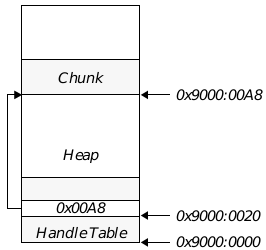
Figure 2-2 Structure of LMem Heap
The LMem heap is divided into a handle table and the heap proper. The chunk handle is an offset to an entry in the handle table; that entry contains the offset to the chunk itself.
In this example, we assume that the heap is at location 0x9000; we wish to find the chunk with handle 0x0020.
Code Display 2-6 Using an LMem Heap
; This is an example of how to use an LMem heap in Esp. In this example,
; chunkHandleOne, chunkHandleTwo, and heapHandle are word-sized local variables.
; At the start of this code, chunkHandleOne and heapHandle are already set;
; chunkHandleTwo contains no meaningful value.
; First, we want to get access to the chunk specified by chunkHandleOne:
mov bx, heapHandle ; bx = global handle of LMem heap
call MemDerefDS ; ds:[0] = LMem heap
mov si, chunkHandleOne ; ds:*si = chunk
mov si, ds:[si] ; ds:[si] = chunk
; ds:[si] is now the address of the chunk. We can read from or write to the chunk
; at will. Now we want to allocate another chunk. ds still has the segment address
; of the LMem heap.
clr al ; Clear all object flags
mov cx, MY_CHUNK_SIZE ; cx = size of chunk
call LMemAlloc ; ax = chunk handle of new chunk
mov chunkHandleTwo, ax ; store the new handle
; Note that the call to LMemAlloc may have moved the LMem heap. LMemAlloc
; automatically fixes ds (and, if appropriate, es); however, if I'd stored the
; address of the heap, the stored address would now be invalid.
; Now I want to look at the first chunk again. However, LMemAlloc can shuffle the
; heap, so I need to dereference the handle again:
mov si, chunkHandleOne
mov si, ds:[si]
These principles apply wherever LMem heaps are used. For example, DB items are stored in item blocks, which are a kind of LMem heap. When you lock a DB item, you are given the item’s chunk handle, as well as the segment address of the item block. You must dereference the chunk handle the same way you would any other chunk handle.
Object Blocks are also LMem heaps. Whenever a message is sent to an object, that object may be resized; this can shuffle the block, or cause the object block to move on the global heap.
3.3 Objects and Classes
One big difference between Esp and other assemblers is Esp’s support for object-oriented programming. OOP is at the heart of GEOS, and Esp is designed to make all the power of OOP available without sacrificing the efficiency of assembly language.
Using objects and classes is simple. The issues can be divided into three categories: Declaring objects; creating new classes; and handling messages. Each issue will be treated in its own section. This section also contains a review of the structure of GEOS objects, and how objects are handled in Esp.
3.3.1 Object Structure
This section is a review of how GEOS works with objects. Before you read this, you should be familiar with “GEOS Programming,” Chapter 5 of the Concepts Book.
An object’s instance data is stored as a chunk in an object block. An object block is a special kind of LMem heap. Whenever an instance chunk is created or expanded, all the other chunks in that object block may be moved, and the block itself may move on the global heap. When this happens, you can get the address of the instance chunk by dereferencing the chunk handle, as with any chunk.
The instance data for objects is divided into master groups. Master groups are discussed in section 5.3.2.2 of chapter 5 of the Concepts book.
In order to gain access to the instance data for an object, you have to find the offset to the master section containing that class’s instance data. For example, suppose you need to examine the HT_myDatum field of an instance of HelloTriggerClass. HelloTriggerClass is subclassed from GenTriggerClass, which is itself subclassed from GenClass. GenClass is the first master class above HelloTriggerClass; thus, all the instance data defined by GenClass, GenTriggerClass, and HelloTriggerClass is in the same master group.
Esp automatically defines HT_myDatum as the displacement from the start of the master group to the HT_myDatum field. In order to actually examine the field, you have to know where the master group begins. The displacement to the master section can change during the life of the object; however, you can find the displacement by looking at a specific place in the object. To allow you to find the displacement, Esp defines a constant instructing you where to look. In this case, the constant would be called HelloTrigger_offset. This constant says where in the object you should look to find the displacement to the master group containing HelloTriggerClass’s instance data. (In this case, HelloTrigger_offset is the same as GenTrigger_offset and Gen_offset.) To actually examine the field, you would take the steps shown in “Finding a Class’s Master Section”, Code Display 2-7.
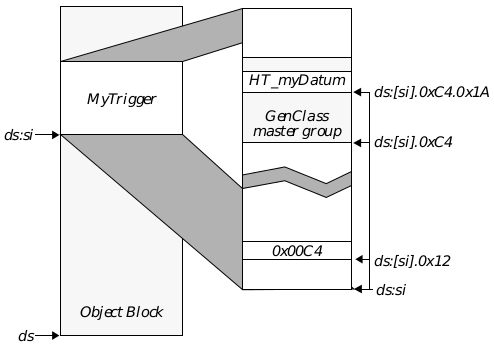
Figure 2-3 Finding an Instance Datum in a Master Section
We need to find HT_myDatum, a field in HelloTriggerClass. The first master class above HelloTriggerClass is GenClass, so the field will be in the GenClass master section.
In this example, we assume that ds points to the beginning of the object block, and ds:[si] is the beginning of the instance chunk. HelloTrigger_offset is assumed to be 0xA2. HT_myDatum is assumed to be 0x1A; that is, HT_myDatum starts 0x1A bytes from the beginning of the master section.
Code Display 2-7 Finding a Class’s Master Section
; We want to examine an instance datum of an object. In particular, we want to
; load the word-sized HT_myDatum field of a HelloTrigger object into ax. ds:[bx]
; points to the beginning of the object's instance chunk.
; First, we need to get the address of the master section. As noted, ds:[bx]
; points to the beginning of the instance chunk.
mov di, ds:[bx].HelloTrigger_offset
; Now, ds:[bx][di] points to the beginning of the master section. To load the
; datum, we add a displacement to this:
mov ax, ds:[bx][di].HT_myDatum
When a message handler is called, it is given a pointer to the beginning of the instance chunk. However, whenever an object does anything which could shuffle the heap, it should redetermine this address, as described above.
If there is no master class in an object’s class hierarchy, all instance data will be located at a constant offset from the start of the chunk. In this case, the name of an instance field will evaluate to the displacement from the beginning of the chunk to the field. Esp will not define constants of the form MyClass_offset; you can simply use the name of the instance data field as the displacement from the start of the instance chunk.
For example, if GoodbyeClass is a subclass of MetaClass (and is not itself a master class), and G_aDatum is an instance data field in that class, then G_aDatum will evaluate to the displacement from the beginning of the instance chunk to the data field.
If you’re writing code for an “masterless” object, it’s a good idea to use assertions to make the code more robust. For example, lets suppose we want to load G_aDatum into ax. The normal approach would be this:
; ds:[si] points to start of instance chunk
mov ax, ds:[si].G_aDatum
There is one danger with this code. In a future rewrite, GoodbyeClass or one of its superclasses might be made into a master class. In this case, the code would be incorrect; G_aDatum would be the displacement from the start of the master group, not from the start of the instance chunk. For this reason, it’s a good idea to use Esp directives to make sure that GoodbyeClass has no master class. One way to do this is to check that Goodbye_offset is undefined:
ifdef Goodbye_offset
.err <GoodbyeClass now has a master offset!>
endif
mov ax, ds:[si].G_aDatum
If any class in GoodbyeClass’s class hierarchy becomes a master class, Goodbye_offset will become defined, and this code will generate an error.
3.3.2 Messages
Writing code for objects is much like any other coding. Indeed, almost all GEOS code is run by one object or another; either it is a message handler (or method), or it is a routine which is run by a method, directly or indirectly. There are a few conventions which apply specifically to methods; other than that, methods can be treated just like other routines.
3.3.2.1 Handling Messages
Writing methods (also known as “message handlers”) is little different from writing other Esp procedures. This section describes GEOS’s conventions for handling messages, and how to write methods. “Sending Messages”, section 3.3.2.2, describes how to send messages.
A method looks much like any other routine. However, its first line (the line containing the method’s name) is slightly different:
<MethodName> method <static|Dynamic> <Class> <MsgName> [, <MsgName>]*
MethodName
This is the name of the method which will handle the message. By convention, the method’s name is a combination of the class name and the message name; for example, the HelloTriggerClass handler for MSG_GEN_TRIGGER_SEND_ACTION would be named HelloTriggerSendAction. Nevertheless, you may give a method any name you could give to a routine.
static|dynamic
This is one of the reserved words static or dynamic. The difference between static and dynamic methods is discussed below.
Class
This is the class for this method.
MsgName
This is the message which activates this method. A single method may handle several different messages. Note that the message ID is passed to the method in ax, so a method can easily determine at run-time which message was sent.
Calling Conventions
Every message has its own calling conventions. These conventions specify such things as what values are to be passed in the “argument” registers (or on the stack), under what circumstances the message should be called, and what values will be returned (if the message is “called”, as opposed to “sent”). These conventions depend on how the message will be used.
If you are adding a new message for a class you have defined, you can set these conventions as you see fit. You should simply document what the method’s conventions are, so all code which sends the message will do it properly.
If you are subclassing a message (i.e. writing a new handler for a message which was defined by one of your object’s superclasses), you will have to adhere to existing conventions. You may also have to call the superclass if you want the existing behavior to be preserved. You can do this by calling ObjCallSuperNoLock. This routine is generally called either at the beginning or at the end of the method.
Register Usage
Methods are generally called indirectly; that is, a process sends a message by calling a kernel routine (as described in “Sending Messages” on page 81). and the kernel performs necessary bookkeeping, then calls the method. When a method is called, certain registers are set up automatically. If the recipient object is not a process object, the registers are set up like this:
ds This register contains the segment address of the recipient’s object block.
es This register contains the segment address of the block containing the recipient’s class definition.
si This contains the chunk handle of the object. (Together, ds:si constitute the optr of the recipient object.)
bx This is the offset to the beginning of the instance chunk; that is, ds:[bx] is a pointer to the instance chunk. (Thus, bx is the same as the value pointed to by ds:[si], and *ds:[si] = ds[bx].
di If the class’s instance data is in a master section, di will be the offset from the start of the block to the master section. If the class has no master, di will be the offset to the start of the instance chunk; that is, di will be the same as bx. In either case, you can find instance data fields by using a displacement from ds:[di].
ax This is the message number. Sometimes a single method will handle several different messages; such a method can examine ax to figure out precisely which method was sent.
cx, dx, bp These registers are passed intact from the message sender. See, however, “Passing Arguments On the Stack” on page 86.
Note that some of the values passed in the registers are very volatile. For example, anything that can change the object block can potentially invalidate ds (since the block itself may be moved), as well as bx and di (since the chunks may be moved around within the block. Note in particular that if you send a message to any object in the same block, that can change the recipient’s size, thus invalidating these registers (unless the message is passed on the queue). In these cases, you can recalculate the values for the registers with a few simple steps. Most routines which can move an object block (such as ObjMessage) can be instructed to fix ds when necessary. As to the other registers, you can fix them by dereferencing the chunk handles, like this:
; bx and di were invalidated
mov bx, ds:[si] ; ds:[bx] = instance chunk
mov di, bx
add bx, MyClass_offset ; or whatever the class
; offset is named
This assumes that method’s class is in a master group. If this is not the case, remove the last line.
Any message handler is allowed to destroy bx, si, di, ds, and es (though ds and es must always contain valid segment addresses, as discussed in section 2.2 of chapter 2); if the message was “sent”, the kernel will restore these registers before returning execution to the calling routine. If the message was “called”, ax, cx, dx, and bp are returned to the sender of the message.
Passing Arguments on the Stack
Methods are ordinarily passed their arguments in registers. In some cases, you may want to pass more data on the stack. GEOS permits this. A method should specify whether it expects to be passed data on the stack; it is the responsibility of whoever sends a message to be sure that the data is passed properly.
Note that the message sender may use a different stack than the recipient does. In this case, the kernel will automatically copy the data to the recipient’s stack. The recipient may not make any assumptions about where in the stack the data is; it might be far from the top of the stack.
If data is passed on the stack, some of the registers have different meanings:
ss:bp This will point to the lowest byte of the data passed on the stack. This may be anywhere on the stack; you may not make any assumptions about where on the stack the data is.
dx This contains the number of bytes passed on the stack.
cx This is passed through intact from the sender, just like always.
(Note that Goc does not support passing arguments both in cx and on the stack. Therefore, if the message may be sent from Goc code, you must assume that cx contains garbage.)
Esp does not define variable names for the passed parameters. You may declare these names by hand. Most commonly, a structure is passed on the stack; you can then access the fields of the structure by using the field names as displacements from ss:[bp].
Static and Dynamic Methods
Most methods are called only by the kernel. Usually, you run a method by sending the appropriate message to an appropriate object. This allows GEOS to arrange the methods however it wishes within a resource. Such methods are said to be dynamic in nature.
If you wish, you may declare a method to be static. You may call a static method the same way you call any other routine. However, the kernel will not set up any registers before or after the method is called. If you make a call to a static method, the registers will be passed, as-is, to the method, and will be returned, as they are, from the method. You must therefore set up any registers that need to be passed to the method, and see to it that you preserve any important registers that the method destroys.
Process Class Messages
The application’s process object, like any other object, may handle messages. Because the process class is a special kind of object, some of the conventions are slightly different, In particular, two of the registers passed have different values:
ds This holds the segment address of the geode’s dgroup resource. dgroup is notionally the “instance data” for the process object.
si This register is passed intact from the message sender to the method. Thus, you may use this register for another passed parameter.
The other registers have the usual values.
3.3.2.2 Sending Messages
By now you should be very familiar with sending messages to objects. However, there are enough differences between Esp and Goc in how they handle messages that a review is appropriate.
Messages are sent to objects. Every object is run by a thread; that is, the object’s methods are executed by that thread and use the thread’s stack, as are the routines called by those messages. Every thread maintains a queue of messages which have been sent to that thread’s objects from outside the thread. If you are running under thread A, and you send a message to an object which is run by thread B, the message will ordinarily be put at the end of thread B’s queue. If you send the message to an object which is run by thread A, the calling routine will block while the message is handled, after which it will resume; again, this behavior can be overridden, forcing the message to be put on the queue.
Remember that when an object receives a message, it may be changed; for example, it might have to build out master sections of its instance data. This means that the instance chunk might grow, and therefore the object block might be shuffled. The object block might even be moved on the global heap. If the message is sent via the queue, you needn’t worry about this. However, if the sender blocks until the message is handled-whether because the message is sent within the thread, or because it is sent as a “call-and-return”-there is a danger that the recipient object block might be shuffled or moved while the sender is blocked.
3.3.2.3 ObjMessage
ObjMessage, MessageFlags
The basic way of sending a message in Esp is with the routine ObjMessage. This routine is the counterpart to the Goc commands @call, @send, et al.
You specify the recipient of the message by passing the object’s optr in bx:si. (If you are sending a message to a process object, you can pass the process ID in bx; in this case, si is passed intact to the method.) Pass the message ID in ax. cx, dx, and bp are passed intact to the method; you can use these to pass arguments to the message.
di contains a set of MessageFlags. This is a word-sized record that specifies how ObjMessage should behave. The record has the following fields:
MF_CALL
If this bit is set, the caller will block until the message is handled, even if the message is being sent to another thread. When ObjMessage returns, ax, cx, dx, and bp will contain whatever values they had when the method returned.
MF_FORCE_QUEUE
If this bit is set, the message will be sent via the thread’s event queue, even if the message is being sent within a thread. This bit is incompatible with MF_CALL.
MF_STACK
If this bit is set, the caller is passing parameters to the method on the stack. ss:bp must point to the last argument pushed on the stack, and dx must contain the number of bytes passed on the stack. See “Passing Arguments On the Stack” on page 86 below.
MF_RETURN_ERROR
If this bit is set, ObjMessage will indicate an error in sending the message by returning a MessageError value in di; if there is no error, di will be set to MESSAGE_NO_ERROR. If it is not set, ObjMessage will call FatalError if an error occurs.
MF_CHECK_DUPLICATE
This bit may be set only if MF_FORCE_QUEUE is also set. If this bit is set, ObjMessage will check if there is a matching message on the recipient’s message queue (i.e. a message with the same message ID which is being sent to the same object, though the passed arguments and registers may be different). If it is, this message will be discarded (unless MF_REPLACE is also set). (See “Manipulating Messages on the Queue”.) This bit is incompatible with MF_STACK.
MF_CHECK_LAST_ONLY
This bit modifies MF_CHECK_DUPLICATE to check only the last message in the recipient’s queue.
MF_REPLACE
This bit modifies MF_CHECK_DUPLICATE such that if a duplicate message is waiting on the event queue, the one on the queue will be discarded, and this message will be placed on the queue.
MF_CUSTOM
This bit is reserved for use by the kernel.
MF_DISCARD_IF_NO_MATCH
This bit modifies MF_CHECK_DUPLICATE to discard the passed message if there isn’t a matching message on the queue. It must be passed with MF_CUSTOM.
MF_MATCH_ALL
This bit is reserved for use by the kernel.
MF_INSERT_AT_FRONT
If this bit is set and the message is being sent via the queue, the message will be put at the head of the event queue (instead of the tail). This bit may only be set only if MF_FORCE_QUEUE is also set.
MF_FIXUP_DS
If this bit is set, ObjMessage will fix ds so it points to the same block as it did before the call, even if that block moved during the call. ds must point to a memory block the first word of which is the block’s global handle (e.g. an object block or other LMem heap).
MF_FIXUP_ES
If this bit is set, ObjMessage will fix es as per MF_FIXUP_DS. You must pass MF_FIXUP_DS along with this flag.
MF_CAN_DISCARD_IF_DESPERATE
If this bit is set, ObjMessage can discard the message if the system is running out of handles.
MF_RECORD
If this bit is set, ObjMessage will behave like the @record Goc command; that is, it will pack the message into a recorded event and return its handle. The message can be dispatched with MessageDispatch. The only flag which can be combined with MF_RECORD is MF_STACK. (See “Recording and Dispatching Messages”.)
ObjMessage may be called with interrupts disabled; however, it will return with interrupts enabled. The status flags will be destroyed. The return values for ObjMessage depend on the MessageFlags passed.
If MF_RETURN_ERROR is passed, di will return a member of the MessageError enumerated type. The following errors may be returned:
MESSAGE_NO_ERROR
ObjMessage was able to deliver the message properly. (This does not guarantee that the handler was able to handle the message without error.) MESSAGE_NO_ERROR is guaranteed to be equal to zero.
MESSAGE_NO_HANDLES
The system was running low on handles, and MF_CAN_DISCARD_IF_DESPERATE was passed; accordingly, ObjMessage discarded this message.
If MF_CALL is passed, ax, cx, dx, bp, and CF will return whatever values were left in them by the message handler. The other status flags will be destroyed.
If MF_CUSTOM is passed, the address of the callback routine will be popped off the stack.
If MF_RECORD is passed, the handle of the encapsulated message will be returned in di; all other registers will be unchanged.
Calling and Sending
In Goc, there is a clear distinction between sending a message and using a message as a “call”. In Esp, that distinction remains, although the boundaries are a little more fluid.
When a message is sent with the flag MF_CALL, ObjMessage behaves like the Goc command @call. The sending routine halts until the method has returned. If the message is handled within the same thread, this is almost exactly like a routine call-and-return. If, on the other hand, the message is sent to another thread, the calling thread immediately blocks, and the message is put on the recipient’s queue. When the method returns, the caller’s execution resumes. In either case, as soon as ObjMessage returns, you may assume that the message has been handled (if there is a handler for that message).
If a message is sent with MF_CALL, the method may return values.When ObjMessage returns, ax, cx, dx, and bp will contain whatever values were in them when the method returned. CF will likewise be returned from the method. Note that when the method is called, it is passed ax, cx, dx, and bp exactly as they were passed to ObjMessage; therefore, if the method does not change these registers, they will be returned intact. (The case is slightly different for bp if arguments were passed on the stack; see “Passing Arguments On the Stack”).
If a message is sent with MF_FORCE_QUEUE, the sender does not block immediately. Instead, ObjMessage sets up an event structure for the message and puts it on the recipient thread’s event queue; ObjMessage then returns. At some unspecified time in the future, the recipient thread will handle the message. ObjMessage will not change any registers.
If neither MF_CALL nor MF_FORCE_QUEUE is passed, the message may or may not go by the queue. If the message is sent within the thread, the sender will block and the message will be handled immediately, bypassing the queue. In this respect, the message is handled much as if MF_CALL were passed; however, no values are returned, and all registers remain unchanged. If the message is sent to another thread, it is added to the recipient’s event queue, exactly as if MF_FORCE_QUEUE were passed.
As noted above, whenever an object handles a message, the object’s block may be compacted or moved. This would invalidate any segment pointers to that block. This can be a problem if the message is sent within a thread, as the sender may have the same object block locked down. You can instruct ObjMessage to automatically fix ds so it points to the same block after the call as it did before. To do this, pass the flag MF_FIXUP_DS to ObjMessage. You may pass this only if ds points to a block whose first word is the block’s global handle (i.e. ds[0] is the block’s global handle). This is true of all LMem blocks (including object blocks). If you pass MF_FIXUP_DS and ds does not point to an appropriate block, the behavior is undefined.
If you pass MF_FIXUP_DS, you may also pass MF_FIXUP_ES. This instructs ObjMessage to fix es as well as ds. Both ds and es must point to blocks which start with the block’s global handle (e.g. LMem heaps, including object blocks and DB item blocks); they need not point to the same block.
Note that you cannot fix es without also fixing ds. If you want to fix es but not ds (e.g. if ds does not point to an LMem heap), you should use the segxchg macro to swap ds and es, then call ObjMessage with MF_FIXUP_DS, then use segxchg again.
Passing Arguments On the Stack
Messages can pass up to three words of data in registers (in cx, dx, and bp). This is enough for most messages. However, some may need to pass more. In this case, the message can pass arguments on the stack.
ObjMessage requires that all arguments passed on the stack be contiguous, but they need not be at the top of the stack. If you pass arguments on the stack, you must set ss:[bp] to point to the last argument pushed on the stack, and dx must contain the total size of those arguments, in bytes. (cx may be used to pass an additional argument to the method.)
If the message is not sent via the queue (i.e. the message is sent within one thread, and is not sent with MF_FORCE_QUEUE), the arguments are left where they are on the stack, and ss:[bp] is passed through to the method unchanged (as are cx and dx). However, the arguments might not be anywhere near the top of the stack; for example, kernel routines may set up stack frames before the method is called. Thus, the method can access the arguments with effective addresses, but not by popping them off the stack.
If the message is sent via the queue, the kernel copies all the arguments from the stack into the messages event structure, then places that structure on the queue. When the message comes to the head of the queue, the kernel copies all the arguments onto the recipient’s stack, setting ss:[bp] to point to the last argument pushed, as before. (Note that this means bp may be different when the method is called then it was when the message was sent.) cx and dx will be left unchanged.
When ObjMessage returns, it leaves the stack unchanged. This is useful if the sender will be passing the same arguments on the stack to several different methods.
Note that when a message is sent to another thread, bp might change during the send. When the sender calls ObjMessage, bp is an offset into the sender’s stack; when the method is called, bp is an offset into the recipient’s stack. This is different from usual messaging behavior; when MF_STACK is not passed, bp is always passed to the method unchanged. This presents a problem when a message is sent across threads with both MF_CALL and MF_STACK. Ordinarily, when MF_CALL is passed, bp is passed unchanged to the method, and when the methods returns, the bp is likewise returned to the caller. If the method doesn’t want to return a value in bp, it can simply leave bp unchanged, and the original value will be returned to the caller. If, on the other hand, values are passed on the stack, the method may be passed a different bp then the one passed by the sender. In this case, if the method changes bp, the kernel will assume that bp contains a return value, and will return that value to the sender. If, on the other hand, the method returns the same value of bp that it was passed, the kernel will assume that the method did not intend to return a value in bp. In this case, it will restore bp to the value the sender had in it, i.e. the offset to the passed arguments on the sender’s stack. ax, cx, and dx are returned exactly as if MF_STACK had not been passed.
For example, suppose HelloProc sends a message to GoodByeTrigger (run by a different thread), passing arguments on the stack, and using the MF_CALL flag. When HelloProc calls ObjMessage, bp contains an offset in HelloProc’s stack (perhaps 0x0100). ObjMessage copies the arguments onto GoodbyeTrigger’s stack and sets bp appropriately (perhaps to 0x005b). It then calls the appropriate method. When the method returns, the kernel examines the contents of bp. If bp is still set to 0x005b, the kernel will assume that no value is being returned there. It will therefore change bp back to 0x0100 before restarting HelloProc. If, on the other hand, it finds that bp has been changed (perhaps to 0x0060), the kernel will assume that bp contains a return value, and will propagate that value to HelloProc; that is, when ObjMessage returns, bp will have its new value (in this case, 0x0060).
Recording and Dispatching Messages
MessageDispatch, MessageSetDestination, ObjGetMessageInfo, ObjFreeMessage
You can use ObjMessage to encapsulate a message for later delivery (much like the @record command in Goc). To do this, call ObjMessage with the flag MF_RECORD. ObjMessage will set up an event structure for the message, recording the values of all the appropriate registers; if arguments are passed on the stack, those arguments will be recorded as well. ObjMessage will return the handle of the recorded message. You can now change the registers or pop arguments off the stack; all the values will have been stored in the recorded message. If you record a message, the only flag which you may pass to ObjMessage (besides MF_RECORD) is MF_STACK.
To send an encapsulated message, call MessageDispatch. This message is passed two arguments. The handle of the encapsulated message is passed in bx. A word of MessageFlags is passed in di. The MessageFlags have the same meaning as they do for ObjMessage, with one exception: If MF_RECORD is passed to MessageDispatch, the encapsulated message will be preserved intact, so it can be dispatched again; if this flag is not set, the encapsulated message will be destroyed, and the handle will be freed.
If you pass the flag MF_CALL to MessageDispatch, the sender will block until the message is handled, and values will be returned in ax, cx, dx, and bp (just as with ObjMessage). Note that when the method is called, these registers will be set with the values stored in the encapsulated message; thus, even if the method doesn’t change these registers, they will end up with different values then when MessageDispatch was called. If you do not pass MF_CALL, all registers will be preserved intact, as always.
When you encapsulate a message, the destination is stored in the recorded message. If you wish to change the destination, you can call MessageSetDestination. This routine is passed two arguments. You must pass the handle of the encapsulated message in bx, and the optr of the argument in cx:si. The destination of the encapsulated message will be changed accordingly; the old destination will be lost.
To find out information about an encapsulated message, call ObjGetMessageInfo. This routine is passed the handle of the encapsulated message. It returns three values:
ax The message ID.
cx:si The optr of the destination object.
CF This flag is set if the message has arguments on the stack; otherwise it is cleared.
When you are done with an encapsulated message, you should free it. You will ordinarily do this by dispatching it without the MF_RECORD flag; MessageDispatch will automatically free the event after sending it. If you wish to free an encapsulated message without sending it, call ObjFreeMessage. This routine is passed the handle of the message (in bx); it does not change any registers.
Manipulating Messages on the Queue
When you send a message via the queue, you can’t be sure how long it will be before the message is handled. This can lead to unnecessary duplication. For example, suppose you change a Vis object twice in succession. After the first change, you send it a MSG_VIS_INVALIDATE, which goes on the object’s queue. After you make the second change, you send another MSG_VIS_INVALIDATE, which also goes on the queue. If the first MSG_VIS_INVALIDATE has not yet been processed, then the object will be invalidated twice in a row, even though there was no change between the two invalidations; that is, the second invalidation is a waste of time.
To avoid situations like this, you can send a message with the flag MF_CHECK_DUPLICATE. (This flag must be accompanied by MF_FORCE_QUEUE.) If you send this, the messager will check to see if there is another similar message waiting on that thread’s queue. (A message is considered “similar” if it has the same message ID and the same destination, even if the passed arguments are different.) If such a message is waiting on the queue, then the new message will be discarded; it will not be added to the queue.
You can modify this behavior by passing MF_REPLACE. If you pass this flag, the latter message will supercede an existing message on the queue; that is, the pre-existing message will be discarded, and the new one will take its place in the queue. (The only difference between the two messages will be in the arguments passed.)
Another way to change the behavior of MF_CHECK_DUPLICATE is to pass MF_DISCARD_IF_NO_MATCH. If this flag is passed, the kernel will discard the message if there is no matching event on the queue. This flag is generally accompanied by MF_REPLACE; in this case, the message will replace an existing message on the queue, but will be discarded if no such message exists. (Note that if MF_CHECK_DUPLICATE and MF_DISCARD_IF_NO_MATCH is passed but MF_REPLACE is not, the message will always be discarded.)
3.3.2.4 Other Ways of Sending Messages
ObjCallInstanceNoLock, ObjcallInstanceNoLockES, ObjCallSuperNoLock
ObjMessage is a general-purpose routine for sending messages. It makes very few assumptions about the recipient; in particular, it does not assume that the recipient’s data is locked in memory. GEOS also provides some special-purpose routines for sending messages. These routines are faster, though they may only be used in certain circumstances. (If they are used improperly, behavior is undefined.)
Objects may often need to send messages to themselves, or to other objects in the same resource. In this case, they can use the routine ObjCallInstanceNoLock. This routine is considerably faster than ObjMessage, because it makes two assumptions about the recipient:
The recipient object must be run by the thread which calls ObjCallInstanceNoLock.
The recipient’s object block must be locked or fixed in memory.
Both of these conditions are met when the recipient object is in the same resource as the sender (or the special case of this in which an object sends a message to itself).
ObjCallInstanceNoLock is passed the following arguments:
ax
This register contains message ID number.
ds
This register must contain the segment address of the recipient’s object block, which must be locked on the global heap.
si
This register contains the recipient’s chunk handle.
cx, dx, bp
These registers are passed through to the recipient method.
ObjCallInstanceNoLock immediately blocks and calls the appropriate method (exactly as if ObjMessage had been called with MF_CALL and MF_FIXUP_DS). If you need to pass arguments on the stack, you will have to do this by hand, i.e. set ss:[bp] to point to the last argument on the stack, and set dx to contain the number of data bytes on the stack. Since the recipient is guaranteed to use the same stack as the sender, the arguments won’t have to be copied from one stack to another.
ObjCallInstanceNoLock returns the following values:
ax, cx, dx, bp, CF
Returned from the method. If no method is called, the registers are returned unchanged, and CF is cleared.
ds
Fixed up to point to the same object block, even if the block moved during the call.
es
If this register pointed to the object block, the value is invalidated (since the object block may have moved).
If you will need to have es fixed up, call ObjCallInstanceNoLockES. This routine is exactly the same as ObjCallInstanceNoLock, except that both ds and es are automatically fixed. If you call this routine, es must point to some kind of LMem heap (or another memory block in which the first word of the block is the block’s global handle).
Esp provides a routine which corresponds to the Goc command @callsuper. This command is ObjCallSuperNoLock. It is just like ObjCallInstanceNoLock, with one exception: The message is handled by the object’s superclass, not by its class. ObjCallSuperNoLock takes all the same arguments as ObjCallInstanceNoLock, and one more besides: es:[di] must be the address of the class structure for the object (or any other class in the object’s class hierarchy). The message will be handled as if the object belonged to the superclass of the class specified by es:[di].
ObjCallSuperNoLock is most often used by objects sending messages to themselves. If you subclass a message, but want to maintain the default behavior for that message, you can just call ObjCallSuperNoLock to call your superclass’s handler for the message. In this case, you can usually leave all your registers as they were when your message was called.