18 Graphic Object Library
The grobj (short for “Graphic Object,” sometimes capitalized GrObj) library allows an application to include a graphic layer. This graphic layer provides an interactive graphics environment, allowing the user to create, move, and alter shape objects as in GeoDraw. This graphic layer might allow the user to add graphic elements to a document. The application could even use a modified graphic layer to represent the document, perhaps subclassing one of the “shape” object classes to provide application-specific features.
The Graphic Object library works well with the ruler library. If your geode includes both a graphics layer and one or more rulers, it is possible to alert the graphic layer to the presence of the ruler. The graphic layer will automatically work with rulers, relaying mouse events and even respecting ruler-imposed mouse constraints.
This chapter was written expecting that the reader would look over the DupGrObj sample application. This application shows a sparse graphical layer setup and includes the most basic necessary objects.
18.1 Setting Up the Objects
Several objects work together to manage a graphics layer. Each shape is represented by an object, and there are some objects which act together to manage these shapes. These manager objects are probably the only objects your geode will interact with directly.
The objects which manage the graphic layer are the GrObjBody, GrObjHead, and GrObjAttributeManager objects. Any application which uses one or more graphics layers must include a GrObjHead object. This object keeps track of data which is shared by all graphics layers in an application. The most important piece of information is the current tool. Users might be disconcerted if the drawing tool suddenly changed whenever the mouse moved between graphical documents, so the GrObjHead makes sure that only one tool is in use at a time.
Each “graphic layer” is actually a GrObjBody object. The GrObjBody manages the layer’s “shape objects,” managing their memory and storing them in a drawing-order list. The GrObjBody acts as a sort of communication nexus. When a controller wants to change a shape’s line color, the message is actually sent to the GrObjBody, which in turn figures out which object should change and forwards the message accordingly. The GrObjBody can relay classed events to its associated GrObjHead, rulers, or attribute manager.
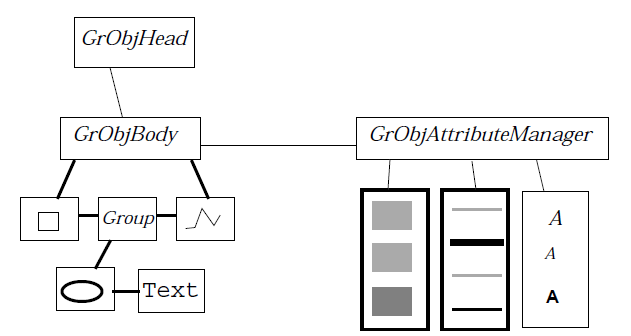
Figure 18-1 Relations Between Objects
If your application is including a graphic layer in each document, then there should probably be one GrObjBody for each document. The GrObjBody object must be stored in a VM file. GrObjBodyClass is a subclass of VisCompClass, and may be incorporated as the child of a GenDocument’s visual component as with any other visual object. Of course, if the GrObj is part of a GenDocument, it may (and probably should) be stored in the VM file associated with the document.
Quite often, several shapes in a graphics layer will have the same properties. It would be a waste of space if every shape object were to store its own properties - all the shapes with standard thin black borders would be storing redundant information. The properties of a layer’s objects are stored in a GrObjAttributeManager (often written “GOAM”), where they may be referenced by tokens. Instead of storing a structure full of property information, each shape keeps track of one or more tokens: a rectangle would have two tokens, one representing its area properties, and one representing its line properties. This mechanism also makes it possible to implement graphical “style sheets.” Since the drawing properties for all shapes are stored in one place, it is possible to change the way that several shapes draw by changing data in one place.
Note that if a graphic layer will be saved, its associated attribute manager must be saved as well; without the drawing properties stored in the GOAM, half the information associated with a graphic layer would be lost. The GOAM must be stored in a VM file, the same VM file which contains all managed GrObjBodies.
An attribute manager can manage the attributes of more than one GrObjBody. If the GOAM will be saved, it will store the information associated with all managed graphic layers.
Your application will probably never directly interact with the “shape objects” maintained by the GrObjBody. These are objects of the GrObjClass, often referred to as “GrObjs.”
GrObjs are also used to represent groups of fused objects, by means of the GroupClass subclass. Thus, a group may be manipulated as a single object, with moving and stretching handles like any shape object.
Spline, bitmap, and text GrObjs are implemented using visual objects in conjunction with some special graphic objects. Each object of this sort is actually made up of two objects, known as a guardian and a ward. The guardian object is a graphic object which has been subclassed to work with visual objects. Each guardian object keeps track of a ward visual object. The guardian object intercepts GrObj-related messages, translates them into the appropriate visual object messages and relays them to its ward.
The grobj library defines several controller classes which your application may use to allow the user to carry out certain standard graphic object operations including changing the drawing tool, changing area properties, and nudging graphic objects.
Applications using the grobj library are also encouraged to use the ruler library. The ruler library adds rulers, grids, and guidelines to a graphic layer. Note that the GrObjBody correctly directs classed events to an associated ruler, so there is no need to use the classed event redirection code normally used with VisRulers (as long as the GrObjBody is the target of the classed event).
18.1.1 Initializing the Objects
Most of the graphic objects you will be including will be able to set up their own instance data. However, your application must send certain messages to hook up these objects to their UI. These messages must be sent as soon as the appropriate objects are created, whether they are declared or created dynamically.
The GrObjAttributeManager needs notification that it should initialize the data structures in which it will store the attributes. As soon as the GrObjBody is created, something should send a MSG_GOAM_CREATE_ALL_ARRAYS to the Attribute Manager, where that something is probably the same object responsible for creating the GrObjBody. In the DupGrObj sample application, this is done in the handler for MSG_GEN_DOCUMENT_INITIALIZE_DOCUMENT_FILE.
If the GrObjBody and GrObjHead are to communicate properly, when attaching the GrObjBody to the UI, you must send it a MSG_GB_ATTACH_UI, passing the optr of the GrObjHead. The GrObjBody and GrObjHead will then work together to set up the necessary communication links.
18.1.2 GrObj in a GenDocument
The GrObj library has several optimizations for those geodes which will be using graphic layers as documents, and most applications will probably use graphic objects in this context. The DupGrObj sample application is a good example of how to set up the main objects for a typical GenDocument setup. When setting up a GenDocument, you must consider which objects should appear in the document’s UI, and which of those objects must have their state saved when the document is saved. Note that if you are going to include a graphics layer in a GenDocument, you should be familiar with the GenDocument class. The rest of this section won’t make much sense to you otherwise.
The GrObjHead object probably shouldn’t be controlled by the GenDocument in any way. This object should not be part of any generic or visual tree (not surprising, as it is neither a generic nor visual object). Its state does not need to be saved with the document; the current tool isn’t really part of the document.
Similarly, the various GrObj controllers should not be saved with the document nor should they be in the document’s UI. Normally, these UI components are children of the primary, because their influence goes beyond individual documents. Their state does not need to be saved with the document, since values are updated (and thus any saved state values wiped out) whenever a new shape object is selected.
The GrObjBody and the GrObjAttributeManager must be saved with the document, because they manage the graphic layer. The GrObjBody should be incorporated into the GenDocument’s visual tree in the usual way.
If your environment includes VisRulers, you may wish to include these in the document’s VM file. Remember that the rulers are in charge of storing grid and guideline information, and if their state is not saved, this information will be lost. However, the RulerView and RulerContent used to contain each VisRuler object contain no useful state information, and thus do not need to be saved.
DupGrObj also illustrates the proper time to send GrObj initialization messages under the GenDocument model. Notice the MSG_GEN_DOCUMENT_INITIALIZE_DOCUMENT_FILE handler sends a MSG_GOAM_CREATE_ALL_ARRAYS immediately after attaching the resource to a VM block. The MSG_GEN_DOCUMENT_ATTACH_UI_TO_DOCUMENT sends a MSG_GB_ATTACH_UI.
18.2 Managing a Graphic Layer
There is no single best way to manage a graphic layer. Different applications work with the GrObj library in different ways. Some applications may use documents that consist only of a graphic layer. For these applications, the main concerns will probably include customizing the behavior of the GrObjBody and one or more shape classes. Other applications may wish to use an unmodified graphic layer in conjunction with some other object which could represent the non-graphical component of the data. Applications following this approach will have varying concerns depending on the relation between the graphic layer and other objects.
Many applications follow a model by which the GrObjBody acts as a graphic layer above some other object, such as a text object or spreadsheet object. The grobj library is well suited to this task, but some problems arise to which the solutions will vary from application to application. Some of the more common issues are discussed below, along with possible solutions.
18.2.1 Selection
If you’re maintaining a graphic layer above some other object, then you may want the user to be able to click in the document area and have the application automatically know where to send the event. Different applications will probably want to handle this in different ways. What happens when the user does a click drag that starts out in empty space? The GrObj would select everything inside the drag rectangle (or perhaps create a new shape object). But the layer underneath might want to do something (e.g. a VisText might want to select a range of text). Different applications would handle this message in different ways.
One typical approach is to add a new tool item to the graphic tool palette for working with data in the non-graphic layer. If the geode includes a GrObjToolControl, then set up a GrObjToolItem for this tool. There probably won’t be a GrObj class associated with this tool item. However, if the user selects this tool, the GrObjHead is still alerted. If an object wants to know if it should grab the focus, it may query the GrObjHead to find out which tool is selected.
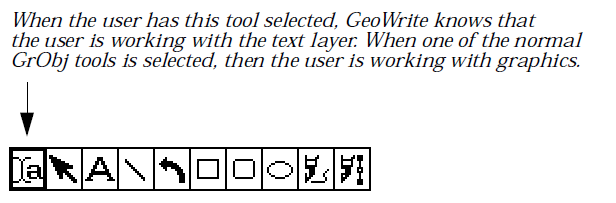
Figure 18-2 Selection with an Extra Tool
In the case where there is no GrObj class associated with an item in the GrObjToolControl, if the user selects this tool, then the GrObjHead will store a NULL for the present GrObj class. Each time the tool changes (every time the GrObjHead receives a MSG_GH_SET_CURRENT_TOOL), the application may check for a NULL tool class and set the target appropriately.
18.2.2 Creating GrObjs
The user can create shape objects by interacting with the graphics layer using the provided shape classes (e.g., rectangles, splines). The application doesn’t need to do any runtime work; this functionality is built in to the GrObjBody. However, many applications will have cause to create objects without the user’s help. The chart library does this, creating several objects and including them in the graphic layer.
Instantiate the graphic object with MSG_GB_INSTANTIATE_GROBJ.
To create a new graphic object, send the graphic body a MSG_GB_INSTANTIATE_GROBJ. This creates the GrObj in a block managed by the body.Initialize instance data with MSG_GO_INITIALIZE.
You must set the object’s initial size and position by sending it a MSG_GO_INITIALIZE. The object will respond to this message by setting its size and position accordingly. Also, the object will set up its attributes to the default values. At this time, guardian objects will create their visual wards.Initialize other data as desired.
If you want to change anything about the object before it appears, this would be the time to do it. Send messages to the graphic object to change its colors, locks, or any other attribute. If you wish to send messages to the visual object within a text, spline, or bitmap object, send a MSG_GOVG_GET_VIS_WARD to get the OD of the visual object, and then send messages to it.Send the GrObj a MSG_GO_NOTIFY_GROBJ_VALID.
Until the GrObj knows it’s valid, it won’t be drawn or detectable. When you’ve finished setting up the object’s data, let it know it’s ready with a MSG_GO_NOTIFY_GROBJ_VALID.Add the GrObj to the GrObjBody with MSG_GB_ADD_GROBJ.
The final step is to attach the GrObj to the body. After this message is sent, the object will be drawn and the user will be able to interact with it. To force a redraw after adding the object call MSG_GB_ADD_GROBJ_THEN_DRAW instead of MSG_GB_ADD_GROBJ.
18.2.3 Action Notification
Some applications might want to know when the user is modifying a shape object. You may specify an “action notification” for each graphic object, so that a specified object will receive a specified message whenever that object is modified. The message number and object’s optr are stored in the GrObj’s ATTR_GO_ACTION_NOTIFICATION vardata field. Note that the object must be stored in the GrObjBody’s VM file or in a resource so that the vardata field may be relocated. The action notification may either be declared in a GrObj’s ATTR_GO_ACTION_NOTIFICATION field, or may be set dynamically with MSG_GO_SET_ACTION_NOTIFICATION_OUTPUT.
Thus, if an application were using a graphics layer to model the inner workings of a complicated musical instrument, some shape objects might send notification messages to other objects which modeled the instrument’s state, and might in turn interact with the sound library. Thus, the user could perhaps produce a sound by manipulating a polygon depicting a spit valve.
If for some reason an application always needed to know the combined surface area of all GrObjs in a graphic layer, then all GrObjs might have the process as their output descriptor, and the process could handle the action notification message by checking for resize actions and adjusting the area total accordingly.
Actually, the case in which all GrObjs will want to send action notification to a common output descriptor comes up often, and there is an optimization. It is possible to set a default action notification output in the GrObjBody. Any objects which don’t have their own action notification structure will send notification based on the body’s default notification structure. Of course, if neither GrObj nor GrObjBody has a notification structure set up, then no notification will go out. The GrObjBody’s default action notification descriptor, if any, is stored in the ATTR_GB_ACTION_NOTIFICATION vardata field. It may be declared in this field, or may be set dynamically by means of MSG_GB_SET_ACTION_NOTIFICATION_OUTPUT. If the GrObjBody will have such an action notification object descriptor, it should have its GBI_flags GBF_HAS_ACTION_NOTIFICATION bit set.
It is possible to suspend an object’s notification. By sending MSG_GO_SUSPEND_ACTION_NOTIFICATION (MSG_GB_SUSPEND_NOTIFICATION to suspend notification for all GrObjs managed by a graphic body), a geode may ask that the object not send the notification message until the corresponding MSG_GO_UNSUSPEND_ACTION_NOTIFICATION (MSG_GB_UNSUSPEND_ACTION_NOTIFICATION to affect all objects in a body) is sent. It is a good idea to suspend action notification when handling the notification message; otherwise, any modifications to the GrObj made in response to the notification message would generate another notification message, leading to an infinite loop. The default handlers for these messages account for the case when there is no action notification structure set up.
Notification suspensions may be nested (about 250 times), and the object maintains a count keeping track of how many suspends are in effect. This suspend count is zeroed when the file containing the GrObj is closed. The standard MSG_GO_SET_ACTION_NOTIFICATION_OUTPUT handler also zeroes the suspend count.
You need to declare the notification message and write a handler for it. The message may receive the modified GrObj’s OD and a value specifying what sort of action has been performed. The action type is specified by a GrObjActionNotificationType value.
@message void MSG_MY_NOTIFY (
optr grobj,
GrObjActionNotificationType action);
Though this notification message does not include a return value, because it passes the GrObj’s OD, the notification message’s handler may send messages back to the GrObj. If you do this, remember that these messages may themselves constitute “actions” which will generate notifications, and you may wish to suspend notification before sending them.
18.2.4 Locks and Forbidding Actions
To prevent the user from performing certain actions upon a graphic object, set the object’s locks accordingly.
Move
You may set a lock so that an object may not move. This might come in handy if you wish to include some sort of page header which the user should not be able to move directly.Resize
This lock keeps the user from resizing an object. The chart object uses this lock to keep users from changing charts without working through the chart’s data.Rotate
This flag keeps the object from rotating. Some users are confused by rotated text objects, so an application trying to protect users from confusion might set this lock on text objects.Skew
Set this lock to prevent skewing. This is another lock often used with text objects.Edit
Set this flag to prevent the user from editing the innards of a shape object which is based on a visual object. This prevents changing a text object’s text, a spline’s points, and a bitmap’s picture.Delete
This lock keeps the user from deleting an object. This lock is useful for adding page headers to drawings which the user should not be able to remove directly.Select
This lock prevents the user from selecting the object.Attribute
Set this lock to keep the user from changing the object’s drawing attributes, such as color or pattern.Group
Set this lock to prevent the user from incorporating the object into a group. Applications which use their own grouping strategy to keep related objects together may wish to set this flag at appropriate times.Ungroup
Set this lock on a group object to prevent the user from breaking it up. Applications which model a complicated object by grouping two or more simpler objects might want to set this lock to prevent the user from separating the unit.Draw
Set this lock to make the object invisible. Applications which want to hide objects can set this flag at appropriate times.Print
Setting this lock renders the object invisible while printing. Applications which include objects meant as guides probably would set this lock for those objects.
18.2.5 Wrapping
Each graphic layer provides support for applications that will support the idea of “wrapping” data around graphics. However, the exact meaning of wrapping may change depending on other components in the application. Users have a pretty good idea of what is meant by wrapping text around graphic objects (see Figure 18-3). However, other sorts of applications will have other models of how their data should wrap around graphics, if any notion of wrapping applies at all.
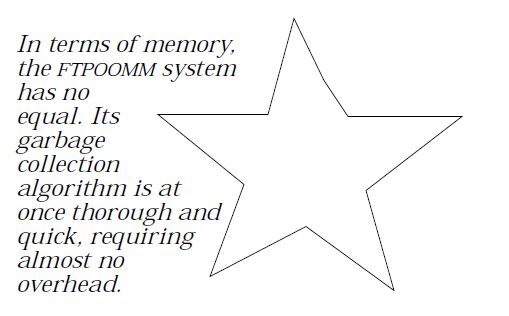
Figure 18-3 Wrapping Text
For those applications that will support some form of wrapping, GrObj provides a way for the application to find out what to wrap around. Each GrObj has an attribute in its GOI_attrFlags field called GOAF_WRAP. If this bit is set, it means that the GrObj is “solid” and that data should wrap around it. If this bit is not set, then feel free to draw data over the object.
It is possible to draw a graphic layer in such a way that only those GrObjs with the GOAF_WRAP bit set will draw. To draw this way, a geode can send a MSG_GB_DRAW, passing the GODF_WRAP_ONLY bit set. Also, a graphic layer will restrict drawing to wrapping objects by default if its GODF_DRAW_WRAP_TEXT_AROUND_ONLY bit is set.
To determine the bounding path of the region to be wrapped around, draw the graphic layer (with a wrap only option) to a path:
GrBeginPath (MyGState, PCT_REPLACE);
@call MyGrObjBody::MSG_GB_DRAW(MyGState,
0, GODF_DRAW_WRAP_TEXT_AROUND_ONLY);
/* if the GrObjBody's GBI_drawFlags includes
* GODF_DRAW_WRAP_TEXT_AROUND_ONLY, we could use
* either the above or:
* @call MyGrObjBody::MSG_VIS_DRAW(0, MyGState); */
GrEndPath (MyGState);
What the application does with this path is up to you.
18.2.6 Cut, Paste, and Transfer Items
Depending on the relation between graphics and other data in your application, you may end up creating an application-specific clipboard format. The GrObjBody can handle MSG_META_CLIPBOARD_CUT, MSG_META_CLIPBOARD_COPY, and MSG_META_CLIPBOARD_PASTE already. This is fine if the clipboard will never have to store graphical data and some other kind of data at the same time. For instance, if your spreadsheet application wants to link a chart created in a graphic layer to the spreadsheet data which is being charted, then you must create special cut and paste handlers to combine the spreadsheet and graphical information into a single item that may be copied and pasted.
Before attempting such a thing, you should be familiar with clipboard actions, described in “The Clipboard,” Chapter 7 of the Concepts Book. By interacting with the GrObjBody, it is possible to get a VM block transfer item which may be chained together with other VM blocks (representing spreadsheet data or what have you) to form a larger transfer item. Your MSG_META_CLIPBOARD_CUT and MSG_META_CLIPBOARD_COPY handlers can send a MSG_GB_CREATE_TRANSFER to the GrObjBody, creating a transfer item incorporating the data of all selected GrObjs. This transfer item can then be combined with other data before being passed on to the clipboard.
The MSG_META_CLIPBOARD_PASTE handler can extract the GrObj transfer item from the combined data, then pass this data on to the target GrObjBody as the parameter of a MSG_GB_REPLACE_WITH_TRANSFER.
If you are creating a GrObj subclass, then by default the graphic object will include its instance data whenever it is cut or pasted. If objects of this class need to include information other than the instance data, then subclass the behavior of MSG_GO_CREATE_TRANSFER to construct the VM chain to hold all relevant data. Also, subclass MSG_GO_REPLACE_WITH_TRANSFER to correctly extract and apply the transfer item information.
18.3 GrObj Controllers
The grobj library provides a full suite of controllers which allow the user to access some of the graphic library functionality which cannot be accessed by merely clicking within the GrObjBody. Most applications which work with a graphic layer should include at least the GrObjToolControl, and most of the following controllers will be useful to all applications that work with the GrObj.
Most of these controllers will send their messages to the target. As long as the GrObjBody is at the target, it will then relay these messages on to those GrObjs which are selected.
18.3.1 GrObjToolControl
The GrObjToolControl allows the user to change tools. If you wish your graphic layer to disallow certain tools, then remove the appropriate features. To allow an extra tool, you may take advantage of a special piece of vardata set up for this control.
The GrObjToolControl is something of an anomaly among GrObj-related controllers. Instead of interacting with the targeted GrObjBody, probably it should instead send all messages to the GrObjHead.
Code Display 18-1 GrObjToolControl Features
/* GrObjToolControlClass is a subclass of GenControlClass.
* Add your GrobjToolControl to GAGCNLT_SELF_LOAD_OPTIONS. */
typedef WordFlags GOTCFeatures;
/* These flags may be combined with | and &:
GOTCF_PTR,
GOTCF_ROTATE_PTR,
GOTCF_ZOOM,
GOTCF_TEXT,
GOTCF_LINE,
GOTCF_POLYLINE,
GOTCF_POLYCURVE,
GOTCF_SPLINE,
GOTCF_ARC,
GOTCF_RECT,
GOTCF_FOUNDED_RECT,
GOTCF_ELLIPSE */
#define GOTC_DEFAULT_FEATURES (GOTCF_PTR | GOTCF_TEXT | GOTCF_LINE | GOTCF_ARC | \
GOTCF_POLYLINE | GOTCF_ROTATE_PTR | GOTCF_RECT | GOTCF_ZOOM | \
GOTCF_ROUNDED_RECT | GOTCF_ELLIPSE | GOTCF_POLYCURVE |GOTCF_SPLINE)
#define GOTC_DEFAULT_TOOLBOX_FEATURES (GOTC_DEFAULT_FEATURES)
/* GrObjToolControlClass also includes a piece of vardata used to help
applications that will include one or more extra tools. */
@vardata word ATTR_GROBJ_TOOL_CONTROL_POSITION_FOR_ADDED_TOOLS
/* The UI for this tool should be provided in an
ATTR_GEN_CONTROL_APP_TOOLBOX_UI vardata field.
*/
18.3.2 GrObjStyleSheetControl
The GrObjStyleSheetControl allows the user to create graphical “style sheets.” This is a direct subclass of the StyleSheetControl and has no additional features, messages, or instance data, although the classes are of course internally different. For full information about the StyleSheetControl, see “Generic UI Controllers,” Chapter 12.
18.3.3 GrObjAreaColorSelector
This controller allows the user to set color and fill pattern information for the selected graphic objects.
Code Display 18-2 GrObjAreaColorSelector Features
/* GrObjAreaColorSelector is a subclass of ColorSelectorClass and has the same
* feature set: CSF_FILLED_LIST, CSF_INDEX, CSF_RGB, CSF_DRAW_MASK, CSF_PATTERN).
*/
#define GOACS_DEFAULT_FEATURES (CSF_INDEX | CSF_RGB | CSF_DRAW_MASK )
18.3.4 GrObjAreaAttrControl
The GrObjAreaAttrControl allows the user to work with those area attributes which are not handled by the ColorSelector. At this time, all of the features correspond to MixMode values which will be used to draw the area.
Code Display 18-3 GrObjAreaAttrControl Features
/* GrObjAreaAttrControlClass is a subclass of GenControlClass.
* Add your GrObjAreaAttrControl to GAGCNLT_SELF_LOAD_OPTIONS. */
typedef WordFlags GOAACFeatures;
/* The following flags may be combined using | and &:
GOAACF_MM_CLEAR,
GOAACF_MM_COPY,
GOAACF_MM_NOP,
GOAACF_MM_AND,
GOAACF_MM_INVERT,
GOAACF_MM_XOR,
GOAACF_MM_SET,
GOAACF_MM_OR,
GOAACF_TRANSPARENCY */
#define GOAAC_DEFAULT_FEATURES (GOAACF_TRANSPARENCY | GOAACF_MM_COPY | \
GOAACF_MM_INVERT | GOAACF_MM_XOR | GOAACF_MM_AND | GOAACF_MM_OR)
#define GOAAC_DEFAULT_TOOLBOX_FEATURES 0
18.3.5 GrObjLineColorSelector
The GrObjLineColorSelector is a color selector which has been set up to work with GrObj line attributes. The user may specify a color and mask with which to draw lines.
Code Display 18-4 GrObjLineColorSelector Features
/* GrObjLineColorSelector is a subclass of ColorSelectorClass and has the same
* feature set: CSF_INDEX, CSF_RGB, CSF_DRAW_MASK. Note that since Lines
* may not draw with a pattern, the CSF_PATTERN feature is not used.
* Add your GrObjLineColorSelector to GAGCNLT_SELF_LOAD_OPTIONS. */
/* The GOLCS_DEFAULT_FEATURES contains the default feature set */
18.3.6 GrObjLineAttrControl
The GrObjLineAttrControl allows the user to specify those attributes of the line not controlled by the GrObjLineColorSelector. This includes line width and style.
Code Display 18-5 GrObjLineAttrControl Features
/* GrObjLineAttrControlClass is a subclass of GenControlClass.
* Add your GrObjLineAttrControl to GAGCNLT_SELF_LOAD_OPTIONS. */
typedef WordFlags GOLACFeatures;
#define GOLACF_WIDTH_INDEX 0x0010
#define GOLACF_WIDTH_VALUE 0x0008
#define GOLACF_STYLE 0x0004
#define GOLACF_ARROWHEAD_TYPE 0x0002
#define GOLACF_ARROWHEAD_WHICH_END 0x0001
typedef WordFlags GOLACToolboxFeatures;
#define GOLACTF_WIDTH_INDEX 0x0002
#define GOLACTF_STYLE 0x0001
#define GOLAC_DEFAULT_FEATURES (GOLACF_WIDTH_INDEX | GOLACF_WIDTH_VALUE | \
GOLACF_STYLE | GOLACF_ARROWHEAD_TYPE | GOLACF_ARROWHEAD_WHICH_END)
#define GOLAC_DEFAULT_TOOLBOX_FEATURES (GOLACTF_WIDTH_INDEX | GOLACF_STYLE)
18.3.7 GrObjNudgeControl
The GrObjNudgeControl allows the user to “nudge” selected objects by small amounts.
Code Display 18-6 GrObjNudgeControl Features
/* GrObjNudgeControlClass is a subclass of GenControlClass.
* Add your GrObjNudgeControl to GAGCNLT_SELF_LOAD_OPTIONS. */
typedef ByteFlags GrObjNudgeControlFeatures;
#define GONCF_NUDGE_LEFT (0x10)
#define GONCF_NUDGE_RIGHT (0x08)
#define GONCF_NUDGE_UP (0x04)
#define GONCF_NUDGE_DOWN (0x02)
#define GONCF_CUSTOM_MOVE (0x01)
#define GONC_DEFAULT_FEATURES (GONCF_NUDGE_LEFT | GONCF_NUDGE_RIGHT | \
GONCF_NUDGE_UP | GONCF_NUDGE_DOWN | GONCF_CUSTOM_MOVE)
18.3.8 GrObjDepthControl
The GrObjDepthControl affects the selected objects’ places in the drawing order, so that they will appear higher or lower when they overlap with other objects. Note that since the GrObjBody stores its GrObjs in drawing order, this affects the selected GrObj’s place in the drawing order, but other than that does not affect the GrObj itself.
Code Display 18-7 GrObjDepthControl Features
/* GrObjDepthControlClass is a subclass of GenControlClass.
* Add your GrObjDepthControl to GAGCNLT_SELF_LOAD_OPTIONS. */
typedef ByteFlags GODepthCFeatures;
/* The following flags may be combined with | and &:
GODepthCF_BRING_TO_FRONT,
GODepthCF_SEND_TO_BACK,
GODepthCF_SHUFFLE_UP,
GODepthCF_SHUFFLE_DOWN */
#define GODepthC_DEFAULT_FEATURES \
(GODepthCF_BRING_TO_FRONT | GODepthCF_SEND_TO_BACK |\
GODepthCF_SHUFFLE_UP | GODepthCF_SHUFFLE_DOWN )
#define GODepthC_DEFAULT_TOOLBOX_FEATURES (\
(GODepthCF_BRING_TO_FRONT | GODepthCF_SEND_TO_BACK |\
GODepthCF_SHUFFLE_UP | GODepthCF_SHUFFLE_DOWN )
18.3.9 GrObjArcControl
The GrObjArcControl allows the user to specify exact angles and characteristics of arc objects.
Code Display 18-8 GrObjArcControlClass
/* GrObjArcControlClass is a subclass of GenControlClass.
* Add your GrObjDepthControl to GAGCNLT_SELF_LOAD_OPTIONS. */
typedef ByteFlags GOArcCFeatures;
/* The following flags may be combined using | and &:
GOACF_START_ANGLE,
GOACF_END_ANGLE,
GOACF_PIE_TYPE,
GOACF_CHORD_TYPE */
#define GOArcC_DEFAULT_FEATURES (GOACF_START_ANGLE | GOACF_END_ANGLE | \
GOACF_PIE_TYPE | GOACF_CHORD_TYPE)
#define GOArcC_DEFAULT_TOOLBOX_FEATURES 0
18.3.10 GrObjHandleControl
The GrObjHandleControl allows the user to make the shape’s movement and stretching handles smaller, larger, or invisible.
Code Display 18-9 GrObjHandleControl Features
/* GrObjHandleControlClass is a subclass of GenControlClass.
* Add your GrObjHandleControl to GAGCNLT_SELF_LOAD_OPTIONS. */
typedef ByteFlags GOHCFeatures;
/* The following flags may be combined with | and &:
GOHCF_SMALL_HANDLES,
GOHCF_MEDIUM_HANDLES,
GOHCF_LARGE_HANDLES,
GOHCF_INVISIBLE_HANDLES */
#define GOHC_DEFAULT_FEATURES (GOHCF_SMALL_HANDLES | GOHCF_MEDIUM_HANDLES |\
GOHCF_LARGE_HANDLES | GOHCF_INVISIBLE_HANDLES)
#define GOHC_DEFAULTD_TOOLBOX_FEATURES 0
18.3.11 GrObjRotateControl
The GrObjRotateControl applies a rotation to the selected GrObj. This normally affect’s the object’s coordinate transformation.
Code Display 18-10 GrObjRotateControl Features
/* GrObjRotateControlClass is a subclass of GenControlClass.
* Add your GrObjRotateControl to GAGCNLT_SELF_LOAD_OPTIONS. */
typedef ByteFlags GORCFeatures;
#define GORCF_45_DEGREES_CW 0x0080
#define GORCF_90_DEGREES_CW 0x0040
#define GORCF_135_DEGREES_CW 0x0020
#define GORCF_180_DEGREES 0x0010
#define GORCF_135_DEGREES_CCW 0x0008
#define GORCF_90_DEGREES_CCW 0x0004
#define GORCF_45_DEGREES_CCW 0x0002
#define GORCF_CUSTOM_ROTATION 0x0001
#define GORC_DEFAULT_FEATURES 0x00ff
18.3.12 GrObjFlipControl
The GrObjFlipControl allows the user to flip a graphic object about either axis.
Code Display 18-11 GrObjFlipControl Features
/* GrObjFlipControlClass is a subclass of GenControlClass.
* Add your GrObjFlipControl to GAGCNLT_SELF_LOAD_OPTIONS. */
typedef ByteFlags GOFCFeatures;
/* The following flags may be combined with | and &:
GOFCF_FLIP_HORIZONTALLY,
GOFCF_FLIP_VERTICALLY */
18.3.13 GrObjSkewControl
The GrObjSkewControl provides the user with a standard way to warp graphic objects. This normally affect’s the object’s coordinate transformation.
Code Display 18-12 GrObjSkewControl Features
/* GrObjFlipControlClass is a subclass of GenControlClass.
* Add your GrObjFlipControl to GAGCNLT_SELF_LOAD_OPTIONS. */
typedef ByteFlags GOSCFeatures;
#define GOSCF_LEFT 0x0010
#define GOSCF_RIGHT 0x0008
#define GOSCF_UP 0x0004
#define GOSCF_DOWN 0x0002
#define GOSCF_CUSTOM_SKEW 0x0001
#define GROBJ_SKEW_CONTROL_DEFAULT_FEATURES 0x001f
18.3.14 GrObjAlignToGridControl
The GrObjAlignToGridControl works with a VisRuler’s grid mechanism, allowing the user to align selected objects with grid lines. Note that standard ruler controls will allow the user to constrain all mouse movement to grid lines.
Code Display 18-13 GrObjAlignToGridControl Features
/* GrObjAlignToGridControlClass is a subclass of GenControlClass.
* Add your GrObjAlignToGridControl to GAGCNLT_SELF_LOAD_OPTIONS. */
typedef ByteFlags GOATGCFeatures;
/* There is only one GrObjAlignToGridControl feature:
GOATGCF_ALIGN_TO_GRID */
#define GOATGC_DEFAULT_FEATURES (GOATGCF_ALIGN_TO_GRID)
#define GOATGC_DEFAULT_TOOLBOX_FEATURES 0
18.3.15 GrObjGroupControl
The GrObjGroupControl allows the user to clump GrObjs together into groups. These GrObjs may then be moved, resized, and skewed in common.
Code Display 18-14 GrObjGroupControl
/* GrObjGroupControlClass is a subclass of GenControlClass.
* Add your GrObjGroupControl to GAGCNLT_SELF_LOAD_OPTIONS. */
typedef ByteFlags GOGCFeatures;
/* These flags may be combined using | and &:
GOGCF_GROUP,
GOGCF_UNGROUP */
#define GOGC_DEFAULT_FEATURES (GOGCF_GROUP | GOGCF_UNGROUP)
#define GOGC_DEFAULT_TOOLBOX_FEATURES (GOGCF_GROUP | GOGCF_UNGROUP)
18.3.16 GrObjAlignDistributeControl
The GrObjAlignDistributeControl allows the user to align several objects so that their edges line up, or to distribute them evenly within a given space.
Code Display 18-15 GrObjAlignDistrbuteControl Features
typedef WordFlags GrObjAlignDistributeControlFeatures;
#define GOADCF_ALIGN_LEFT 0x8000
#define GOADCF_ALIGN_CENTER_HORIZONTALLY 0x4000
#define GOADCF_ALIGN_RIGHT 0x2000
#define GOADCF_ALIGN_WIDTH 0x1000
#define GOADCF_ALIGN_TOP 0x800
#define GOADCF_ALIGN_CENTER_VERTICALLY 0x400
#define GOADCF_ALIGN_BOTTOM 0x200
#define GOADCF_ALIGN_HEIGHT 0x100
#define GOADCF_DISTRIBUTE_LEFT 0x80
#define GOADCF_DISTRIBUTE_CENTER_HORIZONTALLY 0x40
#define GOADCF_DISTRIBUTE_RIGHT 0x20
#define GOADCF_DISTRIBUTE_WIDTH 0x10
#define GOADCF_DISTRIBUTE_TOP 0x8
#define GOADCF_DISTRIBUTE_CENTER_VERTICALLY 0x4
#define GOADCF_DISTRIBUTE_BOTTOM 0x2
#define GOADCF_DISTRIBUTE_HEIGHT 0x1
18.3.17 GrObjLocksControl
The GrObjLocksControl allows the user to prohibit certain actions upon a graphic object.
Code Display 18-16 GrObjLocksControl Features
/* GrObjLocksControlClass is a subclass of GenControlClass.
* Add your GrObjLocksControl to GAGCNLT_SELF_LOAD_OPTIONS. */
/* GrObjLocksControl doesn't have a Features Type; just use the GrObjLocks type. */
18.3.18 GrObjConvertControl
The GrObjConvertControl converts an arbitrary collection of graphic objects into a bitmap or GString object.
Code Display 18-17 GrObjConvertControl Features
/* GrObjConvertControlClass is a subclass of GenControlClass.
* Add your GrObjConvertControl to GAGCNLT_SELF_LOAD_OPTIONS. */
typedef ByteFlags GOCCFeatures;
/* The following flags may be combined using | and &:
GOCCF_CONVERT_TO_BITMAP,
GOCCF_CONVERT_TO_GRAPHIC,
GOCCF_CONVERT_FROM_GRAPHIC */
#define GOCC_TOOLBOX_FEATURES (GOCCF_CONVERT_TO_BITMAP | GOCCF_CONVERT_TO_GRAPHIC \
| GOCCF_CONVERT_FROM_GRAPHIC)
#define GOCC_TOOLBOX_TOOLBOX_FEATURES (GOCCF_CONVERT_TO_BITMAP | \
GOCCF_CONVERT_TO_GRAPHIC | GOCCF_CONVERT_FROM_GRAPHIC)
18.3.19 GrObjDefaultAttributesControl
This controller allows the setting of default attributes. It has one feature in its GODACFeatures structure: GODACF_SET_DEFAULT_ATTRIBUTES.
18.3.20 GrObjObscureAttrControl
This controller allows the user to specify a number of attributes for each graphic object. The user may change the text wrap flags to determine how text (or other information) should wrap around graphical objects in those applications which support wrapping around graphics. The user can mark an object as an instruction object.
The user may also determine how an object should react depending on the background document, if any. For instance, in spreadsheets, this controller would determine how an object should react if the column it were in were deleted.
Code Display 18-18 GrObjObscureAttrControl Features
typedef ByteFlags GrObjObscureAttrControlFeatures;
#define GOOACF_INSTRUCTIONS 0x80
#define GOOACF_INSERT_OR_DELETE_MOVE 0x40
#define GOOACF_INSERT_OR_DELETE_RESIZE 0x20
#define GOOACF_INSERT_OR_DELETE_DELETE 0x10
#define GOOACF_DONT_WRAP 0x08
#define GOOACF_WRAP_INSIDE 0x04
#define GOOACF_WRAP_AROUND_RECT 0x02
#define GOOACF_WRAP_TIGHTLY 0x01
#define GOOAC_INSERT_OR_DELETE_FEATURES (GOOACF_INSERT_OR_DELETE_MOVE | \
GOOACF_INSERT_OR_DELETE_RESIZE | GOOACF_INSERT_OR_DELETE_DELETE)
#define GOOAC_WRAP_FEATURES (GOOACF_DONT_WRAP | GOOACF_WRAP_INSIDE | \
GOOACF_WRAP_AROUND_RECT | GOOACF_WRAP_TIGHTLY)
#define GOOAC_DEFAULT_FEATURES (GOOACF_INSTRUCTIONS | GOOAC_WRAP_FEATURES | \
GOOAC_INSERT_OR_DELETE_FEATURES)
18.3.21 GrObjInstructionControl
This controller allows the user to work with instruction objects. These are objects which have been marked as part of the instructions associated with a document (perhaps so marked using this very controller). These instruction objects might tell the user how to use a template file. This controller allows the user to delete or hide instruction objects. Note that the GrObjObscureAttrControl allows the user to mark an object as an instruction object.
Code Display 18-19 GrObjInstructionControl Features
typedef ByteFlags GrObjInstructionControlFeatures;
#define GOICF_DRAW 0x8000
#define GOICF_PRINT 0x4000
#define GOICF_MAKE_EDITABLE 0x2000
#define GOICF_MAKE_UNEDITABLE 0x1000
#define GOICF_DELETE 0x0800
#define GOICF_DEFAULT_FEATURES (GOICF_DRAW | GOICF_PRINT | GOICF_MAKE_EDITABLE | \
GOICF_MAKE_UNEDITABLE | GOICF_DELETE)
18.3.22 GrObjGradientFillControl
This controller allows the user to choose the specifics of a gradient fill, including starting and ending colors, direction of fill, and more.
18.3.23 GrObjBackgroundColorSelector
This controller allows the user to specify the background color of a graphic object, useful when the object is partially see-through.
18.3.24 Gradient Color Selectors
The GrObjStartingGradientColorSelector and GrObjEndingGradientColorSelector controllers allow the user to specify both ends of a gradient-filled object’s color range.
18.3.25 Paste Inside Controls
A GrObjPasteInsideControl allows the user to paste one object inside of another, allowing for complicated clipping effects. The GrObjMoveInsideControl controller allows the “nudging” of an object which has been pasted inside of another object.
Code Display 18-20 GrObjPasteInsideControl Features
typedef ByteFlags GOPICFeatures;
#define GOPICF_PASTE_INSIDE 0x0002
#define GOPICF_BREAKOUT_PASTE_INSIDE 0x0001
typedef ByteFlags GOPICToolboxFeatures;
#define GOPICTF_PASTE_INSIDE 0x0002
#define GOPICTF_BREAKOUT_PASTE_INSIDE 0x0001
#define GOPIC_DEFAULT_FEATURES (GOPICF_PASTE_INSIDE | GOPICF_BREAKOUT_PASTE_INSIDE)
#define GOPIC_DEFAULT_TOOLBOX_FEATURES (GOPICTF_PASTE_INSIDE | \
GOPICTF_BREAKOUT_PASTE_INSIDE)
18.3.26 Controls From Other Libraries
Because the grobj incorporates the powers of many other libraries, applications working with the grobj may have cause to include controllers from some of these other libraries.
The text library includes several controllers, which can work with GrObj text objects as they would with VisText objects.
If your geode includes one or more VisRulers, including some ruler controls will allow the user to customize some ruler behavior. These ruler controllers are discussed in some detail in the “Ruler Object Library,” Chapter 19.
The bitmap library provides controls useful for manipulating bitmaps under the GrObj. Though the bitmap library is internal to Geoworks, the GrObj library provides the VisBitmapToolControl which will allow the user to manipulate bitmaps via GrObj.
18.4 GrObj Body
The GrObjBody represents a layer of graphics. Most of your application’s interaction with the world of GrObj will probably be through the body.
18.4.1 GrObjBody Instance Data
The GrObjBody largely concerns itself with managing other objects. Much of its instance data is taken up with handles of the various objects that it interacts with.
Code Display 18-21 GrObjBody Instance Data
@instance RectDWord GBI_bounds = {0,0,0,0};
@instance CompPart GBI_drawComp = {NullOptr}; /* Internal */
@instance CompPart GBI_reverseComp = {NullOptr}; /* Internal */
@instance word GBI_childCount; /* Internal */
@instance optr GBI_selectionArray; /* Internal */
@instance HierarchicalGrab GBI_targetExcl = {NullOptr, 0}; /* Internal */
@instance HierarchicalGrab GBI_focusExcl = {NullOptr, 0}; /* Internal */
@instance BasicGrab GBI_curEdit = {NullOptr, 0}; /* Internal */
@instance optr GBI_mouseGrab; /* Internal */
@instance word GBI_objBlockArray; /* Internal;*/
@instance GrObjFunctionsActive GBI_defaultOptions;
@instance GrObjFunctionsActive GBI_currentModifiers;
@instance GrObjFunctionsActive GBI_currentOptions;
@instance GrObjBodyFlags GBI_flags = (GBF_DEFAULT_TARGET | GBF_DEFUALT_FOCUS);
@instance GrObjDrawFlags GBI_drawFlags;
@instance GrObjFileStatus GBI_fileStatus; /* Internal */
@instance GStateHandle GBI_graphicsState = 0; /* Internal */
@instance optr GBI_head;
@instance optr GBI_goam;
@instance optr GBI_ruler;
@instance word GBI_priorityList = 0; /* Internal */
@instance byte GBI_desiredHandleSize = DEFAULT_DESIRED_HANDLE_SIZE;
@instance byte GBI_curHandleWidth = 0; /* Internal */
@instance byte GBI_curHandleHeight = 0; /* Internal */
@instance BBFixed GBI_curNudgeX; /* Internal */
@instance BBFixed GBI_curNudgeY; /* Internal */
@instance PointWWFixed GBI_curScaleFactor = {MakeWWFixed(1), MakeWWFixed(0)};
@instance PointDWFixed GBI_interestingPoint = {{0, -30000}, {0, -30000}};
@instance PointDWFixed GBI_lastPtr = {0,0};
@instance word GBI_suspendCount = 0; /* Internal */
@instance GrObjBodyUnsuspendOps GBI_unsuspendOps; /* Internal */
instance VisTextNotificationFlags GBI_textUnsuspendOps = 0; /* Internal */
@instance word GBI_reserved1 = 0; /* Reserved for future use */
@instance word GBI_reserved2 = 0; /* Reserved for future use */
@vardata GrObjActionNotification ATTR_GB_ACTION_NOTIFICATION;
@vardata GrObjBodyPasteCallBackStruct ATTR_GB_PASTE_CALL_BACK;
typedef struct {
word GOBPCBS_message;
optr GOBPCBS_optr;
} GrObjBodyPasteCallBackStruct;
The GBI_bounds field acts as the bounds of the drawing area. Geodes using graphic bodies as part of documents may wish to make the body’s bounds match the document bounds. Use MSG_GB_SET_BOUNDS to reset these bounds.
When working with a graphic layer, the user will no doubt have certain preferences about how input should be interpreted. These preferences include the option to “stretch” objects from the center, snapping to the grid, and drawing bitmaps as plain rectangles. One set of options may be set as the default, stored in GBI_defaultOptions. As input events come in, the body may turn on other options, which are stored in GBI_currentModifiers. The GBI_currentOptions field contains the computed combination of these options.
typedef WordFlags GrObjFunctionsActive;
/* These flags may be combined with | and &:
GOFA_HAS_SEEN_EVENT,
GOFA_VIEW_ZOOMED,
GOFA_SNAP_TO,
GOFA_FROM_CENTER,
GOFA_ABOUT_OPPOSITE,
GOFA_CONSTRAIN,
GOFA_ADJUST,
GOFA_EXTEND */
The GBI_flags field determines some of the GrObjBody’s miscellaneous behavior.
typedef WordFlags GrObjBodyFlags;
/* These flags may be combined with | and &:
GBF_HAS_ACTION_NOTIFICATION,
GBF_DEFAULT_TARGET,
GBF_DEFAULT_FOCUS */
The GBI_goam field is the handle of the GrObjBody’s attribute manager. The GBI_head field is the handle of the GrObjHead. The GBI_ruler field may hold a handle to a VisRuler. If used, this ruler will be able to coordinate with the GrObjBody to provide mouse tracking.
18.4.2 GrObjBody Messages
Since the body is in charge of managing the “shape” objects, several of these messages deal with adding and removing shapes from the selection and shuffling objects up and down in the drawing order.
MSG_GB_ATTACH_UI
void MSG_GB_ATTACH_UI (
optr GrObjHead);
This message lets the GrObjBody know where its head is. The head’s OD will be set in the instance data. This message must be sent to the GrObjBody after it has been added to a document.
Source: Unrestricted, normally a GenDocument handling MSG_GEN_DOCUMENT_ATTACH_UI.
Destination: GrObjBody.
Parameters:
head - The optr of the GrObjHead to use.
Return: Nothing.
Interception: Unlikely.
MSG_GB_DETACH_UI
void MSG_GB_DETACH_UI ();
This message must be sent to the GrObjBody before it has been removed from a document, and should be in the document’s MSG_GEN_DOCUMENT_ATTACH_UI.
Source: Unrestricted, normally a GenDocument handling MSG_GEN_DOCUMENT_DETACH_UI.
Destination: GrObjBody.
Parameters: None.
Return: Nothing.
Interception: Unlikely.
MSG_GB_ATTACH_GOAM
void MSG_GB_ATTACH_GOAM (
optr GrObjAttrManager);
This message lets the GrObjBody know where its attribute manager is. The manager’s optr will be set in the instance data.
Source: Unrestricted. Generally the GenDocument on handling MSG_GEN_DOCMENT_INITIALIZE_DOCUMENT_FILE.
Destination: GrObjBody.
Parameters:
goam - The optr of the new GrObjAttributeManager.
Return: Nothing.
Interception: Unlikely.
MSG_GB_ATTACH_RULER
This message sets the GBI_ruler field. Note that if the GrObjBody is to interact with more than one VisRuler, they should be linked in a VRI_slaveRuler chain, and the ruler in the GBI_ruler field should be at the top of this chain.
Source: Unrestricted. Generally the GenDocument on handling MSG_GEN_DOCMENT_INITIALIZE_DOCUMENT_FILE.
Destination: GrObjBody.
Parameters:
ruler - The optr of the new VisRuler to use.
Return: Nothing.
Interception: Unlikely.
MSG_GB_ADD_GROBJ
void MSG_GB_ADD_GROBJ (
optr object,
word flags);
This message adds a graphic object to the GrObjBody. The object will be notified by a MSG_GO_AFTER_ADDED_TO_BODY that it has been added to the body. The object won’t necessarily be drawn; to force a redraw, send MSG_GB_ADD_GROBJ_THEN_DRAW instead.
Source: Unrestricted. Generally the GenDocument on handling MSG_GEN_DOCMENT_INITIALIZE_DOCUMENT_FILE.
Destination: GrObjBody.
Parameters:
object - The optr of the new GrObj.
flags - GrObjBodyAddGrObjFlags value specifying where in the list of objects to add the new GrObj.
Return: Nothing.
Structures: The flags field is a word with the following structure:
typedef WordFlags GrObjBodyAddGrObjFlags;
/* GOBAGOF_DRAW_LIST_POSITION: if this bit
is set, then other bits describe
position in drawing-order list. If
this bit is clear, then other bits
describe position in reverse list */
#define GOBAGOF_DRAW_LIST_POSITION 0x8000
#define GOBAGOF_REFERENCE 0x7fff
#define GOBAGOR_FIRST CCO_FIRST
#define GOBAGOR_LAST CCO_LAST
/* To add a new object so it draws "on top", use
(GOBAGOF_DRAW_LIST_POSITION | GOBAGOR_LAST) */
Interception: Unlikely.
MSG_GB_ADD_GROBJ_THEN_DRAW
void MSG_GB_ADD_GROBJ_THEN_DRAW(
optr object,
word flags);
This message adds a graphic object to the GrObjBody. The object will be notified by a MSG_GO_AFTER_ADDED_TO_BODY that it has been added to the body. If the object is added at the top of the draw list, it will be sent a draw message. Otherwise, it will be invalidated.
Source: Unrestricted. Generally the GenDocument on handling MSG_GEN_DOCMENT_INITIALIZE_DOCUMENT_FILE.
Destination: GrObjBody.
Parameters:
object - The optr of the new GrObj.
flags - Object, specific flags, if any.
Return: Nothing.
Structures: The flags field is a word with the following structure:
typedef WordFlags GrObjBodyAddGrObjFlags;
/* GOBAGOF_DRAW_LIST_POSITION: if this bit
is set, then other bits describe
position in drawing-order list. If
this bit is clear, then other bits
describe position in reverse list */
#define GOBAGOF_DRAW_LIST_POSITION 0x8000
#define GOBAGOF_REFERENCE 0x7fff
#define GOBAGOR_FIRST CCO_FIRST
#define GOBAGOR_LAST CCO_LAST
/* To add a new object so it draws "on top", use
(GOBAGOF_DRAW_LIST_POSITION | GOBAGOR_LAST) */
Interception: Unlikely.
MSG_GB_SET_BOUNDS
void MSG_GB_SET_BOUNDS(
RectDWord bounds);
This message sets the bounds of the GrObjBody.
Source: Unrestricted.
Destination: GrObjBody.
Parameters:
bounds - The new bounds.
Return: Nothing.
Interception: Unlikely.
MSG_GB_INSTANTIATE_GROBJ
optr MSG_GB_INSTANTIATE_GROBJ(
ClassStruct *class);
This message instantiates a GrObj of the passed class in a block managed by the body.
Source: Unrestricted.
Destination: GrObjBody.
Parameters:
bounds - The new bounds.
Return: Object pointer of the newly created GrObj.
Interception: Unlikely.
MSG_GB_SET_ACTION_NOTIFICATION_OUTPUT
This message specifies the default message and OD for GrObjs to send notification to when an action is performed on them. GrObjs will use this default if they don’t have their own action notification.
Source: Unrestricted.
Destination: GrObjBody.
Interception: Unlikely.
MSG_GB_SUSPEND_ACTION_NOTIFICATION
void MSG_GB_SUSPEND_ACTION_NOTIFICATION();
This message suspends action notification for all of a body’s GrObjs. This prevents all the GrObjs from sending out any action notification.
Source: Unrestricted.
Destination: GrObjBody.
Parameters: None.
Return: Nothing.
Interception: Unlikely.
MSG_GB_UNSUSPEND_ACTION_NOTIFICATION
void MSG_GB_UNSUSPEND_ACTION_NOTIFICATION();
This message counteracts MSG_GB_SUSPEND_ACTION_NOTIFICATION. If all suspends have been balanced, the body’s GrObjs will be free to send out action notification. However, action notifications that were aborted during the suspend period will not be sent out.
Source: Unrestricted.
Destination: GrObjBody.
Parameters: None.
Return: Nothing.
Interception: Unlikely.
MSG_GB_DRAW
void MSG_GB_DRAW(
GStateHandle gstate,
DrawFlags visDrawFlags,
GrObjDrawFlags GODrawFlags);
This message draws the graphic layer, allowing the caller some options. Since the GrObjBody is a subclass of VisComp, of course it is normally drawn by MSG_VIS_DRAW. MSG_GB_DRAW is normally used directly when drawing the layer to something not normally its output.
Source: Unrestricted.
Destination: GrObjBody.
Parameters:
gstate - The graphics state to draw to.
visDrawFlags - Flags as would be set for MSG_VIS_DRAW.
GODrawFlags - Special flags which can affect how to draw GrObjs.
Return: Nothing.
Structures:
typedef ByteFlags GrObjDrawFlags;
#define GODF_DRAW_QUICK_VIEW 0x100
#define GODF_DRAW_CLIP_ONLY 0x80
#define GODF_DRAW_WRAP_TEXT_INSIDE_ONLY 0x40
#define GODF_DRAW_WRAP_TEXT_AROUND_ONLY 0x20
#define GODF_DRAW_WITH_INCREASED_RESOLUTION 0x10
#define GODF_DRAW_INSTRUCTIONS 0x08
#define GODF_DRAW_SELECTED_OBJECTS_ONLY 0x04
#define GODF_DRAW_OBJECTS_ONLY 0x02
#define GODF_PRINT_INSTRUCTIONS 0x01
Interception: Unlikely.
MSG_GB_GIVE_ME_MOUSE_EVENTS
MSG_GB_DONT_GIVE_ME_MOUSE_EVENTS
MSG_GB_FIND_GROBJ
MSG_GB_PULL_SELECTED_GROBJS_TO_FRONT
MSG_GB_PUSH_SELECTED_GROBJS_TO_BACK
MSG_GB_SHUFFLE_SELECTED_GROBJS_UP
MSG_GB_SHUFFLE_SELECTED_GROBJS_DOWN
MSG_GB_SET_DESIRED_HANDLE_SIZE
void MSG_GB_SET_DESIRED_HANDLE_SIZE(
byte handleSize);
MSG_GB_REMOVE_GROBJ
MSG_GB_ADD_GROBJ_TO_SELECTION_LIST
MSG_GB_MESSAGE_TO_FLOATER_IF_PARENT
MSG_GB_UPDATE_UI_CONTROLLERS
MSG_GB_ADD_DUPLICATE_FLOATER
MSG_GB_PRIORITY_LIST_RESET
MSG_GB_PRIORITY_LIST_GET_NUM_ELEMENTS
MSG_GB_PRIORITY_LIST_GET_ELEMENT
MSG_GB_PRIORITY_LIST_INIT
MSG_GB_GROUP_SELECTED_GROBJS
MSG_GB_UNGROUP_SELECTED_GROUPS
MSG_GB_TRANSFER_GROBJ_FROM_GROUP
MSG_GB_CLOSE_FINISH_UP
MSG_GB_CLEAR
MSG_GB_ALIGN_SELECTED_GROBJS
MSG_GB_CREATE_SORTABLE_ARRAY
MSG_GB_DESTROY_SORTABLE_ARRAY
MSG_GB_FILL_SORTABLE_ARRAY_USING_GO_DWF_BOUNDS
MSG_GB_FILL_SORTABLE_ARRAY_USING_GO_CENTERS
MSG_GB_SORT_SORTABLE_ARRAY
MSG_GB_GET_CENTER_OF_SELECTED_GROBJS
MSG_GB_GET_CENTER_OF_FIRST_SELECTED_GROBJ
MSG_GB_GET_CENTER_OF_LAST_SELECTED_GROBJ
MSG_GB_GET_DWF_BOUNDS_OF_FIRST_SELECTED_GROBJ
MSG_GB_GET_DWF_BOUNDS_OF_LAST_SELECTED_GROBJ
MSG_GB_GET_WINDOW
MSG_GB_GET_BOUNDS
void MSG_GB_GET_BOUNDS(
RectDWord *bounds);
MSG_GB_SUBST_AREA_TOKEN
MSG_GB_SUBST_LINE_TOKEN
MSG_GB_CREATE_GROBJ_TRANSFER_FORMAT
MSG_GB_CREATE_GSTRING_TRANSFER_FORMAT
MSG_GB_IMPORT
MSG_GB_EXPORT
MSG_GB_GRAB_TARGET_FOCUS
MSG_GB_GENERATE_TEXT_NOTIFY
MSG_GB_GENERATE_SPLINE_NOTIFY
MSG_GB_DETACH_GOAM
MSG_GB_SEND_CLASSED_EVENT_SET_DEFAULT_ATTRS
MSG_GB_REMOVE_GROBJ_FROM_SELECTION_LIST
MSG_GB_REMOVE_ALL_GROBJS_FROM_SELECTION_LIST
MSG_GB_GET_NUM_SELECTED_GROBJS
MSG_GB_GET_BOUNDS_OF_SELECTED_GROBJS
MSG_GB_GET_DWF_BOUNDS_OF_SELECTED_GROBJS
MSG_GB_GET_SUMMED_DWF_DIMENSIONS_OF_SELECTED_GROBJS
MSG_GB_DELETE_SELECTED_GROBJS
MSG_GB_PROCESS_ALL_GROBJS_IN_RECT
MSG_GB_INCREASE_POTENTIAL_EXPANSION
MSG_GB_DECREASE_POTENTIAL_EXPANSION
MSG_GB_INVALIDATE
MSG_GB_CONVERT_SELECTED_GROBJS_TO_BITMAP
MSG_GB_CONVERT_SELECTED_GROBJS_TO_GRAPHIC
MSG_GB_CREATE_GSTATE
18.5 GrObjHead
The GrObjHead, as previously mentioned, is in charge of maintaining tool information for an entire application. Theoretically, you could have more than one GrObjHead for an application, but this would lead to confusion for the user, and could easily become confusing for you as well.
When declaring the GrObjHead, you may give a value for the GH_currentTool field. For instance, by passing RectClass in this field, the head will automatically start out set up ready for the user to draw rectangles. This is an especially useful option which only allows the user to work with one sort of object, and will thus not include a tool selector control.
Code Display 18-22 GrObjHead Instance Data
@instance ClassStruct *GH_currentTool = NullClass;
@instance word GH_initializeFloaterData = 0; /* Internal */
@instance optr GH_currentBody;
@instance optr GH_floater;
GrObjHead messages are, concerned with the current tool.
MSG_GH_GET_CURRENT_TOOL
void MSG_GH_GET_CURRENT_TOOL (
CurrentToolValues *retVal);
This message returns the value of the currently active tool.
Source: Unrestricted.
Destination: GrObjHead.
Parameters:
retVal - Pointer to CurrentToolValues, which will hold return value.
Return: Nothing is returned explicitly.
retVal - Pointer to CurrentToolValues structure.
Structures: The CurrentToolValues structure is defined as follows:
typedef struct{
word CTV_grObjSpecificData;
word CTV_unused;
ClassStruct *CTV_toolClass;
} CurrentToolValues;
Interception: Unlikely.
MSG_GH_SET_CURRENT_TOOL
void MSG_GH_SET_CURRENT_TOOL (
ClassStruct *class,
word initData);
This message activates a tool.
Source: Unrestricted.
Destination: GrObjHead.
Parameters:
class - Class of the new tool.
initData - Tool class-specific initialization data.
Return: Nothing.
Interception: Unlikely.
MSG_GH_SET_CURRENT_BODY
MSG_GH_CLEAR_CURRENT_BODY
MSG_GH_CLASSED_EVENT_TO_FLOATER
MSG_GH_CLASSED_EVENT_TO_FLOATER_IF_CURRENT_BODY
MSG_GH_FLOATER_FINISHED_CREATE
MSG_GH_SEND_NOTIFY_CURRENT_TOOL
MSG_GH_SET_CURRENT_TOOL_WITH_DATA_BLOCK
void MSG_GH_SET_CURRENT_TOOL_WITH_DATA_BLOCK(
ClassStruct *toolClass,
word initData); /* Handle of initialization block */
18.6 GrObjAttributeManager
The GrObjAttributeManager keeps track of drawing properties to use, maintaining arrays of line, area, and text drawing attributes.
When the user changes the drawing properties of an object, the GOAM must maintain its data structures. It checks to see whether that object was the only one to use its old drawing properties. If it was, then the GOAM frees the item used to store those properties. Then it checks the new properties. If it already has an item corresponding to these properties, it notes that another object is using the property item. Otherwise, it creates a new item.
The GrObjAttributeManager’s messages are concerned with maintaining and updating the attribute data structures.
MSG_GOAM_CREATE_ALL_ARRAYS
void MSG_GOAM_CREATE_ALL_ARRAYS();
This message initializes the data structures in which the GOAM will store all attribute information.
Source: Unrestricted, often a MSG_GEN_DOCUMENT_INITIALIZE_DOCUMENT_FILE handler.
Destination: GrObjAttributeManager.
Return: Nothing.
Interception: Unlikely.
MSG_GOAM_ATTACH_AND_CREATE_ARRAYS
MSG_GOAM_ADD_AREA_ATTR_ELEMENT
MSG_GOAM_ADD_LINE_ATTR_ELEMENT
MSG_GOAM_DEREF_AREA_ATTR_ELEMENT_TOKEN
MSG_GOAM_DEREF_LINE_ATTR_ELEMENT_TOKEN
MSG_GOAM_ADD_REF_AREA_ATTR_ELEMENT_TOKEN
MSG_GOAM_ADD_REF_LINE_ATTR_ELEMENT_TOKEN
MSG_GOAM_GET_FULL_AREA_ATTR_ELEMENT
MSG_GOAM_GET_FULL_LINE_ATTR_ELEMENT
MSG_GOAM_GET_STYLE_ARRAY
MSG_GOAM_GET_AREA_ATTR_ARRAY
MSG_GOAM_GET_LINE_ATTR_ARRAY
MSG_GOAM_ATTACH_BODY
MSG_GOAM_INVALIDATE_BODIES
MSG_GOAM_SUBST_AREA_TOKEN
MSG_GOAM_SUBST_LINE_TOKEN
MSG_GOAM_GET_TEXT_OD
MSG_GOAM_GET_TEXT_ARRAYS
MSG_GOAM_LOAD_STYLE_SHEET_PARAMS
MSG_GOAM_DETACH_BODY
18.7 Graphic Objects
Members of GrObjClass act as the shape objects which appear in a graphics layer. Most applications don’t concern themselves with graphic objects, and just let the GrObjBody manage them. As a general rule, the only applications which will work directly with graphic objects are those which create their own graphic objects and add them to a layer.
18.7.1 GrObj Instance Data
Most applications will never work with GrObj instance data in any way. Some applications may work with the GOI_locks field. This field acts to disallow performing certain operations on the object. Thus, if your application provides an object which the user should not be able to resize, then set the GOL_RESIZE lock.
typedef WordFlags GrObjLocks;
/* These fields may be combined with | and &:
GOL_COPY,
GOL_LOCK,
GOL_SHOW,
GOL_WRAP,
GOL_MOVE,
GOL_RESIZE,
GOL_ROTATE,
GOL_SKEW,
GOL_EDIT,
GOL_DELETE,
GOL_SELECT,
GOL_ATTRIBUTE,
GOL_GROUP,
GOL_UNGROUP,
GOL_DRAW,
GOL_PRINT,
Remember, these are locks: if the bit is SET,
then the action is FORBIDDEN! */
Code Display 18-23 GrObjClass Instance Data
@instance LinkPart GOI_drawLink; /* Internal */
@instance LinkPart GOI_reverseLink; /* Internal */
@instance GrObjAttrFlags GOI_attrFlags = (GOAF_INSERT_DELETE_MOVE_ALLOWED |
GOAF_INSERT_DELETE_RESIZE_ALLOWED | GOAF_INSERT_DELETE_DELETE_ALLOWED );
/*
* typedef WordFlags GrObjAttrFlags;
* #define GOAF_DONT_COPY_LOCKS 0x0200
* #define GOAF_HAS_PASTE_INSIDE_CHILDREN 0x0100
* #define GOAF_PASTE_INSIDE 0x0080
* #define GOAF_INSERT_DELETE_MOVE_ALLOWED 0x0040
* #define GOAF_INSERT_DELETE_RESIZE_ALLOWED 0x0020
* #define GOAF_INSERT_DELETE_DELETE_ALLOWED 0x0010
* #define GOAF_INSTRUCTION 0x0008
* #define GOAF_MULTIPLICATIVE_RESIZE 0x0004
* #define GOAF_WRAP 0x0003
*/
@instance LinkPart GOI_drawLink; /* Internal */
@instance LinkPart GOI_reverseLink; /* Internal */
@instance GrObjAttrFlags GOI_attrFlags = (GOAF_INSERT_DELETE_MOVE_ALLOWED | \
GOAF_INSERT_DELETE_RESIZE_ALLOWED | GOAF_INSERT_DELETE_DELETE_ALLOWED );
/* Internal */
@instance GrObjOptimizationFlags GOI_optFlags =(GOOF_GROBJ_INVALID); /* Internal */
@instance GrObjMessageOptimizationFlags GOI_msgOptFlags =(0); /* Internal */
@instance GrObjLocks GOI_locks = 0;
@instance GrObjActionModes GOI_actionModes = 0; /* Internal */
@instance GrObjTempModes GOI_tempState = 0; /* Internal */
@instance ChunkHandle GOI_normalTransform = NullChunk; /* Internal */
@instance ChunkHandle GOI_spriteTransform = NullChunk; /* Internal */
@instance word GOI_areaAttrToken = CA_NULL_ELEMENT; /* Internal */
@instance word GOI_lineAttrToken = CA_NULL_ELEMENT; /* Internal */
@vardata GrObjActionNotificationStruct ATTR_GO_ACTION_NOTIFICATION;
@vardata PointWWFixed ATTR_GO_PARENT_DIMENSIONS_OFFSET; /* Internal */
18.7.2 GrObj Messages
Most applications will never send any messages to a graphic object. For the most part, graphic controllers and the Graphic Body tell GrObjs everything that they need to know. It is possible to send a GrObj message to all selected GrObjs by sending it as a classed event to the graphic body, which will relay the message correctly.
The only applications which normally send any of these messages directly to a graphic object are those which instantiate a graphic object and need to initialize its data.
18.7.2.1 Creation and Destruction
MSG_GO_INITIALIZE
void MSG_GO_INITIALIZE(
GrObjInitializeData *data)
This message initializes the object’s size and position. It also causes the object to take on the default drawing attributes and to do any other initialization necessary before the object is added to the GrObjBody.
Source: Unrestricted.
Destination: New GrObj.
Parameters:
data - The new GrObj’s size and position.
Return: Nothing.
Structures:
typedef struct {
PointDWFixed GOID_position;
WWFixed GOID_width;
WWFixed GOID_height;
} GrObjInitializeData
Interception: Possible. Objects with additional instance data should subclass this message.
MSG_GO_NOTIFY_GROBJ_VALID
void MSG_GO_NOTIFY_GROBJ_VALID();
This message notifies the GrObj that it’s ready for action. The GrObj has all attributes that it needs to draw, including a transformation. This message is sent to the object at the end of an interactive create or after it has been created statically.
Source: For interactive creates, the object will send this message to itself. If statically created, whatever created the object must make sure this message is then sent to the object.
Destination: GrObj.
Parameters: None.
Return: Nothing.
Interception: Possible, but unlikely.
MSG_GO_AFTER_ADDED_TO_BODY
void MSG_GO_AFTER_ADDED_TO_BODY ();
This message is sent to an object just after it has been added to a GrObjBody.
Source: GrObjBody only.
Destination: GrObj.
Parameters: None.
Return: Nothing.
Interception: Possible. Call superclass before doing own processing.
MSG_GO_BEFORE_REMOVED_FROM_BODY
void MSG_GO_BEFORE_REMOVED_FROM_BODY ();
This message is sent to an object just before it is removed from a GrObjBody.
Source: GrObjBody only.
Destination: GrObj.
Parameters: None.
Return: Nothing.
Interception: Possible. Call superclass before doing own processing.
18.7.2.2 Locking Actions
MSG_GO_CHANGE_LOCKS
dword MSG_GO_CHANGE_LOCKS (
GrObjLocks setBits,
GrObjLocks clearBits);
This message changes the locks on an object. The object’s instance data will be changed accordingly.
Source: Unrestricted.
Destination: GrObj.
Parameters:
setBits - Locks to activate, representing forbidden actions.
clearBits - Locks to turn off, actions will be allowed. If GOL_LOCK is set, then this message will change the object’s locks even if the GrObj’s GOL_LOCK bit had been previously set.
Return: The returned value is a dword formed by concatenating two words. The high word is the GrObjLocks value of the object’s locks before the change. The low word is the GrObjLocks value after the change. Applications which are making temporary locks may wish to save the old values. Mathematically, the return value is (old values « 16) + new values.
Interception: Unlikely.
18.7.2.3 Drawing Attributes
MSG_GO_SET_AREA_ATTR
void MSG_GO_SET_AREA_ATTR(
GrObjBaseAreaAttrElement *_far *attr);
This message sets the area attributes of the object.
Source: Unrestricted.
Destination: GrObj.
Parameters:
AreaAttrElement - The attributes to use.
Return: Nothing.
Structures:
typedef struct {
StyleSheetElementHeader GOBAAE_styleElement;
byte GOBAAE_r;
byte GOBAAE_g;
byte GOBAAE_b;
SysDrawMask GOBAAE_mask;
MixMode GOBAAE_drawMode;
GraphicPattern GOBAEE_pattern;
byte GOBAEE_backR;
byte GOBAEE_backG;
byte GOBAEE_backB;
GrObjAreaAttrElementType GOBAEE_aaeType;
GrObjAreaAttrInfoRecord GOBAAE_areaInfo;
/* The following fields are unused, but must
* be initialized to zero. */
byte GOBAAE_reservedByte;
word GOBAAE_reserved;
} GrObjBaseAreaAttrElement;
typedef enum {
GOAAET_BASE,
GOAAET_GRADIENT
} GrObjAreaAttrElementType;
typedef ByteFlags GrObjAreaAttrInfoRecord;
#define GOAAIR_TRANSPARENCY 0x80
Interception: Unlikely.
MSG_GO_SET_AREA_COLOR
void MSG_GO_SET_AREA_COLOR(
byte red,
byte green,
byte blue);
This message sets a GrObj’s area color.
Source: Unrestricted.
Destination: GrObj.
Parameters:
red - The color’s red component.
green - The color’s green component.
blue - The color’s blue component.
Return: Nothing.
Interception: Unlikely.
MSG_GO_SET_AREA_MASK
void MSG_GO_SET_AREA_MASK(
SysDrawMask mask);
This message sets a GrObj’s area mask.
Source: Unrestricted.
Destination: GrObj.
Parameters:
mask - The new mask.
Return: Nothing.
Interception: Unlikely.
MSG_GO_SET_AREA_DRAW_MODE
void MSG_GO_SET_AREA_DRAW_MODE(
MixMode mode);
This message sets a GrObj’s area mix mode.
Source: Unrestricted.
Destination: GrObj.
Parameters:
mode - The new mix mode.
Return: Nothing.
Interception: Unlikely.
MSG_GO_SET_AREA_INFO
void MSG_GO_SET_TRANSPARENCY(
byte transparent);
This message sets a GrObj’s area information flags, so that the object may have a transparent area.
Source: Unrestricted.
Destination: GrObj.
Parameters:
transparent - Byte value: non-zero for transparent.
Return: Nothing.
Structures: The AreaAttrInfoRecord has one flag: AAIR_TRANSPARENT.
Interception: Unlikely.
MSG_GO_SET_LINE_ATTR
void MSG_GO_SET_LINE_ATTR(
GrObjBaseLineAttrElement *attr);
This message sets a GrObj’s line attributes.
Source: Unrestricted.
Destination: GrObj.
Parameters:
attr - The new line attributes.
Return: Nothing.
Structures:
typedef struct {
StyleSheetElementHeader
GOBGOBLAE_styleElement;
byte GOBLAE_r;
byte GOBLAE_g;
byte GOBLAE_b;
LineEnd GOBLAE_end;
LineJoin GOBLAE_join;
WWFixed GOBLAE_width;
SystemDrawMask GOBLAE_mask;
LineStyle GOBLAE_style;
WWFixed GOBLAE_miterLimit;
GrObjLineAttrElementType GOBLAE_laeType;
GrObjLineAttrInfoRecord GOBLAE_lineInfo;
byte GOBLAE_arrowheadAngle;
byte GOBLAE_arrowheadLength;
word GOBLAE_reserved;
} GrObjBaseLineAttrElement;
typedef enum {
GOLAET_BASE
} GrObjLineAttrElementType;
typedef ByteFlags GrObjLineAttrInfoRecord;
#define GOLAIR_ARROWHEAD_ON_START 0x80
#define GOLAIR_ARROWHEAD_ON_END 0x40
#define GOLAIR_ARROWHEAD_FILLED 0x20
#define GOLAIR_ARROWHEAD_FILL_WITH_AREA_ATTRIBUTES 0x10
Interception: Unlikely.
MSG_GO_SET_LINE_COLOR
void MSG_GO_SET_LINE_COLOR(
byte red,
byte green,
byte blue);
This message sets a GrObj’s line color.
Source: Unrestricted.
Destination: GrObj.
Parameters:
red - The new color’s red component.
green - The new color’s green component.
blue - The new color’s blue component.
Return: Nothing.
Interception: Unlikely.
MSG_GO_SET_LINE_MASK
void MSG_GO_SET_LINE_MASK(
SystemDrawMask mask);
This message sets a GrObj’s line mask.
Source: Unrestricted.
Destination: GrObj.
Parameters:
mask - The new line draw mask.
Return: Nothing.
Interception: Unlikely.
MSG_GO_SET_LINE_END
void MSG_GO_SET_LINE_END(
LineEnd end);
This message sets a GrObj’s line end.
Source: Unrestricted.
Destination: GrObj.
Parameters:
end - The new line end.
Return: Nothing.
Interception: Unlikely.
MSG_GO_SET_LINE_JOIN
void MSG_GO_SET_LINE_JOIN(
LineJoin join);
This message sets a GrObj’s line join.
Source: Unrestricted.
Destination: GrObj.
Parameters:
join - The new line join.
Return: Nothing.
Interception: Unlikely.
MSG_GO_SET_LINE_STYLE
void MSG_GO_SET_LINE_DRAW_STYLE(
MixMode mode);
This message sets a GrObj’s line style, or “dottedness.”
Source: Unrestricted.
Destination: GrObj.
Parameters:
style - The new line style.
Return: Nothing.
Interception: Unlikely.
MSG_GO_SET_LINE_WIDTH
void MSG_GO_SET_LINE_WIDTH(
WWFixed width);
This message sets a GrObj’s line width.
Source: Unrestricted.
Destination: GrObj.
Parameters:
width - The new line width.
Return: Nothing.
Interception: Unlikely.
MSG_GO_SET_LINE_MITER_LIMIIT
void MSG_GO_SET_LINE_MITER_LIMIT(
WWFixed miterLimit);
This message sets a GrObj’s line miter limit, used with mitered line joins.
Source: Unrestricted.
Destination: GrObj.
Parameters:
miterLimit -The new miter limit.
Return: Nothing.
Interception: Unlikely.
MSG_GO_INIT_TO_DEFAULT_ATTRS
void MSG_GO_INIT_TO_DEFAULT_ATTRS ();
This message requests that the object initialize its attributes to the current defaults.
Source: Unrestricted.
Destination: GrObj.
Parameters: None.
Return: Nothing.
Interception: Unlikely.
18.7.2.4 Action Notification
The following messages allow the application to specify what sort, if any, of notification should be sent out when the given GrObj is changed.
MSG_GO_SET_ACTION_NOTIFICATION_OUTPUT
void MSG_GO_SET_ACTION_NOTIFICATION_OUTPUT(
optr object,
Message messageNumber);
This message specifies the message and OD for the GrObj to send notification to when an action is performed on it.
Source: Unrestricted.
Destination: GrObjBody.
Parameters:
object - The object which should be notified. NULL to clear the output.
messageNumber - The message to send.
Return: Nothing.
Interception: Unlikely.
MSG_GO_SUSPEND_ACTION_NOTIFICATION
void MSG_GO_SUSPEND_ACTION_NOTIFICATION();
This message suspends action notification for a GrObj. This prevents the GrObj from sending out any action notification.
Source: Unrestricted.
Destination: GrObj.
Parameters: None.
Return: Nothing.
Interception: Unlikely.
MSG_GO_UNSUSPEND_ACTION_NOTIFICATION
void MSG_GO_UNSUSPEND_ACTION_NOTIFICATION();
This message counteracts MSG_GO_SUSPEND_ACTION_NOTIFICATION. If all suspends have been balanced, the GrObj will be free to send out action notification. However, action notifications that were aborted during the suspend period will not be sent out.
Source: Unrestricted.
Destination: GrObj.
Parameters: None.
Return: Nothing.
Interception: Unlikely.
MSG_GO_NOTIFY_ACTION
word MSG_GO_NOTIFY_ACTION (
GrObjActionNotificationType *action);
This message is sent to an object after it has been added to a GrObjBody.
Source: Generally the object itself.
Destination: GrObj.
Parameters:
action - What sort of operation was performed.
Return: Word of data whose meaning depends on the notification type.
Interception: Possible. Call superclass before doing own processing.
18.7.2.5 Transformations
MSG_GO_FLIP_HORIZ
void MSG_GO_FLIP_HORIZ ();
This message flips the GrObj about its vertical axis.
Source: Unrestricted.
Destination: GrObj.
Parameters: None.
Return: Nothing.
Interception: Unlikely.
MSG_GO_FLIP_VERT
void MSG_GO_FLIP_VERT ();
This message flips the GrObj about its horizontal axis.
Source: Unrestricted.
Destination: GrObj.
Parameters: None.
Return: Nothing.
Interception: Unlikely.
MSG_GO_ROTATE
void MSG_GO_ROTATE (
WWFixedAsDWord angle,
GrObjHandleSpecification center);
This message rotates the GrObj about one of its handles.
Source: Unrestricted.
Destination: GrObj.
Parameters:
angle - Angle of rotation, in degrees counterclockwise.
center - Which of the GrObj’s handles is the center of rotation.
Return: Nothing.
Interception: Unlikely.
MSG_GO_MOVE
void MSG_GO_MOVE (
PointDWFixed *distance);
This message moves a GrObj to a relative position.
Source: Unrestricted.
Destination: GrObj.
Parameters:
distance - Offsets by which to displace the object.
Return: Nothing.
Interception: Unlikely.
MSG_GO_MOVE_CENTER_ABS
void MSG_GO_MOVE_CENTER_ABS (
PointDWFixed *location);
This message moves a GrObj to an absolute position.
Source: Unrestricted.
Destination: GrObj.
Parameters:
location - Object’s new location.
Return: Nothing.
Interception: Unlikely.
MSG_GO_NUDGE
void MSG_GO_NUDGE (
sword xDistance.
sword yDistance);
Move the GrObj by a number of device units.
Source: Unrestricted.
Destination: GrObj.
Parameters:
xDistance - Horizontal offset.
yDistance - Vertical offset
Return: Nothing.
Interception: Unlikely.
MSG_GO_SET_SIZE
void MSG_GO_SET_SIZE (
PointWWFixed *size);
Set the object’s width and height in points. The dimensions are calculated by mapping the object’s corners into document coordinates and calculating the distances between them. The center of the selection handles of a rectangle represent the corners mapped into document coordinates. The line thickness is not included in this calculation.
Source: GrObjBody only.
Destination: GrObj.
Parameters:
size - The GrObj’s new size.
Return: Nothing.
Interception: Possible. Call superclass before doing own processing.
MSG_GO_SET_POSITION
void MSG_GO_SET_POSITION (
PointDWFixed *location);
Set the position of the upper left of a GrObj. The position set is in document coordinates unless the GrObj is in a group, in which case the position is in coordinates relative to the group’s upper left corner. If the GrObj has been rotated, skewed, or otherwise transformed, this sets the location of the selection handle that was originally at the upper left of the GrObj.
Source: GrObjBody only.
Destination: GrObj.
Parameters:
location - The GrObj’s new position.
Return: Nothing.
Interception: Possible. Call superclass before doing own processing.
MSG_GO_SCALE
void MSG_GO_SCALE(
GrObjAnchoredScaleData *params);
This message scales a GrObj.
Source: Unrestricted.
Destination: GrObj.
Parameters:
params - A structure containing scale factors and which handle will act as the center of scaling.
Return: Nothing.
Structures:
typedef struct {
WWFixed GOSD_xScale;
WWFixed GOSD_yScale;
} GrObjScaleData;
typedef struct {
GrObjScaleData GOASD_scale;
GrObjHandleSpecification GOASD_scaleAnchor;
} GrObjAnchoredScaleData;
Interception: Possible. Call superclass before doing own processing.
MSG_GO_SKEW
void MSG_GO_SKEW(
GrObjAnchoredSkeweData *params);
This message skews a GrObj.
Source: Unrestricted.
Destination: GrObj.
Parameters:
params - A structure containing skewage amounts and which handle will act as the center of scaling.
Return: Nothing.
Structures:
typedef struct {
WWFixed GOSD_xDegrees; /* counter-clockwise */
WWFixed GOSD_yDegrees;
} GrObjSkewData;
typedef struct {
GrObjSkewData GOASD_degrees;
GrObjHandleSpecification GOASD_skewAnchor;
} GrObjAnchoredSkewData;
Interception: Possible. Call superclass before doing own processing.
MSG_GO_GET_SIZE
void MSG_GO_GET_SIZE (
GOGetSizeParams *retVal);
Get the object’s width and height in points. The dimensions are calculated by mapping the object’s corners into document coordinates and calculating the distances between them. The center of the selection handles of a rectangle represent the corners mapped into document coordinates. The line thickness is not included in this calculation.
Source: GrObjBody only.
Destination: GrObj.
Parameters:
retVal - Structure to hold return value.
Return: Nothing explicitly.
retVal - Structure filled with size information.
Interception: Possible. Call superclass before doing own processing.
Structures:
typedef struct {
WWFixed GOGSP_height;
WWFixed GOGSP_width;
} GOGetSizeParams;
MSG_GO_GET_POSITION
void MSG_GO_GET_POSITION (
PointDWFixed *retValue);
Get the position of the upper left of a GrObj. The position is in document coordinates unless the GrObj is in a group, in which case the position is relative to the upper left of the group. If the GrObj has been rotated, skewed, or otherwise transformed, then this message gets the location of the selection handle that was originally at the upper left of the GrObj.
Source: GrObjBody only.
Destination: GrObj.
Parameters:
retValue - Structure to hold return value.
Return: Nothing explicitly.
retValue - Structure filled with location information.
Interception: Possible. Call superclass before doing own processing.
18.7.2.6 Cutting, Pasting, and Transfer Items
The following messages deal with the structures used with GrObj transfer items. You will also use the GrObjTransferParams structure:
typedef struct {
StyleSheetParams GTP_ssp;
VisTextSaveStyleSheetParams GTP_textSSP;
PointDWFixed GTP_selectionCenterDOCUMENT;
Handle GTP_optBlock;
Handle GTP_vmFile;
word GTP_curSlot;
dword GTP_id;
word GTP_curSize;
word GTP_curPos;
} GrObjTransferParams;
MSG_GO_CREATE_TRANSFER
void MSG_GO_CREATE_TRANSFER(
GrObjTransferParams _far *params);
Any subclass that requires more than just instance data to reconstruct itself will subclass this message to construct the VMChain necessary to do so.
The GTP_curSlot field of params is updated to the next slot in the tree, specified by GTP_treeBlock.
MSG_GO_REPLACE_WITH_TRANSFER
void MSG_GO_REPLACE_WITH_TRANSFER(
GrObjTransferParams _far *params);
This message causes an existing GrObj to read the passed transfer item and recreate itself from that information. It is sent to an object during paste-type operations.
Source: Unrestricted.
Destination: Any GrObj.
Interception: Any subclass that requires more than just instance data to reconstruct itself will subclass this message to parse the VMChain necessary to do so.
MSG_GO_WRITE_INSTANCE_TO_TRANSFER
void MSG_GO_WRITE_INSTANCE_TO_TRANSFER(
GrObjTransferParams _far *params);
This message causes the GrObj to write any data needed to create the GrObj into a transfer item.
The GTP_curSlot field of params is updated to point just past the last written data so that the superclass can begin writing, etc.
Interception: Any subclass with data necessary to recreate the object will subclass this message. The subclass will first call its superclass, then write in its extra data.
MSG_GO_READ_INSTANCE_FROM_TRANSFER
void MSG_GO_READ_INSTANCE_FROM_TRANSFER(
GrObjTransferParams _far *params);
This message causes an existing GrObj to read the passed transfer item and recreate itself from that information. It is sent to an object during paste-type operations.
Source: Unrestricted.
Destination: Any GrObj.
Interception: Any subclass with data necessary to reconstruct itself will subclass this message. The subclass will first call its superclass, then read in its extra data.
18.7.2.7 Miscellaneous Messages
MSG_GO_ADD_POTENTIAL_SIZE_TO_BLOCK
MSG_GO_SUBTRACT_POTENTIAL_SIZEFROM_BLOCK
MSG_GO_GET_GROBJ_CLASS
MSG_GO_BECOME_SELECTED
void MSG_GO_BECOME_SELECTED(
HandleUpdateMode hum);
MSG_GO_TOGGLE_SELECTION
void MSG_GO_TOGGLE_SELECTION();
MSG_GO_BECOME_UNSELECTED
void MSG_GO_BECOME_UNSELECTED();
MSG_GO_UNDRAW_SPRITE
MSG_GO_DRAW_SPRITE
MSG_GO_DRAW_SPRITE_RAW
MSG_GO_DRAW_HANDLES
MSG_GO_UNDRAW_HANDLES
MSG_GO_DRAW_HANDLES_RAW
MSG_GO_DRAW_HANDLES_FORCE
MSG_GO_DRAW_HANDLES_MATCH
MSG_GO_DRAW_HANDLES_OPPOSITE
MSG_GO_ACTIVATE_MOVE
MSG_GO_ACTIVATE_RESIZE
MSG_GO_ACTIVATE_ROTATE
MSG_GO_ACTIVATE_CREATE
MSG_GO_REACTIVATE_CREATE
MSG_GO_START_CHOOSE_ABS
MSG_GO_START_MOVE_ABS
MSG_GO_JUMP_START_MOVE
MSG_GO_JUMP_START_RESIZE
MSG_GO_JUMP_START_ROTATE
MSG_GO_PTR_CHOOSE_ABS
MSG_GO_PTR_MOVE
MSG_GO_PTR_RESIZE
MSG_GO_PTR_ROTATE
MSG_GO_PTR_MOVE_ABS
MSG_GO_END_CHOOSE_ABS
MSG_GO_END_MOVE_ABS
MSG_GO_END_MOVE
MSG_GO_END_RESIZE
MSG_GO_END_ROTATE
MSG_GO_CLEAR
MSG_GO_INVERT_HANDLES
MSG_GO_INIT_BASIC_DATA
MSG_GO_ALIGN
MSG_GO_ALIGN_TO_GRID
MSG_GO_SEND_ANOTHER_TOOL_ACTIVATED
MSG_GO_ANOTHER_TOOL_ACTIVATED
MSG_GO_SPECIAL_RESIZE_CONSTRAIN
void MSG_GO_SPECIAL_RESIZE_CONSTRAIN(
GrObjHandleSpecification grObjHandleSpec);
MSG_GO_DUPLICATE_FLOATER
MSG_GO_GRAB_MOUSE
MSG_GO_RELEASE_MOUSE
MSG_GO_UNGROUPABLE
MSG_GO_GET_BOUNDING_RECTDWFIXED
MSG_GO_CALC_DOCUMENT_DIMENSIONS
MSG_GO_INIT_CREATE
MSG_GO_INVERT_GROBJ_SPRITE
MSG_GO_INVERT_GROBJ_NORMAL_SPRITE
MSG_GO_INVALIDATE
MSG_GO_GET_DW_PARENT_BOUNDS
MSG_GO_GET_DWF_PARENT_BOUNDS
MSG_GO_GET_WWF_PARENT_BOUNDS
MSG_GO_GET_WWF_OBJECT_BOUNDS
void MSG_GO_GET_WWF_OBJECT_BOUNDS(
RectWWFixed *retValue);
MSG_GO_BECOME_UNEDITABLE
MSG_GO_EVALUATE_POSITION
MSG_GO_EVALUATE_PARENT_POINT
MSG_GO_GET_CENTER
void MSG_GO_GET_CENTER(
PointDWFixed *center);
MSG_GO_DRAW
MSG_GO_LARGE_START_SELECT
MSG_GO_LARGE_START_MOVE_COPY
MSG_GO_LARGE_END_SELECT
MSG_GO_LARGE_END_MOVE_COPY
MSG_GO_LARGE_DRAG_SELECT
MSG_GO_LARGE_DRAG_MOVE_COPY
MSG_GO_LARGE_PTR
MSG_GO_AFTER_ADDED_TO_GROUP
MSG_GO_BEFORE_REMOVED_FROM_GROUP
MSG_GO_SUBST_AREA_TOKEN
MSG_GO_SUBST_LINE_TOKEN
MSG_GO_GET_ANCHOR_DOCUMENT
MSG_GO_BECOME_EDITABLE
MSG_GO_DRAW_EDIT_INDICATOR
MSG_GO_UNDRAW_EDIT_INDICATOR
MSG_GO_DRAW_EDIT_INDICATOR_RAW
MSG_GO_INVERT_EDIT_INDICATOR
MSG_GO_GROBJ_SPECIFIC_INITIALIZE
MSG_GO_GROBJ_SPECIFIC_INITIALIZE_WITH_DATA_BLOCK
MSG_GO_APPLY_ATTRIBUTES_TO_GSTATE
MSG_GO_COMBINE_AREA_NOTIFICATION_DATA
@message void MSG_GO_COMBINE_AREA_NOTIFICATION_DATA(
Handle /* GrObjNotifyAreaAttrChange */ change);
Combine this GrObj’s attributes with the passed structure.
Structures:
typedef struct {
GrObjBaseAreaAttrElement GNAAC_areaAttr;
GrObjBaseAreaAttrDiffs GNAAC_areaAttrDiffs;
} GrObjNotifyAreaAttrChange;
typedef WordFlags GrObjBaseAreaAttrDiffs;
#define GOBAAD_MULTIPLE_ELEMENT_TYPES 0x8000
#define GOBAAD_MULTIPLE_STYLE_ELEMENTS 0x4000
#define GOBAAD_MULTIPLE_COLORS 0x2000
#define GOBAAD_MULTIPLE_BACKGROUND_COLORS 0x1000
#define GOBAAD_MULTIPLE_MASKS 0x0800
#define GOBAAD_MULTIPLE_PATTERNS 0x0400
#define GOBAAD_MULTIPLE_DRAW_MODES 0x0200
#define GOBAAD_MULTIPLE_INFOS 0x0100
#define GOBAAD_MULTIPLE_GRADIENT_END_COLORS 0x0080
#define GOBAAD_MULTIPLE_GRADIENT_TYPES 0x0040
#define GOBAAD_MULTIPLE_GRADIENT_INTERVALS 0x0020
#define GOBAAD_FIRST_RECIPIENT 0x0001
/* A grobj knows that it's the first one to
* receive this data buffer if this flag is
* set (and should clear it). */
MSG_GO_COMBINE_LINE_NOTIFICATION_DATA
MSG_GO_COMBINE_SELECT_STATE_NOTIFICATION_DATA
MSG_GO_COMBINE_SELECTION_STATE_NOTIFICATION_DATA
MSG_GO_COMBINE_STYLE_NOTIFICATION_DATA
void MSG_GO_COMBINE_STYLE_NOTIFICATION_DATA(
Handle change); /* handle of block containing NotifyStyleChange */
MSG_GO_COMBINE_STYLE_SHEET_NOTIFICATION_DATA
void MSG_GO_COMBINE_STYLE_SHEET_NOTIFICATION_DATA(
Handle change ); /* handle of NotifyStyleSheetChange */
MSG_GO_SEND_UI_NOTIFICATION
MSG_GO_COMPLETE_TRANSFORM
MSG_GO_COMPLETE_TRANSLATE
MSG_GO_INSERT_OR_DELETE_SPACE
MSG_GO_EVALUATE_PARENT_POINT_FOR_EDIT
MSG_GO_GET_POINTER_IMAGE
18.7.3 Shape Classes
The GrObj class on its own, while very powerful, is rather general. GrObjs per se aren’t actually associated with any shape. Thus, a number of subclasses exist to correctly manifest as different kinds of shapes. None of these classes has any class-specific messages, although each of course must subclass many messages to correctly maintain instance data and draw correctly.
RectClass is a subclass of GrObjClass with no specialized instance data or messages.
RoundedRectClass is a subclass of RectClass with one piece of additional instance data: RRI_radius.
LineClass is a subclass of GrObjClass with no specialized instance data or messages.
GStringClass is a subclass of GrObjClass which does not correspond to any shape. Instead, it may hold any GString. It has two extra instance fields: GSI_vmemBlockHandle is the VMBlockHandle in which the GString is stored. The GSI_gstringCenterTrans field holds the GString’s center point. It has one extra message, MSG_GSO_SET_GSTRING, which sets the contents of the GString.
18.7.4 GroupClass
The GroupClass is a subclass of GrObjClass which is used to group GrObjs. Grouped objects may be moved, rotated, scaled, and skewed collectively.
Code Display 18-24 GroupClass Instance Data
@instance CompPart GI_drawHead;
@instance word GI_suspendCount;
@instance GroupUnsuspendOps GI_unsuspendOps;
typedef ByteFlags GroupUnsuspendOps;
#define GUO_EXPAND 0x01
MSG_GROUP_ADD_GROBJ
MSG_GROUP_REMOVE_GROBJ
MSG_GROUP_CREATE_GSTATE
MSG_GROUP_PROCESS_ALL_GROBJS_SEND_CALL_BACK_MESSAGE
MSG_GROUP_INITIALIZE
MSG_GROUP_EXPAND
MSG_GROUP_INSTANTIATE_GROBJ
optr MSG_GROUP_INSTANTIATE_GROBJ(
ClassStruct *class);
18.7.5 PointerClass
PointerClass is a subclass of GrObjClass. GeoDraw’s Arrow Pointer is a member of this class. Pointers are used for selecting graphic objects and interacting with their handles. Pointers control moves and resizes.
RotatePointerClass is a subclass of PointerClass. Like pointer class, it works with an object’s handles, but it rotates instead of resizing. The BitmapPointerClass is useful for working with bitmaps in a GrObj context.
Code Display 18-25 PointerClass Instance Data
@instance PointerModes PTR_modes; /* Internal */
18.7.6 GrObjVisGuardian Classes
GrObj provides the ability to incorporate vis objects into a graphic layer. This requires that two special classes be set up, known as a guardian and a ward. The GrObjVisGuardian is a subclass of GrObj, and accepts all standard GrObj messages. The ward class is a subclass of GrObjVisClass, set up to work with the appropriate visual class. GrObjVisClass is a master variant class and uses the appropriate visual class as its superclass.
Thus, there is a SplineGuardianClass and a GrObjSplineClass for working with splines and polylines. TextGuardianClass and GrObjTextClass work with text objects. Bitmaps are implemented using BitmapGuardianClass together with the GrObjBitmap class.
Working with these object pairs is simple: you can work with the guardian object as you would with any graphic object. This happens automatically and transparently. You may also query any guardian object for the OD of its ward, and then interact with the ward as with a normal object of the appropriate visual type. Thus, you could send a MSG_GOVG_GET_VIS_WARD to a TextGuardian, then pass a MSG_VIS_TEXT_REPLACE_ALL to the returned OD.
The VisText object is documented in “The Text Objects,” Chapter 10.
Chances are, you will never be concerned with the inner workings of the GrObjVisClass. It is a subclass of VisClass, with one extra piece of instance data: GVI_guardian, which holds the optr of the ward’s guardian object.
Code Display 18-26 GrObjVisGuardianClass Instance Data
@instance optr GOVGI_ward;
@instance word *GOVGI_class;
@instance GrObjVisGuardianFlags GOVGI_flags;
MSG_GOVG_UPDATE_VIS_WARD_WITH_STORED_DATA
MSG_GOVG_CONVERT_LARGE_MOUSE_DATA
MSG_GOVG_CREATE_VIS_WARD
optr MSG_GOVG_CREATE_VIS_WARD(
MemHandle wardBlock);
MSG_GOVG_ADD_VIS_WARD
MSG_GOVG_APPLY_OBJECT_TO_VIS_TRANSFORM
MSG_GOVG_CREATE_GSTATE
MSG_GOVG_VIS_BOUNDS_SETUP
MSG_GOVG_SET_VIS_WARD_MOUSE_EVENT_TYPE
MSG_GOVG_UPDATE_EDIT_GRAB_WITH_STORED_DATA
MSG_GOVG_NORMALIZE
MSG_GOVG_NOTIFY_VIS_WARD_CHANGE_BOUNDS
MSG_GOVG_GET_EDIT_CLASS
MSG_GOVG_GET_VIS_WARD_OD
optr MSG_GOVG_GET_VIS_WARD_OD();
MSG_GOVG_GET_TRANSFER_BLOCK_FROM_VIS_WARD
MSG_GOVG_CREATE_WARD_WITH_TRANSFER
MSG_GOVG_SET_VIS_WARD_CLASS
GrObjVisClass Messages
MSG_GV_GET_WWFIXED_CENTER
MSG_GV_SET_GUARDIAN_LINK
MSG_GV_SET_VIS_BOUNDS
The Spool Library <– Table of Contents –> Ruler Object Library