11 The List Objects
The GenItemGroup and GenBooleanGroup objects manage lists of objects (GenItems or GenBooleans, respectively) that contain user-selectable options. GenDynamicListClass is a subclass of GenItemGroupClass which allows efficient dynamic and scrolling lists. All of the list objects manage children which each represent a particular option. The user can generally select and deselect options in such a group, and in doing so cause an action to take place.
The list groups and list items work together to manage states of objects within your application. These list objects perform all of the complex state management of their children; the selection items themselves are very simple objects.
You should be familiar with generic objects before reading this chapter. Please see “The GEOS User Interface,” Chapter 10 of the Concepts Book for an overview of each generic object in the user interface. You should be particularly familiar with the instance data of and messages handled by GenClass.
11.1 List Object Features
The list objects provide a highly flexible way to display and manage user-selectable options. Depending on the Specific UI and the type of list, these objects may be built out in a variety of fashions. In some UIs, BooleanGroups may appear as checkboxes, GenItemGroups may appear as radio buttons, etc. For examples in OSF/Motif, see Figure 11-1.
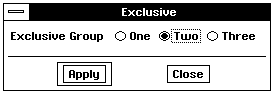
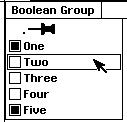
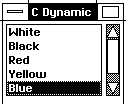
Figure 11-1 Examples of several list objects
Examples of a GenItemGroup (exclusive), GenBooleanGroup and GenDynamicList object.
You may manipulate the grouping objects in much the same way as a GIV_SUB_GROUP GenInteraction. For example, hints may alter the placement and dimensions of the grouping object’s children or the list may appear with special dimensions. The items themselves are simple generic objects that can be easily added to your grouping object. The grouping object will manage the geometry and selection state of these children; it will also perform any required actions based on the state of these children.
There are three list management objects.
GenItemGroup
An all-purpose grouping object, this list may be exclusive (only one item may be selected at a time) or non-exclusive and may also have scroll bars. A GenItemGroup may only contain GenItemClass objects as its children.GenBooleanGroup
This list is designed for entries that are either true of false (“on” or “off”) independent of other entries. The BooleanGroup keeps track of its selections with a bitfield representing the boolean state of each of its children. A GenBooleanGroup object may only contain GenBooleanClass objects.GenDynamicList
This list is designed for very long or changing length lists. In many respects it is similar to a GenItemGroup but also allows efficient dynamic lists. A GenDynamicList does not specify any explicit “children”; instead it contains a list of monikers to display to the user within a scrolling list.
These are the following main list item objects:
GenItem
Objects used as entries in a GenItemGroup. In OSF/Motif, these objects appear in most cases as “diamond” settings.GenBoolean
Objects used as entries in a GenBooleanGroup representing true or false states. In OSF/Motif, these items appear most often as selectable “boxes.”
The GenDynamicList does not specify any generic children, but instead will contain a list of visual monikers to cycle through a scrolling list.
11.2 Common Behavior
Each list object acts differently and you will need to carefully review these differences before using them. There are a number of similarities in the functionality of these list objects, however. This next section details these similarities.
Each list group acts as a grouping object for its generic children. The list groups have much of the same geometry capabilities as a GIV_SUB_GROUP Interaction; they can arrange their children in a variety of fashions and can also be manipulated within their parent.
The items themselves may in general be either “on” (selected) or “off” (unselected). Depending on the behavior of the list, selecting an item may cause an action to occur and may affect the other selections. In exclusive lists, for example, selecting any item deselects any other item.
11.2.1 Applying the Action
Often, each list object will contain an “apply” message. This message will be sent out when the list’s state has changed and the new state should be applied in the application. For example, a list of colors (“Red”, “Green”, and “Blue”) may have a message MSG_GEN_VIEW_SET_COLOR that sets the background color of a GenView. Changing the state of the list (by selecting an item) will cause this notification message to be sent to the view. More typically, though, the apply message will be sent to the application or a controller object.
Alternatively, you could forego including an apply message in the list object’s instance data. In this case, whenever the object receives a MSG_GEN_APPLY it would query the state of its children and act upon that state.
When the user makes a selection, the apply action may or may not be sent out immediately, depending on the operating mode of the list. GenItemGroups, GenBooleanGroups, and GenDynamicLists may operate in one of two modes: immediate or delayed. (For a more complete discussion of delayed and immediate modes, see “GenInteraction,” Chapter 7.) Typically, a list object will operate in delayed mode if it is placed within a GIT_PROPERTIES Interaction. Other generic objects such as GenInteractions, GenTexts, and GenValues also utilize delayed and immediate mode.
In immediate mode, any changes made in the list’s state are reflected immediately in the application. If the user changes an immediate mode list object concerning a text style change, the text style of the current selection will change immediately. Changing the state of the list will cause the apply action associated with that object to be sent out immediately.
In delayed mode, any changes made in the list’s state are not reflected until some later time, when the changes are “applied.” This apply may be effected by the user (through an “apply” trigger) or by the application when it deems it appropriate. In delayed mode, the notification message will not be sent on changes to the state of the list but only when the list receives notice to apply the changes.
Occasionally, a list operating in delayed mode may wish to send out a different message whenever the user changes its state, even if that change should not be immediately applied. In this case, you can supply a status message for the object to send to the destination whenever the user makes changes within the list group.
Each list must have a destination to send its apply action and, if needed, status messages to. This destination can be any object or process capable of handling the message.
11.2.2 State Information
In most cases, a selection will be either on or off. In some cases, however, a selection or a list’s state will be indeterminate - considered neither completely on or off. For example, a styles list may show the characteristics of the current highlighted text (bold, italic, underlined, etc.). Selecting a whole paragraph of text in which only one word is bold will leave the “bold” entry in the styles list in an indeterminate state - some of the selected text is bold, some is not.
The lists keep track of these indeterminate states themselves. In some cases, an entire list may be indeterminate; in other cases, individual items may be indeterminate. It is up to the specific UI to represent an indeterminate state. (In OSF/Motif settings that are indeterminate are shown unselected.)
If a list object is operating in delayed mode, changes within the list will not be effected until either the user or the application “applies” them. The list objects keep track of changes in state by storing a modified state of either the list or individual items. Whenever an apply action is made on a list group, the group will check whether its list (or its items) have been modified. If nothing has been marked modified, the list will not apply those changes (unless you wish to override this default behavior).
This modified state is independent of the list’s mode. In immediate mode, a change in state to a list object will automatically mark that list object modified and simultaneously call MSG_GEN_APPLY on the list object. The list object will recognize that it is modified and will send out the group’s apply action. In delayed mode, any changes made to the object will also mark the group modified; at some later point, MSG_GEN_APPLY will be sent to the list; the object will recognize that the group has been modified and will then send out its apply action.
11.3 GenItemGroups
The GenItemGroupClass and GenItemClass work together to allow an application to set up a list of options for a user to choose. A GenItemGroup may contain one or more GenItems; each GenItem may represent a particular option in the list. The user may select one or more of the options at any time, depending upon the behavior specified for the list, and the user can generally select or deselect an option by activating the corresponding GenItem.
GenItemClass objects are simple list items. GenItems are used only as entries within a GenItemGroup. In most cases, a GenItem will only need a moniker and a special identifier associated with the selection. The GenItemGroup will use this identifier to refer to the object when it needs to communicate to the items or when it sends out messages.
Your application interacts with GenItems though the GenItemGroup; this group controls the items and keeps track of which are selected. The GenItemGroup object has all of the same geometry features as a grouping type GenInteraction. (See “GenInteraction,” Chapter 7).
11.3.1 GenItemGroup Instance Data
GenItemGroup and GenItem objects contain a variety of information. The bulk of the functionality of the list is contained in the GenItemGroup; the items themselves only contain identifying information that the list uses.
The GenItemGroup contains instance fields relating to the state of its children GenItems. These instance fields are listed in Code Display 11-1. Any objects of GenItemGroupClass or one of its subclasses will contain these instance fields, along with the instance fields of GenClass.
Code Display 11-1 GenItemGroup Instance Data
@instance GenItemGroupBehaviorType GIGI_behaviorType = GIGBT_EXCLUSIVE;
/* The GenItemGroupBehaviorType enumerations are used in the GIGI_behaviorType
* instance field. */
typedef ByteEnum GenItemGroupBehaviorType;
#define GIGBT_EXCLUSIVE 0
#define GIGBT_EXCLUSIVE_NONE 1
#define GIGBT_EXTENDED_SELECTION 2
#define GIGBT_NON_EXCLUSIVE 3
@instance GenItemGroupStateFlags GIGI_stateFlags = 0;
/* The GenItemGroupStateFlags are used in the GIGI_stateFlags instance field. */
typedef ByteFlags GenItemGroupStateFlags;
#define GIGSF_INDETERMINATE 0x80
#define GIGSF_MODIFIED 0x40
@instance word GIGI_selection = GIGS_NONE;
/* The GIGS_NONE constant is used with the GIGI_selection instance field and may
* also be returned by MSG_GEN_ITEM_GROUP_GET_SELECTION. */
#define GIGS_NONE (0xffff)
@instance word GIGI_numSelections = 0;
@instance optr GIGI_destination;
@instance Message GIGI_applyMsg = 0;
GIGI_behaviorType describes the selection behavior of the list. The default type is GIGBT_EXCLUSIVE, which creates an exclusive list. A full description of each type is provided in “GenItemGroup Behavior” below.
GIGI_stateFlags contains flags that affect the state of the GenItemGroup. These flags indicate whether a GenItemGroup is in an indeterminate or a modified state.
GIGI_selection contains the name of the current GenItem child that is selected. GenItemGroups use the identifying keywords stored in each GenItem’s GII_identifier instance field to reference those selections. If more than one item may be selected at a time (if GIGI_numSelections is greater than one), this instance field will point to a list of GenItem identifiers rather than store a single identifier.
GIGI_numSelections contains the number of GenItems currently selected. For exclusive or exclusive-none lists, this number will be either one or zero. For multiple selection lists, this number may be greater than zero. Unless you have an item group that initially appears with more than one selection, you will not need to set this up in your object declaration.
GIGI_destination contains the optr of the object or process to handle messages sent out by this GenItemGroup. This destination object will receive the notification message in the GIGI_applyMsg instance field whenever state changes are applied within the GenItemGroup.
GIGI_applyMsg stores the apply action for the GenItemGroup to send out whenever state changes should be applied, either through an immediate state change or through a delayed mode activation.
The GenItemGroup also has several vardata fields.
Code Display 11-2 GenItemGroup Vardata Instance Fields
@vardata Message ATTR_GEN_ITEM_GROUP_STATUS_MSG;
@vardata void ATTR_GEN_ITEM_GROUP_SET_MODIFIED_ON_REDUNDANT_SELECTION;
@vardata Message ATTR_GEN_ITEM_GROUP_CUSTOM_DOUBLE_PRESS;
@vardata optr ATTR_GEN_ITEM_GROUP_LINK;
@reloc ATTR_GEN_ITEM_GROUP_LINK, 0, optr;
@vardata void ATTR_GEN_ITEM_GROUP_INIT_FILE_BOOLEAN;
/* Hints */
@vardata void HINT_ITEM_GROUP_RADIO_BUTTON_STYLE;
@vardata void HINT_ITEM_GROUP_TOOLBOX_STYLE;
@vardata void HINT_ITEM_GROUP_SCROLLABLE;
@vardata void HINT_ITEM_GROUP_MINIMIZE_SIZE;
@vardata void HINT_ITEM_GROUP_DISPLAY_CURRENT_SELECTION;
@vardata void HINT_ITEM_GROUP_MINIMIZE_SIZE_IF_VERTICAL_SCREEN;
ATTR_GEN_ITEM_GROUP_STATUS_MSG assigns a status message to your GenItemGroup. A status message allows objects to receive notice of a change in the GenItemGroup’s current state without forcing an apply action. This attribute is useful for cases where the state of your GenItemGroup may reflect information in other user interface objects, and should therefore be updated whenever its state changes, regardless of the need to apply those changes.
In exclusive or extended-selection lists, selecting an already-select item will not change the state of the GenItemGroup and will not mark it modified. ATTR_GEN_ITEM_GROUP_SET_MODIFIED_ON_REDUNDANT_SELECTION alters this default behavior for a GenItemGroup. Including this attribute in the object’s instance data will cause the group to be marked modified whenever the user makes a redundant selection, thereby forcing an apply action to later take place. Use this attribute for operations you may wish to repeat even if the state of the GenItemGroup has not changed.
ATTR_GEN_ITEM_GROUP_LINK allows two or more GenItemGroups to be linked together and act as one GenItemGroup. Each GenItemGroup may contain one or more items with identifiers unique to all other items within the linked GenItemGroups. The links should be circular, with the last group pointing back to the first. All of these GenItemGroups should have identical states and behavior types so they will work correctly. Use this attribute to circumvent undesirable geometry constraints. For more information, see “GenItemGroup Links” below.
ATTR_GEN_ITEM_GROUP_CUSTOM_DOUBLE_PRESS allows a special activation message to be sent out on double press events; it is used only in exclusive GenBooleanGroup lists.
ATTR_GEN_ITEM_GROUP_INIT_FILE_BOOLEAN forces the GenItemGroup to use “true” and “false” in the .INI file rather than numerical values.
HINT_ITEM_GROUP_RADIO_BUTTON_STYLE indicates that the Item Group should appear as “radio buttons” if the Specific UI allows such behavior. OSF/Motif does this by default. HINT_ITEM_GROUP_TOOLBOX_STYLE indicates that the item’s should be drawn in toolbox style, with a simple box around the visual moniker.
HINT_ITEM_GROUP_MINIMIZE_SIZE and HINT_ITEM_GROUP_MINIMIZE_SIZE_IF_VERTICAL_SCREEN force the item group to use only the smallest space available. In OSF/Motif, for example, this would cause the item group to be a popup menu. The latter of the two hints takes effect only on screens that are taller than they are wide.
11.3.2 GenItem Instance Data
GenItemClass is a subclass of GenClass. It has one new instance field:
@instance word GII_identifier;
GII_identifier sets the indentifying keyword (usually an enumerated type) that uniquely identifies this GenItem. This identifier is used by the GenItemGroup parent to indicate the current selection and otherwise reference the item. Each GenItem identifier within the same GenItemGroup must evaluate to a unique value.
11.3.3 GenItemGroup Basics
The GenItemGroup manages a group of GenItems. In general, you must decide which behavior type you wish your GenItemGroup to exhibit, the message for the list to send out, and the object (or process) to handle messages sent out by this group. You may also set a number of initial conditions (items selected, whether the list is indeterminate or modified, etc.) for the list.
11.3.3.1 GenItemGroup Behavior
GIGI_behaviorType, MSG_GEN_ITEM_GROUP_SET_BEHAVIOR_TYPE,
MSG_GEN_ITEM_GROUP_GET_BEHAVIOR_TYPE
There are several types of user selection behavior for a GenItemGroup. Items can be set up so that only one is selected at a time, one or none is selected at a time, multiple items can be selected, or multiple items can be selected only when extending the selection (e.g. dragging the mouse).
The GIGI_behaviorType instance field defines the selection behavior of the list. The instance data must be of the enumerated type GenItemGroupBehaviorType. The default type is GIGBT_EXCLUSIVE, which creates an exclusive list; one and only one selection in an exclusive list may be selected at any time. The available types are listed below.
GIGBT_EXCLUSIVE
This is a list where only one option may be selected at a time. Once a selection has been made, making another selection will deselect the previous item. The user may not deselect a currently selected item. Many specific UIs represent these items with radio buttons; OSF/Motif represents these items with “diamond” settings. This type of list is the default for a GenItemGroup.
GIGBT_EXCLUSIVE_NONE
This list is also exclusive - at most one option may be selected at a time-but the user can also deselect an item, leaving no items selected. GenItemGroups show a “none-selected” state with GIGS_NONE in their GIGI_selection instance fields.
GIGBT_EXTENDED_SELECTION
This list is normally exclusive, unless the user “extends” the selection. The user can extend the selection either by dragging the mouse through another selection or by clicking on a new selection in conjunction with a special keystroke. In OSF/Motif, clicking on an item while holding the SHIFT key will extend the selection (leaving any other selections unaffected) to the one clicked on. Extending a selection to a currently selected item will deselect that item.
GIGBT_NON_EXCLUSIVE
This list does not exhibit any exclusive behavior. Any or all settings may be on at any time, and selecting any items will not affect the state of other settings. In many cases, you may want to use a GenBooleanGroup in place of a non-exclusive GenItemGroup. For example, a non-exclusive GenItemGroup cannot store individual indeterminate or modified states for its children; GenBooleanGroup stores this information.
Exclusive Lists
Exclusive lists are designed for cases in which one and only item should be selected at any given time. For example, a graphics application may want to prompt the user to select a color for drawing lines. The application can display this list of colors within an exclusive list. Only one color may be selected. Once a color is selected, selecting any other color will deselect the first color.
Exclusive lists may (and by default do) appear without any item initially selected. This may lead to problems if the application tries to apply any changes before an item is selected (such as within a delayed-mode dialog box). If your application needs an item to be selected at all times in order to operate correctly, your list should appear with one of the items initially selected (or with the “apply” trigger disabled).
Exclusive-None Lists
Exclusive-None lists are designed for cases in which either one item must be selected or no items should be selected. For example, a word processor may have a “Justifications” menu with several options such as left-justified, right-justified, or center-justified. Selecting any of these options will perform the justification operation on the current paragraph, but the user may also deselect any option, leaving no justification on the paragraph.
Exclusive-None lists by default appear without any items initially selected. Your application should, of course, be able to handle this case of nothing selected; if it cannot, the list should probably not be exclusive-none.
Extended-Selection Lists
Extended-Selection lists are designed for cases in which the application usually needs an exclusive selection but also desires to let the user select multiple items for bulk operations. Multiple selections are stored as lists of items.
For example, a disk copy operation may have an extended-selection list to specify the drive to copy a file to. In most cases, the user will only want to copy to one drive, and the list normally operates in exclusive mode to accommodate this. By extending the selection, however, the user can request the list to copy the file to multiple drives.
It is up to the specific UI how the user may extend a selection. In OSF/Motif, the user may select another item in tandem with a special keystroke (the SHIFT key) to extend the selection from one item to several. Extending a selection to an already selected item will deselect that item, leaving any other items unchanged.
Non-Exclusive Lists
Non-exclusive lists are designed for cases in which any or all of the items may be selected at once. Multiple selections, as in the extended-selection GenItemGroup, are stored as lists of items. Selecting an already selected item will deselect that item. Therefore, there may be a state where nothing is selected within a non-exclusive list.
For example, an interactive tutorial may ask the user if he wants more information on certain topics, giving these topics in a non-exclusive list. The user can freely choose as many or as few items as he wishes, and then select “Print” to print out information on those items.
In most cases, however, you might rather use a GenBooleanGroup object in place of a non-exclusive GenItemGroup. A GenBooleanGroup acts similar to a non-exclusive list but is streamlined to operate efficiently for lists with 16 or fewer items. (GenBooleanGroups represent their children’s state through a word-length bitfield; therefore they may only accommodate 16 children.) You may also need to use a GenBooleanGroup if you need to keep track of individual indeterminate and modified states.
MSG_GEN_ITEM_GROUP_GET_BEHAVIOR_TYPE returns the behavior type stored in the list’s GIGI_behaviorType instance field. To set a new behavior type, send the list a MSG_GEN_ITEM_GROUP_SET_BEHAVIOR_TYPE.
MSG_GEN_ITEM_GROUP_GET_BEHAVIOR_TYPE
GenItemGroupBehaviorType MSG_GEN_ITEM_GROUP_GET_BEHAVIOR_TYPE();
This message returns the current behavior type of a GenItemGroup (stored in the GIGI_behaviorType instance field).
Source: Unrestricted.
Destination: Any GenItemGroup.
Parameters: Nothing.
Return: The GenItemGroupBehaviorType of the GenItemGroup.
Interception: Generally not intercepted.
MSG_GEN_ITEM_GROUP_SET_BEHAVIOR_TYPE
void MSG_GEN_ITEM_GROUP_SET_BEHAVIOR_TYPE(
GenItemGroupBehaviorType behaviorType);
This message sets a new behavior type for a GenItemGroup by changing the object’s GIGI_behaviorType instance field. This message should only be sent while the object is not usable.
Source: Unrestricted.
Destination: Any non-usable GenItemGroup object.
Parameters:
behaviorType - The new GenItemGroupBehaviorType.
Return: Nothing.
Interception: Generally not intercepted.
11.3.3.2 GenItemGroup Selections
GIGI_selection, GII_identifier, GIGI_numSelections,
MSG_GEN_ITEM_GROUP_SET_NONE_SELECTED,
MSG_GEN_ITEM_GROUP_SET_SINGLE_SELECTION,
MSG_GEN_ITEM_GROUP_SET_MULTIPLE_SELECTIONS,
MSG_GEN_ITEM_GROUP_GET_SELECTION,
MSG_GEN_ITEM_GROUP_GET_NUM_SELECTIONS,
MSG_GEN_ITEM_GROUP_GET_MULTIPLE_SELECTIONS
Within a GenItemGroup, each GenItem must contain an identifier, often an enumerated value, to uniquely identify that item. The GenItemGroup will use this identifying value whenever referencing the GenItem (or items), either through its instance data or through messages. This value is stored in the GenItem’s GII_identifier instance data.
In most cases, your collection of GenItems within a particular GenItemGroup should be different enumerated values. Each item within a specific GenItemGroup must have a unique identifier to reference each item. To ensure this, it is usually convenient to use an enumerated type. Make sure that you don’t use two different enumerated types because they may not contain unique values across types.
In an exclusive or exclusive-none list, the GenItemGroup will store the identifier of the current selection in the GIGI_selection instance field. If no item is selected, this instance field will instead store the value GIGS_NONE (-1). (For an exclusive list, this case could only arise before an item is initially selected.)
Note that -1 is still a legal identifier for a GenItem. If you do use this identifier you must be sure to check the GIGI_numSelections instance field to check whether the GIGI_selection value corresponds to an item or to the GIGS_NONE value.
GenItemGroups by default appear with no items initially set (GIGI_selection is set to GIGS_NONE). If you wish a GenItemGroup to initially appear with a selection set to one of the GenItems, set GIGI_selection to the identifier of that GenItem.
Code Display 11-3 Setting Enumerated Types As Identifiers
/* In most cases, each GenItemGroup should have a single set of enumerated types
* to name its children. In this case, MyCityGroup will have settings all related
* to the enumerated type USCities, and San Francisco will be the initial
* selection. */
typedef ByteEnum USCitiesEnum;
#define CITY_CHICAGO 1
#define CITY_NEW_YORK 2
#define CITY_SAN_FRANCISCO 3
#define CITY_LOS_ANGELES 4
@object GenItemGroupClass MyCityGroup = {
GI_comp = @Chicago, @NewYork, @SanFrancisco, @LosAngeles;
GIGI_selection = CITY_SAN_FRANCISCO;
}
@object GenItemClass Chicago = {
GI_visMoniker = `C', "Chicago";
GII_identifier = CITY_CHICAGO;
}
@object GenItemClass NewYork = {
GI_visMoniker = `N', "New York";
GII_identifier = CITY_NEW_YORK;
}
@object GenItemClass SanFrancisco = {
GI_visMoniker = `S', "San Francisco";
GII_identifier = CITY_SAN_FRANCISCO;
}
@object GenItemClass LosAngeles = {
GI_visMoniker = `L', "Los Angeles";
GII_identifier = CITY_LOS_ANGELES;
}
In an extended-selection or non-exclusive list, more than one item may be selected at a time. In this case, the GIGI_selection instance field will not store a single identifier but instead will store a ChunkHandle to a list of identifiers. This functionality is internal to the operation of the list.
You may set up a list (if it is extended-selection or non-exclusive) to initially appear with multiple selections. The list of identifiers may be of arbitrary size but must be manually set up in its own chunk. Set GIGI_selection to the ChunkHandle of the chunk containing this list. In this case, you must also set GIGI_numSelections to the proper number of selections. (See Code Display 11-4.)
For multiple selection lists (GIGBT_EXTENDED_SELECTION or GIGBT_NON_EXCLUSIVE) GIGI_numSelections may be set greater than 1 if more than one item is selected. In this case, GIGI_selection will contain a ChunkHandle to a list of identifiers instead of a single identifier.
Code Display 11-4 Setting Multiple Initial Selections
/* To set a GenItemGroup to appear initially with multiple selections, set up a
* chunk containing the identifiers and a ChunkHandle in the GIGI_selection
* instance field. Only the new list chunk and the GenItemGroup are shown; other
* information is in the previous code display. */
@object GenItemGroupClass MyCityGroup = {
GI_comp = @Chicago, @NewYork, @SanFrancisco, @LosAngeles;
GIGI_behaviorType = GIGBT_NON_EXCLUSIVE;
GIGI_numSelections = 2;
GIGI_selection = (ChunkHandle) ChunkOf(@SelectionList);
}
@chunk word SelectionList[2] = {
CITY_CHICAGO, CITY_SAN_FRANCISCO
};
In most cases, the user will change the selections of the GenItemGroup by clicking on items. Your application may also retrieve or alter the items selected with the following messages. In many of these messages, you may have to pass an indeterminate state; if you are unsure about what indeterminate state a list object should be in, pass FALSE. Most GenItemGroups do not need to worry about their indeterminate state.
None of the messages which alter the state or number of selections cause an apply or status message to be sent out by the GenItemGroup. If you wish to send out an apply or a status message in these cases, mark the GenItemGroup modified and send the object MSG_GEN_APPLY or MSG_GEN_ITEM_GROUP_SEND_STATUS_MSG.
MSG_GEN_ITEM_GROUP_GET_SELECTION returns the currently selected item for the GenItemGroup. If there are no items currently selected, this message will return GIGS_NONE. If there is more than one item selected, this message will only return the first item selected in that GenItemGroup. (You should use MSG_GEN_ITEM_GROUP_GET_MULTIPLE_SELECTIONS in this case.)
MSG_GEN_ITEM_GROUP_GET_MULTIPLE_SELECTIONS returns the current list of selections for non-exclusive and extended-selection lists. You must pass this message a pointer to a buffer to hold the list of selections, along with the number of items the buffer can hold. Make sure to allocate enough space in this buffer, or the buffer will not be filled in. Also make sure to send this message with @call and not @send, as it passes a pointer. You can check for the number of items currently selected with MSG_GEN_ITEM_GROUP_GET_NUM_SELECTIONS.
MSG_GEN_ITEM_GROUP_SET_NONE_SELECTED deselects any settings currently on so that the list will appear with no items selected. It takes a flag indicating whether the list should be in its indeterminate state. This message will also clear the object’s modified flag. If you wish to set this flag, send the GenItemGroup a MSG_GEN_ITEM_GROUP_SET_MODIFIED_STATE after sending this message.
MSG_GEN_ITEM_GROUP_SET_SINGLE_SELECTION sets a single selection for a GenItemGroup. Any old selections will be deselected automatically, regardless of the behavior type of the list. It takes a flag indicating whether the list should be in its indeterminate state. If the GenItemGroup is scrollable and exclusive, this message will usually ensure that the list will automatically scroll to the selected item. This message also clears the object’s modified flag.
MSG_GEN_ITEM_GROUP_SET_MULTIPLE_SELECTIONS sets a a group of selections for a GenItemGroup. Any previously selected items will be deselected. The message must pass the number of selections and a pointer to the list of identifiers to set. This message will clear the GenItemGroup’s modified flag.
MSG_GEN_ITEM_GROUP_GET_SELECTION
word MSG_GEN_ITEM_GROUP_GET_SELECTION();
This message returns the current selection identifier for the GenItemGroup. If there is no selection, this message returns GIGS_NONE. If there are multiple selections, this message only returns the first selection. Use MSG_GEN_ITEM_GROUP_GET_MULTIPLE_SELECTIONS for multiple selections. A selection may be returned even if the item is not usable, not enabled, or not in the GenItemGroup.
If you are using a GenItemGroup which may contain a selection of -1, you will want to call MSG_GEN_ITEM_GROUP_GET_NUM_SELECTIONS to differentiate between the item with -1 being selected and GIGS_NONE.
Source: Unrestricted.
Destination: Any GenItemGroup object.
Return: The current selection stored in the GenItemGroup’s GIGI_selection instance field (or GIGS_NONE if there are no selections).
Interception: Generally not intercepted.
MSG_GEN_ITEM_GROUP_GET_MULTIPLE_SELECTIONS
word MSG_GEN_ITEM_GROUP_GET_MULTIPLE_SELECTIONS(
word *selectionList,
word maxSelections);
This message returns the current list of selections for non-exclusive and extended-selection GenItemGroups. The caller must allocate a buffer for the entries and pass the size of that buffer. If there is insufficient space in the passed buffer, no entries will be filled in. You should call MSG_GEN_ITEM_GET_NUM_SELECTIONS beforehand in order to allocate the correct maximum size for the buffer.
This message returns the number of selections filled into the buffer. The buffer is filled in with the proper identifiers. The list of identifiers within the buffer will not be null-terminated.
If you are using an exclusive or exclusive-none list, use MSG_GEN_ITEM_GROUP_GET_SELECTION instead.
Source: Unrestricted.
Destination: Any GenItemGroup object.
Parameters:
selectionList - A pointer to the buffer to store the selection entries.
maxSelections - The maximum number of selections that may be returned by the message.
Return: The total number of selections returned in the buffer.
selectionList - The pointer to the buffer containing the identifiers of the selections.
Interception: Generally not intercepted.
MSG_GEN_ITEM_GROUP_GET_NUM_SELECTIONS
word MSG_GEN_ITEM_GROUP_GET_NUM_SELECTIONS();
This message returns the GenItemGroup’s current number of selections (stored in GIGI_numSelections), or zero if there is no selection.
Source: Unrestricted.
Destination: Any GenItemGroup object.
Return: The number of selections in the GenItemGroup.
Interception: Generally not intercepted.
MSG_GEN_ITEM_GROUP_SET_NONE_SELECTED
void MSG_GEN_ITEM_GROUP_SET_NONE_SELECTED(
Boolean indeterminate);
This message sets a GenItemGroup to show no selections; it should not be sent to an exclusive GenItemGroup. This message will also clear the GenItemGroup’s modified flag. If you wish to set the modified flag, send the list a MSG_GEN_ITEM_GROUP_SET_MODIFIED_STATE.
Source: Unrestricted.
Destination: Any GenItemGroup object.
Parameters:
indeterminate - Pass TRUE if the GenItemGroup should be marked indeterminate, FALSE otherwise.
Return: Nothing.
Interception: Generally not intercepted.
MSG_GEN_ITEM_GROUP_SET_SINGLE_SELECTION
void MSG_GEN_ITEM_GROUP_SET_SINGLE_SELECTION(
word identifier,
Boolean indeterminate);
This message sets exactly one selection for a GenItemGroup. Any previously-selected items will be deselected, regardless of the GenItemGroup’s behavior type. To set items without disturbing other settings, use MSG_GEN_ITEM_GROUP_SET_ITEM_STATE. If the list is on-screen, this message will cause a visual update. If the GenItemGroup is scrollable, this message will usually ensure that the item selected will appear on-screen.
This message clears the list’s modified state. If you wish to set the group modified, send it a MSG_GEN_ITEM_GROUP_SET_MODIFIED_STATE. You may set a selection that is not usable, not enabled, or even not in the GenItemGroup. (This is useful for linked GenItemGroups.)
Source: Unrestricted.
Destination: Any GenItemGroup.
Parameters:
identifier - The identifier (enumerated value) of the item to select.
indeterminate - Pass TRUE if the group should be marked indeterminate.
Return: Nothing.
Interception: Generally not intercepted.
Tips: An item with a matching identifier need not be present to become the GenItemGroup’s “selection.” Using this knowledge, you can set up several “linked” GenItemGroups, each with only one selection. (See “GenItemGroup Links” below for information and examples.)
MSG_GEN_ITEM_GROUP_SET_MULTIPLE_SELECTIONS
void MSG_GEN_ITEM_GROUP_SET_MULTIPLE_SELECTIONS(
word *selectionList,
word numSelections);
This message sets multiple selections for a GenItemGroup. The caller must pass a pointer to a list of identifiers that should be selected, along with the number of selections to set. This message will clear the GenItemGroup’s modified flag. If you wish to set the group modified send it a MSG_GEN_ITEM_GROUP_SET_MODIFIED_STATE.
Source: Unrestricted.
Destination: Any GenItemGroup object.
Parameters:
selectionList - A pointer to the buffer containing a list of item identifiers.
numSelections - The number of selections in the passed list.
Return: Nothing.
Interception: Generally not intercepted.
11.3.3.3 GenItemGroup States
GIGI_stateFlags,
ATTR_GEN_ITEM_GROUP_SET_MODIFIED_ON_REDUNDANT_SELECTION,
MSG_GEN_ITEM_GROUP_SET_INDETERMINATE_STATE,
MSG_GEN_ITEM_GROUP_IS_INDETERMINATE,
MSG_GEN_ITEM_GROUP_SET_MODIFIED_STATE,
MSG_GEN_ITEM_GROUP_IS_MODIFIED
The GIGI_stateFlags contains flags relating to the state of the entire GenItemGroup. The two flags possible are
GIGSF_INDETERMINATE
This flag marks the GenItemGroup indeterminate. Only the group may be indeterminate; individual GenItems may not be marked indeterminate.GIGSF_MODIFIED
This flag marks the GenItemGroup modified. Only the group may be marked as modified; individual GenItems may not be marked as modified.
A GenItemGroup is in the indeterminate state if its GIGI_stateFlags contains the GIGSF_INDETERMINATE flag. GenItems cannot be in an indeterminate state by themselves; either the entire list is indeterminate or it is not. If you want individual items to be indeterminate, you may want to use a GenBooleanGroup object instead.
A GenItemGroup is in the modified state if its GIGI_stateFlags contains the GIGSF_MODIFIED flag. GenItems may not be in a modified state by themselves; either the entire list is modified or it is not. If you want to mark individual items as modified, you may want to use a GenBooleanGroup object instead.
In immediate mode, any user change to the GenItemGroup’s state automatically sets the GIGSF_MODIFIED flag and also forces an “apply.” Therefore, in immediate mode, any user changes will, by default, cause the apply action to be sent out immediately. In delayed mode, the GIGSF_MODIFIED flag is set, but an apply action will not automatically occur. The apply action will only occur when the user forces it (such as clicking on an “apply” trigger) or when the application forces it (by sending out a MSG_GEN_APPLY).
You can force an apply by sending the GenItemGroup MSG_GEN_APPLY. You can also override the default behavior, forcing the object to send out its notification message on all applies, by including ATTR_GEN_SEND_APPLY_MSG_ON_APPLY_EVEN_IF_NOT_MODIFIED in the object’s instance data. Any time the object receives an “apply,” the GenItemGroup will send out the notification message even if the object does not contain any modified GenItem children.
In general, if the user makes redundant changes (such as repeatedly selecting the same item) the group will not be marked modified-the group has not changed state since the last apply, so there is no need to send out a notification message. If, however, you wish for the group to be set modified on redundant changes, add the vardata attribute ATTR_GEN_ITEM_GROUP_SET_MODIFIED_ON_REDUNDANT_SELECTION to the object’s instance data. Whenever the user makes any selection, the group will be marked modified.
To check whether a GenItemGroup is indeterminate, send it a MSG_GEN_ITEM_GROUP_IS_INDETERMINATE. The message will return true if the list is indeterminate, false if it is not.
To set a GenItemGroup indeterminate, send it MSG_GEN_ITEM_GROUP_SET_INDETERMINATE_STATE. Note that the messages to set a GenItemGroup’s selections already provide an argument to set the GenItemGroup indeterminate.
To check whether a GenItemGroup has been modified, send it MSG_GEN_ITEM_GROUP_IS_MODIFIED. This will return true if the list has been modified, false if it has not. To set a GenItemGroup modified, send it a MSG_GEN_ITEM_GROUP_SET_MODIFIED_STATE.
MSG_GEN_ITEM_GROUP_SET_INDETERMINATE_STATE
void MSG_GEN_ITEM_GROUP_SET_INDETERMINATE_STATE(
Boolean indeterminateState);
This message sets the GenItemGroup’s GIGSF_INDETERMINATE flag in its GIGI_stateFlags instance field. Usually this message is used in conjunction with MSG_GEN_ITEM_GROUP_SET_MULTIPLE_SELECTIONS. (MSG_GEN_ITEM_GROUP_SET_NONE_SELECTED and MSG_GEN_ITEM_GROUP_SET_SINGLE_SELECTION set the indeterminate state themselves.)
Source: Unrestricted.
Destination: Any GenItemGroup object.
Parameters:
indeterminate - Pass TRUE to mark the group indeterminate, FALSE to set the group not indeterminate.
Return: Nothing.
Interception: Generally not intercepted.
MSG_GEN_ITEM_GROUP_IS_INDETERMINATE
Boolean MSG_GEN_ITEM_GROUP_IS_INDETERMINATE();
This message checks whether a GenItemGroup is in the indeterminate state; it checks the GIGSF_INDETERMINATE flag in the GenItemGroup’s GIGI_stateFlags.
Source: Unrestricted.
Destination: Any GenItemGroup object.
Return: TRUE if the GenItemGroup is indeterminate, FALSE otherwise.
Interception: Generally not intercepted.
MSG_GEN_ITEM_GROUP_SET_MODIFIED_STATE
void MSG_GEN_ITEM_GROUP_SET_MODIFIED_STATE(
Boolean modifiedState);
This message marks a GenItemGroup modified by setting the GIGSF_MODIFIED flag in its GIGI_stateFlags instance field.
Source: Unrestricted.
Destination: Any GenItemGroup object.
Parameters:
modifiedState - TRUE to mark the list modified, FALSE otherwise.
Return: Nothing.
Interception: Generally not intercepted.
MSG_GEN_ITEM_GROUP_IS_MODIFIED
Boolean MSG_GEN_ITEM_GROUP_IS_MODIFIED();
This message checks whether a GenItemGroup has been modified by checking the GIGSF_MODIFIED flag in the GenItemGroup’s GIGI_stateFlags.
Source: Unrestricted.
Destination: Any GenItemGroup object.
Parameters: None.
Return: TRUE if GenItemGroup is marked modified, FALSE otherwise.
Interception: Generally not intercepted.
11.3.3.4 Sending the Event
GIGI_applyMsg, GIGI_destination, GEN_ITEM_GROUP_APPLY_MSG,
ATTR_GEN_SEND_APPLY_MSG_ON_APPLY_EVEN_IF_NOT_MODIFIED,
MSG_GEN_ITEM_GROUP_GET_DESTINATION,
MSG_GEN_ITEM_GROUP_SET_DESTINATION,
MSG_GEN_ITEM_GROUP_GET_APPLY_MSG,
MSG_GEN_ITEM_GROUP_SET_APPLY_MSG
When the GenItemGroup receives notice to apply any changes to its state, it will first check its GIGSF_MODIFIED flag. If the list has been modified, the GenItemGroup will send the apply action stored in its GIGI_applyMsg field to the destination stored in its GIGI_destination field.
GIGI_applyMsg stores the apply action you wish the GenItemGroup to send out whenever you make a selection choice within the group. This message should be based on the prototype GEN_ITEM_GROUP_APPLY_MSG so that the proper arguments (selection, numSelections, and stateFlags) are automatically passed. GIGI_destination should store the object or process you wish to handle the message sent out by this group. This object should have a handler for the GIGI_applyMsg.
You can force a GenItemGroup to apply its changes with MSG_GEN_APPLY. You can also override the default behavior, forcing the object to send out its apply action on all applies, whether modified or not, by including ATTR_GEN_SEND_APPLY_MSG_ON_APPLY_EVEN_IF_NOT_MODIFIED in the object’s instance data. Any time the object needs to apply its changes, the GenItemGroup will send out the notification message even if the object is not marked GIGSF_MODIFIED.
To retrieve the object or process stored in the GenItemGroup’s GIGI_destination instance field or the message stored in its GIGI_applyMsg instance field, send the list MSG_GEN_ITEM_GROUP_GET_DESTINATION or MSG_GEN_ITEM_GROUP_GET_APPLY_MSG.
To set the GenItemGroup’s destination, send the list MSG_GEN_ITEM_GROUP_SET_DESTINATION, passing the optr of the new destination. To set the GenItemGroup’s notification message, send the list MSG_GEN_ITEM_GROUP_SET_APPLY_MSG, passing it the message to use.
GEN_ITEM_GROUP_APPLY_MSG
void GEN_ITEM_GROUP_APPLY_MSG(
word selection,
word numSelections
byte stateFlags);
Use this prototype to define the apply message for your GenItemGroup (stored in the GIGI_applyMsg instance field). This prototype ensures that the message passes the correct parameters to your message handler.
Source: Your GenItemGroup object.
Destination: Destination of your GenItemGroup.
Parameters:
selection - The current selection of the GenItemGroup.
numSelections - The current number of selections of the GenItemGroup.
stateFlags - The current state flags of the GenItemGroup.
Return: Nothing.
MSG_GEN_ITEM_GROUP_GET_DESTINATION
optr MSG_GEN_ITEM_GROUP_GET_DESTINATION();
This message returns the optr of the current destination object as specified in the GIGI_destination instance field.
Source: Unrestricted.
Destination: Any GenItemGroup object.
Parameters: Nothing.
Return: The optr of the current destination object.
Interception: Generally not intercepted.
MSG_GEN_ITEM_GROUP_SET_DESTINATION
void MSG_GEN_ITEM_GROUP_SET_DESTINATION(
optr dest);
This message sets a new destination object for the list, stored in the list’s GIGI_destination field. The apply and status messages of this GenItemGroup will be sent to this new destination.
Source: Unrestricted.
Destination: Any GenItemGroup.
Parameters:
dest - The optr of the new destination object to be put in GIGI_destination.
Return: Nothing.
Interception: Generally not intercepted.
MSG_GEN_ITEM_GROUP_GET_APPLY_MSG
Message MSG_GEN_ITEM_GROUP_GET_APPLY_MSG();
This message returns the current apply message in the GenItemGroup’s GIGI_applyMsg instance field.
Source: Unrestricted.
Destination: Any GenItemGroup.
Parameters: Nothing.
Return: The current apply message.
Interception: Generally not intercepted.
MSG_GEN_ITEM_GROUP_SET_APPLY_MSG
void MSG_GEN_ITEM_GROUP_SET_APPLY_MSG(
Message message);
This message sets a new apply message in the GenItemGroup’s GIGI_applyMsg instance field.
Source: Unrestricted.
Destination: Any GenItemGroup object.
Parameters:
message - The new notification message.
Return: Nothing.
Interception: Generally not intercepted.
11.3.3.5 Sending Status Messages
GEN_ITEM_GROUP_STATUS_MSG,
ATTR_GEN_ITEM_GROUP_STATUS_MSG,
MSG_GEN_ITEM_GROUP_SEND_STATUS_MSG
If you wish your application to receive notice whenever the list’s state changes, even if those changes will not be immediately applied, you may set a status message in the object’s instance data.
For example, a color selection dialog box provides two means to set the RGB value of a color: one in a GenItemGroup listing the total possible states and another in a GenBooleanGroup with separate toggle states for Red, Green, and Blue. In delayed mode, setting the values in one group should change the display of the other group simultaneously but should not result in an apply action until the user activates the apply trigger.
One list can notify its partner of state changes with a status message. The other list can respond to state changes (and therefore change its corresponding state) without actually applying those changes.
To set up a status message, add a message based on the prototype GEN_ITEM_GROUP_STATUS_MSG. This message will be sent to the list’s destination object. Set ATTR_GEN_ITEM_GROUP_STATUS_MSG to the status message.
Code Display 11-5 Status Message in GenItemGroup
/* Use the prototype GEN_ITEM_GROUP_STATUS_MSG to set up a status message. The
* prototype takes three arguments: selection (the contents of GIGI_selection),
* numSelections (the contents of GIGI_numSelections), and stateFlags (the contents
* of GIGI_stateFlags). */
/* In the destination's class definition: */
@message (GEN_ITEM_GROUP_STATUS_MSG) MSG_COLOR_STATUS_CHANGE;
/* In the GenItemGroup's object declaration, set
* ATTR_GEN_ITEM_GROUP_STATUS_MSG to the message you declared. */
@object GenItemGroupClass MyColorGroup = {
GIGI_applyMsg = MSG_COLOR_CHANGE;
GIGI_destination = process;
ATTR_GEN_ITEM_GROUP_STATUS_MSG = MSG_COLOR_STATUS_CHANGE;
}
/* Finally, in your handler for this status message, do required work. */
@method MyProcessClass, MSG_COLOR_STATUS_CHANGE {
switch (selection) {
case C_BLACK:
/* ...(code)... */
case C_WHITE:
/* ...(code)... */
}
}
GEN_ITEM_GROUP_STATUS_MSG
void GEN_ITEM_GROUP_STATUS_MSG(
word selection,
word numSelections,
byte stateFlags);
Use this prototype to define a status message for your GenItemGroup (stored in the ATTR_GEN_ITEM_GROUP_STATUS_MSG vardata). This prototype ensures that your status message passes the correct parameters.
Source: Your GenItemGroup object.
Destination: The destination of your GenItemGroup.
Parameters:
selection - The current selection (enumerated type stored in GIGI_selection) of the GenItemGroup.
numSelections - The current number of selections (stored in GIGI_numSelections) of the GenItemGroup.
stateFlags - The current state flags (stored in GIGI_stateFlags) of the GenItemGroup.
Return: Nothing.
Tips: It is usually convenient to set up a switch statement based on the enumerated value of the selection passed in this message handler.
MSG_GEN_ITEM_GROUP_SEND_STATUS_MSG
void MSG_GEN_ITEM_GROUP_SEND_STATUS_MSG(
Boolean modifiedState);
This message causes the GenItemGroup to send out the status message to the destination object. This status message is stored in ATTR_GEN_ITEM_GROUP_STATUS_MSG.
Source: Unrestricted.
Destination: Any GenItemGroup object that contains a status message.
Parameters:
modifiedState - Pass TRUE if the GenItemGroup should be marked modified.
Return: Nothing.
Interception: Generally not intercepted.
11.3.4 Working with Items
With several GenItem and GenItemGroup messages, you can work with individual items. The following sections detail these messages.
11.3.4.1 Altering the Identifiers
MSG_GEN_ITEM_GET_IDENTIFIER, MSG_GEN_ITEM_SET_IDENTIFIER,
MSG_GEN_ITEM_GROUP_GET_UNIQUE_IDENTIFIER
You may change the identifiers of GenItems dynamically. To retrieve a GenItem’s identifier, send the GenItem MSG_GEN_ITEM_GET_IDENTIFIER. To set a GenItem’s identifier, send it MSG_GEN_ITEM_SET_IDENTIFIER, passing the message the value you wish to set it to. Make sure that this value is unique and not duplicated by any other GenItem in the same GenItemGroup.
To generate a unique identifier for an item in a group, the GenItemGroup may use MSG_GEN_ITEM_GROUP_GET_UNIQUE_IDENTIFIER.
MSG_GEN_ITEM_GET_IDENTIFIER
word MSG_GEN_ITEM_GET_IDENTIFIER();
This message returns the identifier stored in the item’s GII_identifier instance field.
Source: Unrestricted.
Destination: Any GenItem object.
Return: The identifier of the GenItem object.
Interception: Generally not intercepted.
MSG_GEN_ITEM_SET_IDENTIFIER
void MSG_GEN_ITEM_SET_IDENTIFIER(
word identifier);
This message sets a GenItem’s GII_identifier instance field to a new value. There is no effect on the list itself. The item whose identifier is changed must not be currently selected. It is therefore up to the application to make sure that the item is de-selected before changing its identifier.
Source: Unrestricted.
Destination: Any GenItem object.
Return: Nothing.
Interception: Generally not intercepted.
Warnings: The new enumerated value should be unique among all of the items in the list. Use MSG_GEN_ITEM_GROUP_GET_UNIQUE_IDENTIFIER.
MSG_GEN_ITEM_GROUP_GET_UNIQUE_IDENTIFIER
word MSG_GEN_ITEM_GROUP_GET_UNIQUE_IDENTIFIER();
This message returns an identifier that is unique among the items in the GenItemGroup’s group. It does not check across links, however.
Source: Unrestricted.
Destination: Any non-usable GenItemGroup object.
Parameters: None.
Return: The unique item identifier.
Interception: Generally not intercepted.
11.3.4.2 Altering the Item’s State
MSG_GEN_ITEM_GROUP_GET_ITEM_OPTR,
MSG_GEN_ITEM_GROUP_SET_ITEM_STATE,
MSG_GEN_ITEM_GROUP_IS_ITEM_SELECTED
You can retrieve the optr of a selection by sending the GenItemGroup a MSG_GEN_ITEM_GROUP_GET_ITEM_OPTR, passing the identifier of the requested item. You may then use this item optr to send messages directly to the individual items or to set items enabled/disabled, usable/not usable, etc. If the item is not found, this message will return null.
You may also set an item selected without altering any other settings in the GenItemGroup. Send the list a MSG_GEN_ITEM_GROUP_SET_ITEM_STATE, passing it the identifier of the item to mark as selected. If the list is exclusive or exclusive-none, any other settings will be deselected; if the list is extended-selection or non-exclusive, the other settings will remain intact.
To check on whether an item is selected, send the GenItemGroup a MSG_GEN_ITEM_GROUP_IS_ITEM_SELECTED, passing it the identifier of the item in question. This message will return true if the item is currently selected, false if it is not.
Send MSG_GEN_ITEM_GROUP_MAKE_ITEM_VISIBILE to force a scrolling GenItemGroup to scroll to an item. Pass this message the identifier of the requested item. This message has no effect on non-scrolling lists.
MSG_GEN_ITEM_GROUP_GET_ITEM_OPTR
optr MSG_GEN_ITEM_GROUP_GET_ITEM_OPTR(
word identifier);
This message returns the optr of a GenItem within a GenItemGroup. You may then use this optr for directly manipulating the GenItem. If an item with the requested identifier is not found as one of the GenItemGroup’s children, this message will return a null optr.
Source: Unrestricted.
Destination: Any GenItemGroup object.
Parameters:
identifier - The identifier of the item to search for (stored in the GenItem’s GII_identifier instance field).
Return: The optr of the GenItem with the requested identifier (or a null optr if none is found).
Interception: Generally not intercepted.
MSG_GEN_ITEM_GROUP_SET_ITEM_STATE
void MSG_GEN_ITEM_GROUP_SET_ITEM_STATE(
word identifier,
Boolean state);
This message sets the state (selected or unselected) of a particular GenItem within a GenItemGroup. Other items will be unaffected by the new state. This message also clears the GenItemGroup’s modified state. If an identifier is passed which does not match an item within the GenItemGroup (or matches a not usable item), it will still be made the selection.
Source: Unrestricted.
Destination: Any GenItemGroup object.
Parameters:
identifier - The identifier of the item to change state.
state - TRUE to mark item selected, FALSE to mark item unselected.
Return: Nothing.
Interception: Generally not intercepted.
Tips: An item with a matching identifier need not be present to become the GenItemGroup’s selection. Using this knowledge, you can set up several “linked” GenItemGroups, each with only one selection. (See “GenItemGroup Links” below for information and examples.)
MSG_GEN_ITEM_GROUP_IS_ITEM_SELECTED
Boolean MSG_GEN_ITEM_GROUP_IS_ITEM_SELECTED(
word identifier);
This message checks whether an item within a GenItemGroup is selected, even if that item is not usable, not enabled, or not within the GenItemGroup. The message returns true if the item is selected, false if it is not selected.
Source: Unrestricted.
Destination: Any GenItemGroup object.
Parameters:
identifier - The identifier of the item to check for.
Return: Will return true if the item is selected, false if it is not.
Interception: Generally not intercepted.
11.3.5 Scrolling GenItemGroups
HINT_ITEM_GROUP_SCROLLABLE,
MSG_GEN_ITEM_GROUP_MAKE_ITEM_VISIBLE
A scrolling list is a special version of a GenItemGroup that allows the user to scroll through a list of items which are not all visible at one time. Scrolling lists usually provide scrollbars or some other means to quickly scan through a list. You may make a GenItemGroup scrollable if the specific UI allows by including the hint HINT_ITEM_GROUP_SCROLLABLE in the list’s object declaration.
The list will come up in a standard size determined by the specific UI. You may override this by adding a size hint to the object (HINT_FIXED_SIZE, HINT_INITIAL_SIZE, etc.). Notification of changes for a scrolling list, as well as setting and getting the selections, works the same for a scrolling list as for a normal GenItemGroup. If an item is selected, the scrolling list will almost always scroll automatically to the selected item.
To force a GenItemGroup to scroll to an item, send MSG_GEN_ITEM_GROUP_MAKE_ITEM_VISIBLE. Pass this message the identifier of the item to be made visible in the scrolling list. This message has no effect on a non-scrolling list.
You may wish in some cases for a scrolling list to be for display only. If so, set the scrollable GenItemGroup’s GI_attrs instance data to include the flag GA_READ_ONLY. The user will be unable to interact with a display-only scrolling list (although, of course, the user will still be able to scroll through the list).
If your scrolling list will have many settings or will often be dynamically updated, you should consider using a GenDynamicList instead.
MSG_GEN_ITEM_GROUP_MAKE_ITEM_VISIBLE
void MSG_GEN_ITEM_GROUP_MAKE_ITEM_VISIBLE(
word identifier);
This message ensures that an item within a scrolling GenItemGroup is visible, by scrolling the list if necessary. This message has no effect if the GenItemGroup is not scrollable or is not usable.
Source: Unrestricted.
Destination: Any scrollable, usable GenItemGroup object.
Parameters:
identifier - The identifier of the item to be made visible.
Return: Nothing.
Interception: Generally not intercepted.
11.3.6 GenItemGroup Links
ATTR_GEN_ITEM_GROUP_LINK
In some cases, geometry constraints interfere with functionality. For example, you may wish for “nested” GenItemGroup behavior. Each main selection should act as an exclusive selection within the GenItemGroup, but it should also allow other generic objects “in-between” these exclusive items. Normal geometry constraints prevent this, as GenItemGroups may only contain GenItems as children.
To enable this, you may set up each main section as a separate GenItemGroup with a single selection. Within each GenItemGroup, include a link to the next GenItemGroup with ATTR_GEN_ITEM_GROUP_LINK. Links should be circular; i.e., if three GenItemGroups should be linked, the first group should point to the second, the second to the third, and the third back to the first. The three linked GenItemGroups will act as one entity. If each GenItemGroup is exclusive, one group will select its single item child if selected and the other groups will deselect their children.
These links work because you are allowed to “select” items that are not actually within a GenItemGroup. If an item not within the group is selected, any current selection will therefore be de-selected.
11.3.7 Limitations of the GenItemGroup
GenItemGroups may only have GenItems as children. Likewise, GenItems must always be generic children of a GenItemGroup object. There also is no capability to allow some items under a GenItemGroup object to be exclusive while others are non-exclusive. This can often be accomplished instead by making the list non-exclusive and clearing other items when necessary to create the exclusive behavior.
In some cases, you may wish to store modified or indeterminate states for individual items rather than for only the whole group. In this case, you should probably use a GenBooleanGroup.
For long lists of items or lists that may require frequent updating, you might wish to use a GenDynamicList instead.
11.4 GenDynamicListClass
The GenDynamicListClass is a subclass of GenItemGroupClass that allows an application to pass monikers to the object as needed rather than specify a GenItem for each item in the list. In almost all cases, you will want a GenDynamicList to be a scrolling list so that not all of the list entries will be displayed at any given time. (You can, however, still choose to create a non-scrolling dynamic list.)
The GenDynamicList displays a list of monikers; this list of monikers is usually in the form of a data chunk managed by some other (application-supplied) object. For each moniker the GenDynamicList wishes to display, it will send out a query message and the position of the moniker requested. The object handling the query message will return a pointer to the moniker and will draw the moniker within the GenDynamicList. In this way, monikers for a GenDynamicList are only drawn as needed.
The dynamic list allows the following:
Long Lists
Very long lists can be stored by the application in any way it wants and as efficiently as possible. Because these lists are often scrolling lists, the UI is not cluttered up with a multitude of list entries. Only those within the scroller’s bounds will be visually displayed.Dynamic Display of Data
Applications can easily create a scrolling list from arbitrarily organized data. As long as you provide a means to convert the data into the proper moniker format, you can use any data you wish for moniker entries. You can also dynamically access this data and update the list entries.
An application specifies the number of items in the list and if desired can set up a custom size for the dynamic list. Whenever the object needs to display a moniker, it will query its destination for the visual moniker to display as an item in the list. At any time, the application can remove or add items from the dynamic list or change the total number of items and start with all new items. Because the list only queries for items as they become visible, it is more efficient than having to display a large number of entries in a long list.
Since GenDynamicListClass is a subclass of GenItemGroupClass, all of the same messages that are passed to GenItemGroups can be passed to GenDynamicList (except MSG_GEN_ITEM_GROUP_GET_ITEM_OPTR, which has no meaning for a GenDynamicList). The lists can be exclusive, exclusive-none, extended-selection, or non-exclusive. The user can select and deselect items depending on the behavior type, etc.
11.4.1 DynamicList Instance Data
GenDynamicListClass inherits all of the instance fields of GenItemGroupClass. The GenDynamicList object provides two additional instance fields:
@instance word GDLI_numItems = 0;
@instance word GDLI_queryMsg = 0;
GDLI_numItems stores the number of items in the dynamic list. This field should be set to the initial number of monikers needed within your GenDynamicList. If this value is initially unknown (i.e. is retrieved dynamically) then you should set this value after the number of items becomes known (using MSG_GEN_DYNAMIC_LIST_INITIALIZE). If this instance field is zero, no items will be drawn.
GDLI_queryMsg stores the querying message that the dynamic list sends each time it needs to display an entry’s moniker. (For example, when initially realized, a scrolling dynamic list may display only four out of 16 entries; this message will be sent out four times to retrieve the monikers for the items initially displayable.)
The query message will be handled by whatever object you set in GIGI_destination. The handler should search a list of data for the visual monikers to display within the list. You will want to set up a custom handler for this message and the list of data to search through. Note that this list of data will serve as the GenDynamicList’s “children”; there are no GenItems allowed as children of a GenDynamicList. The query message is based on the prototype GEN_DYNAMIC_LIST_QUERY_MSG.
GEN_DYNAMIC_LIST_QUERY_MSG
void GEN_DYNAMIC_LIST_QUERY_MSG(
optr list,
word item);
Use this prototype to define the query message for your GenDynamicList (stored in GDLI_queryMsg). This prototype ensures that the message passes the correct parameters to your message handler.
Source: Your GenDynamicList object.
Destination: The destination of your GenDynamicList object (GIGI_destination).
Parameters:
list - The optr of the list.
item - The item (position number) needing a moniker.
Return: Nothing.
11.4.2 DynamicList Basics
MSG_GEN_DYNAMIC_LIST_REPLACE_ITEM_MONIKER,
MSG_GEN_DYNAMIC_LIST_REPLACE_ITEM_MONIKER_OPTR,
MSG_GEN_DYNAMIC_LIST_REPLACE_ITEM_TEXT
You will need to perform several preparatory steps in order to use a GenDynamicList object, even in its most basic form. The following steps are required for all dynamic lists.
Create a GenDynamicList object. You must include the number of items to appear in your list (or set them dynamically when this number is known) and a query message to handle the extraction and display of monikers from a list of data.
Create a list of data to use as entries in the list. For simplicity, this can be a chunk of data containing a list of visual monikers, although the data may come from any source - as long as you provide the means to convert the data into monikers.
Create a query message handler to search through the list of data. This handler should convert any data into a proper format (if necessary) and send the moniker to the dynamic list to display the item. You can convert the data into a proper format by using one of several messages provided with GenDynamicListClass. These messages may take text strings, visual monikers, or other forms of data to set the monikers for the dynamic list.
Code Display 11-6 Creating a GenDynamicList object
/* In the definition of your destination object's class, define a message based
* on the prototype GEN_DYNAMIC_LIST_QUERY. This prototype passes two arguments:
* list (the optr of the list sending info) and item (the selection enum). */
@message (GEN_DYNAMIC_LIST_QUERY_MSG) MSG_QUERY_COLOR_MONIKER;
/* Set up the selections, just as you would in a normal GenItemGroup. */
typedef enum {
MC_RED, MC_YELLOW, MC_BLUE, MC_GREEN
} MyColors;
#define NUM_COLORS MC_GREEN+1
/* In the object declaration, include normal instance data for a GenItemGroup,
* making sure to also fill in GDLI_numItems and GDLI_queryMsg with the proper
* information. Note that there are no generic children provided for this object.
* The list will retrieve and display monikers automatically through the query
* message as they are needed. */
@object GenDynamicListClass MyList = {
/* Set the initial selection MC_BLUE (and the number of items selected to 1).*/
GIGI_selection = MC_BLUE;
GIGI_applyMsg = MSG_NOTIFY_COLOR_CHANGE;
GIGI_destination = process;
/* Set numItems to the total number of items to appear in this list. If you
* will not know this initially, make sure to set this instance data when you
* do know (with MSG_GEN_DYNAMIC_LIST_INITIALIZE). */
GDLI_numItems = NUM_COLORS;
GDLI_queryMsg = MSG_QUERY_COLOR_MONIKER;
HINT_ITEM_GROUP_SCROLLABLE;
}
When a dynamic list is first built, the specific UI will decide how many items within the scrolling list should be initially displayed. For each of these items, the dynamic list will send out a query message, passing the number (position) of the item to search for. The querying message will search through a list of data (either custom or pre-existing), extracting and converting the data into text, graphics strings, or visual monikers, etc.
Finally, your query message handler should set each moniker in the list using one of the MSG_GEN_DYNAMIC_LIST_REPLACE_ITEM_MONIKER messages. There are three messages to set the moniker of a dynamic list entry:
MSG_GEN_DYNAMIC_LIST_REPLACE_ITEM_MONIKER
This is a general purpose moniker replacement message. It can take a variety of source types (optrs, fptrs, hptrs), data types (visMonikers, text strings, graphics strings, or even geode tokens), and (in the case of graphics strings) the height and width of the moniker. This message also provides a flag allowing a moniker entry to appear visually disabled (grayed out in OSF/Motif).MSG_GEN_DYNAMIC_LIST_REPLACE_ITEM_MONIKER_OPTR
This is a simplified version of the above message which takes a visual moniker and displays it within the dynamic list. The message’s only arguments are the item in the list to update and the optr of the moniker for that item.MSG_GEN_DYNAMIC_LIST_REPLACE_ITEM_TEXT
This is another simplified version of the first message which takes a text string and displays it within the dynamic list. The message’s only arguments are the item in the list to update and a pointer to the text string to use.
The simpler messages are useful if your data is a list of complete visual moniker structures or is a list of text strings. If you need to retrieve special data (such as GStrings or geode tokens), or if you need to perform special operations on the moniker (such as bringing it up disabled), then you must use MSG_GEN_DYNAMIC_LIST_REPLACE_ITEM_MONIKER.
The data itself may be placed in several areas of your code. If the data is simple text strings, set up within an array, it may appear within the dynamic list’s object block, its own resource block, or within the handler for the query message. If the data is visual monikers, the data must appear within a resource block.
If the data is within a different block from the dynamic list, that block must be locked before its data can be accessed. Make sure to unlock the block after using the data.
Code Display 11-7 Creating the List of Data
/* Create the list of data (in this case within its own data block). This list of
* data will be in form of text strings. */
@start ItemText, data;
@chunk char *listMonikers[NUM_COLORS] = {
"Red", "Yellow", "Blue", "Green"
};
@end ItemText
/* Create the query message handler. Each time the GenDynamicList needs to display
* an item, it will call this querying message with the number (position) of the
* item it needs to display. In this case, since the monikers are already in the
* form of text strings, you can use MSG_GEN_DYNAMIC_LIST_REPLACE_ITEM_TEXT
* to set the moniker of the list item using the text string.
* DEFINITION: void MSG_QUERY_COLOR_MONIKER(optr list, word item) */
@method MyProcessClass, MSG_QUERY_COLOR_MONIKER {
char *listString;
/* The method will retrieve the entry's text moniker from the array of
* text monikers in listMonikers. It locks itemText, extracts the
* text string, and uses the REPLACE_ITEM message to set the dynamic list
* entry. */
MemLock(HandleOf(@listMonikers));
listString = listMonikers[item];
/* Then send off the item string to the dynamic list
* and unlock the data block. */
@call listObject::MSG_GEN_DYNAMIC_LIST_REPLACE_ITEM_TEXT(item, listString);
MemUnlock(HandleOf(@listMonikers));
}
MSG_GEN_DYNAMIC_LIST_REPLACE_ITEM_MONIKER
void MSG_GEN_DYNAMIC_LIST_REPLACE_ITEM_MONIKER(@stack
word item,
word flags,
word height,
word width,
word length,
VisMonikerDataType dataType,
VisMonikerSourceType sourceType,
dword source);
This message sends a moniker to use for a particular list item and is usually sent in response to a moniker query by a dynamic list object. Within your query message handler (GDLI_queryMsg), you should access the data for the moniker to use and send off this message with the proper parameters. You may also use this message to change an item’s moniker, guaranteeing that it is updated if currently visible.
If you pass this message the flag RIMF_NOT_ENABLED, the moniker for the item will be disabled (usually grayed out).
This is an all-purpose message that allows many different source types and many ways to reference the data in these sources. If you are using lists of visual monikers or simple text strings and you do not to perform any fancy operations on this data, you may use MSG_GEN_DYNAMIC_LIST_REPLACE_ITEM_MONIKER_OPTR or MSG_GEN_DYNAMIC_LIST_REPLACE_ITEM_TEXT.
Source: The object handling a dynamic list’s query message.
Destination: The GenDynamicList specified in the query message.
Parameters:
item - The position of the item needing a moniker.
flags - RIMF_NOT_ENABLED if the item’s moniker should be shown disabled.
height - If the item is a GString, the height in points.
width - If the item is a GString, the width in points.
length - Size of moniker data, in bytes. This value is ignored for VMST_OPTR. If the dataType is VMDT_TEXT and length is zero, the text moniker is assumed to be null-terminated. If the dataType is VMDT_GSTRING and the length is zero, the GString is assumed to end with a GR_END_GSTRING element.
dataType - The VisMonikerDataType of the actual moniker.
sourceType - The type of pointer referencing the moniker.
source - A pointer to the moniker data.
Structures: The VisMonikerDataType and VisMonikerSourcetype are defined by VisClass. Their values are shown here for easy reference.
typedef ByteEnum VisMonikerDataType;
/* VMDT_NULL
* VMDT_VIS_MONIKER
* VMDT_TEXT
* VMDT_GSTRING
* VMDT_TOKEN */
typedef ByteEnum VisMonikerSourceType;
/* VMST_FPTR
* VMST_OPTR
* VMST_HPTR */
Return: Nothing.
Interception: Generally not intercepted.
MSG_GEN_DYNAMIC_LIST_REPLACE_ITEM_MONIKER_OPTR
void MSG_GEN_DYNAMIC_LIST_REPLACE_ITEM_MONIKER_OPTR(
word item,
optr moniker);
This message is a simplified version of MSG_GEN_DYNAMIC_LIST_REPLACE_ITEM_MONIKER. The moniker must be of type VisMoniker and referenced by an optr. No special operations (such as marking the item disabled) are possible with this message. In those cases, use MSG_GEN_DYNAMIC_LIST_REPLACE_ITEM_MONIKER.
Source: The object handling a dynamic list’s query message.
Destination: The GenDynamicList object specified by the query message.
Parameters:
item - The position of the item to display.
optr - The optr of the VisMoniker to use.
Return: Nothing.
Interception: Generally not intercepted.
MSG_GEN_DYNAMIC_LIST_REPLACE_ITEM_TEXT
void MSG_GEN_DYNAMIC_LIST_REPLACE_ITEM_TEXT(
word item,
char *text);
This message is a simplified version of MSG_GEN_DYNAMIC_LIST_REPLACE_ITEM_MONIKER. The moniker passed must be a null-terminated text string. No special operations (such as marking the item disabled) are possible with this message. In those cases, use MSG_GEN_DYNAMIC_LIST_REPLACE_ITEM_MONIKER
Source: The object handling a dynamic list’s query message.
Destination: The GenDynamicList object specified by the query message.
Parameters:
item - The position of the item to display.
text - A pointer to the null-terminated text string.
Return: Nothing.
Interception: Generally not intercepted.
11.4.3 Altering Instance Data
You may alter the instance data of a GenDynamicList dynamically. Any of the appropriate GenItemGroup messages are valid for a GenDynamicList object except for MSG_GEN_ITEM_GROUP_GET_ITEM_OPTR.
11.4.3.1 Altering the Number of Items
MSG_GEN_DYNAMIC_LIST_INITIALIZE,
MSG_GEN_DYNAMIC_LIST_GET_NUM_ITEMS
In order to ensure the proper display of monikers in a dynamic list, the list object must know the total number of items that may be displayed. In most cases, you will set this number in the initial instance data for the object. In some cases, however, you will not initially know how many entries may be displayed; the total number of items will only be known after the data block is accessed.
In these cases, you should use MSG_GEN_DYNAMIC_LIST_INITIALIZE, MSG_GEN_DYNAMIC_LIST_ADD_ITEMS or MSG_GEN_DYNAMIC_LIST_REMOVE_ITEMS to dynamically set the GDLI_numItems instance field. You can retrieve the current number of items with MSG_GEN_DYNAMIC_LIST_GET_NUM_ITEMS.
MSG_GEN_DYNAMIC_LIST_INITIALIZE
void MSG_GEN_DYNAMIC_LIST_INITIALIZE(
word numItems);
This message initializes a dynamic list, updating the display to reflect a new number of items or new data within the moniker list. If the list is already usable, this message invalidates all the current items and requests new monikers for all displayable items. The dynamic list will clear all previous selections; it will not scroll to any new selections. Use MSG_GEN_ITEM_GROUP_MAKE_ITEM_VISIBLE to scroll to a selected item.
This message is useful for cases when initially building a dynamic list without knowing the number of items; after you know the number of items, make sure to send the dynamic list this message.
Source: Unrestricted.
Destination: Any GenDynamicList object.
Parameters:
numItems - The new number of items for the dynamic list or GDLI_NO_CHANGE to keep the current number of selections.
Return: Nothing.
Interception: Generally not intercepted.
MSG_GEN_DYNAMIC_LIST_GET_NUM_ITEMS
word MSG_GEN_DYNAMIC_LIST_GET_NUM_ITEMS();
This message returns the current number of items for a dynamic list. If no items are within the list, this message returns zero.
Source: Unrestricted.
Destination: Any GenDynamicList object.
Parameters: None.
Return: The number of items in the GenDynamicList (GDLI_numItems).
11.4.3.2 Adding and Removing Items Dynamically
MSG_GEN_DYNAMIC_LIST_ADD_ITEMS,
MSG_GEN_DYNAMIC_LIST_REMOVE_ITEMS,
MSG_GEN_DYNAMIC_LIST_REMOVE_ITEM_LIST
Part of the strength of a dynamic list is its ability to be easily updated with new data. MSG_GEN_DYNAMIC_LIST_ADD_ITEMS adds one or more new entries at any position in a dynamic list. The total number of items (GDLI_numItems) will be automatically incremented, and all entries after the added item will have their positions increased by one.
The constants GDLP_FIRST and GDLP_LAST indicate either the first or last item, respectively, and are available for use with these messages.
MSG_GEN_DYNAMIC_LIST_REMOVE_ITEMS removes one or more entries from any position within a dynamic list. The total number of items (GDLI_numItems) will be decremented, and all entries after the deleted item will have their positions decreased by one.
MSG_GEN_DYNAMIC_LIST_ADD_ITEMS
void MSG_GEN_DYNAMIC_LIST_ADD_ITEMS(
word item,
word numItems);
This message adds an item after the position passed. All items that previously appeared at or after the position specified will have their positions incremented, and the total number of items will be incremented by numItems.
Usually, you will send this message after a change in the moniker data occurs. The moniker for the new item will be requested when it is made visible.
Source: Unrestricted.
Destination: Any GenDynamicList object.
Parameters:
item - The position of the first item to be added to the list. You may pass GDLP_FIRST to add the items at the beginning of the list or GDLP_LAST to add them at the end.
numItems - The number of items to add.
Return: Nothing.
Interception: Generally not intercepted.
MSG_GEN_DYNAMIC_LIST_REMOVE_ITEMS
void MSG_GEN_DYNAMIC_LIST_REMOVE_ITEMS(
word item,
word numItems);
This message removes the specified item(s) from a dynamic list at the position passed. All items that previously appeared after those deleted will have their positions decremented, and the total number of items will be decremented by the number of items removed.
Usually, you will send this message after a change in the moniker data. If the moniker for the deleted item is visible, a visual update will occur to reflect the list’s new item positions. If the deleted item was selected, it will be deselected before being removed.
Source: Unrestricted.
Destination: Any GenDynamicList object.
Parameters:
itemPosition - The position of first item to be removed. GDLP_LAST or GDLP_FIRST specify the first or last position in the list.
numItems - The number of items to be removed.
Return: Nothing.
Interception: Generally not intercepted.
MSG_GEN_DYNAMIC_LIST_REMOVE_ITEM_LIST
void MSG_GEN_DYNAMIC_LIST_REMOVE_ITEM_LIST(
word *deletionList,
word numItems);
This message removes a list of items from a dynamic list. Therefore, unlike MSG_GEN_DYNAMIC_LIST_REMOVE_ITEMS, this message can remove separate items that occur at different positions in the list. The message updates other item positions appropriately, causing a visual refresh, if necessary, and updates the total number of items.
Source: Unrestricted.
Destination: Any GenDynamic List.
Parameters:
deletionList - Pointer to buffer storing positions (word values) of the items to be removed.
numItems - Number of items being deleted.
Interception: Generally not intercepted.
11.5 GenBooleanGroups
GenBooleanGroupClass provides a list of items (GenBoolean objects) that may be individually set regardless of the state of other items in the list. The GenBooleanGroup is similar in behavior to a non-exclusive GenItemGroup in that each item may be selected independently of other selections. Unlike a non-exclusive GenItemGroup, however, GenBooleanGroup also allows your application to keep track of individual states for each item.
The GenBooleanGroup uses a word of data (16 bits) to keep track of the various states of its GenBoolean children. As a result, the maximum number of children allowed for a GenBooleanGroup object is 16. If you need non-exclusive behavior but have more than 16 children, you should either split the children between several GenBooleanGroups or use a non-exclusive GenItemGroup (or GenDynamicList).
GenBooleanClass is the basic item class for the GenBooleanGroupClass. It contains an entry that is set on or off. For example, a menu of font styles might have many entries such as “bold” or “italic,” each of which could be on or off, independent of each other. Each of those entries should be represented as a GenBoolean object.
11.5.1 GenBooleanGroup Instance Data
GenBooleanGroup and GenBoolean objects contain a variety of information. The bulk of the functionality of the list is contained in the GenBooleanGroup; the items themselves only contain identifying information that the list uses.
11.5.1.1 GenBooleanGroup Instance Data
The GenBooleanGroup contains instance fields relating to the state of its individual children. These instance fields are listed in Code Display 11-8.
Code Display 11-8 GenBooleanGroup Instance Fields
@instance word GBGI_selectedBooleans = 0;
@instance word GBGI_indeterminateBooleans = 0;
@instance word GBGI_modifiedBooleans = 0;
@instance optr GBGI_destination;
@instance Message GBGI_applyMsg = 0;
@vardata Message ATTR_GEN_BOOLEAN_GROUP_STATUS_MSG;
@vardata optr ATTR_GEN_BOOLEAN_GROUP_LINK;
@reloc ATTR_GEN_BOOLEAN_GROUP_LINK, 0, optr;
@vardata void ATTR_GEN_BOOLEAN_GROUP_INIT_FILE_BOOLEAN;
/* Hints */
@vardata void HINT_BOOLEAN_GROUP_SCROLLABLE;
@vardata void HINT_BOOLEAN_GROUP_MINIMIZE_SIZE;
@vardata void HINT_BOOLEAN_GROUP_CHECKBOX_STYLE;
@vardata void HINT_BOOLEAN_GROUP_TOOLBOX_STYLE;
GBGI_selectedBooleans is a record representing the selection state of the GenBooleanGroup’s children. If a bit is set, the GenBoolean corresponding to that position is selected. Because of this field’s size, no more than 16 GenBooleans may belong to a single GenBooleanGroup.
GBGI_indeterminateBooleans is a record representing the indeterminate state of the GenBooleanGroup’s children. A GenBoolean is indeterminate if it cannot be considered either selected or unselected. If a bit is set, the GenBoolean corresponding to that position is indeterminate.
GBGI_modifiedBooleans is a record representing the modified state of the GenBooleanGroup’s children. A GenBoolean is modified if its state (selected, deselected, or indeterminate) has changed since the last apply. If a bit is set, the GenBoolean corresponding to that position has been marked modified.
GBGI_destination contains the optr of the object or process that handles messages sent out by the GenBooleanGroup. This destination object will receive the apply action stored in GBGI_applyMsg whenever the user changes the GenBooleanGroup and that state change is later applied.
GBGI_applyMsg stores the apply action for the GenBooleanGroup to send out whenever a MSG_GEN_APPLY takes place, either through an immediate state change or through a delayed mode activation.
ATTR_GEN_BOOLEAN_GROUP_STATUS_MSG assigns a status message to your GenBooleanGroup. A status message allows objects to receive notice of a change in the BooleanGroup’s current state without forcing an apply. This attribute is useful for cases where the state within your BooleanGroup may reflect information within other user interface objects and should therefore be updated whenever its user changes occur, regardless of the need to apply those changes.
ATTR_GEN_BOOLEAN_GROUP_LINK allows two or more GenBooleanGroups to be linked together and act as one BooleanGroup. Each BooleanGroup may contain one or more booleans with constant values unique to all other booleans within the linked BooleanGroups. The links should also be circular, with the last group pointing back to the first. All of these BooleanGroups should have identical states so they will work correctly. Use this attribute to circumvent undesirable geometry constraints. All of the GenBooleanGroups should have identical states.
ATTR_GEN_BOOLEAN_GROUP_INIT_FILE_BOOLEAN forces the GenBooleanGroup to use “true” and “false” values in the GEOS.INI file.
HINT_BOOLEAN_GROUP_SCROLLABLE implements the Boolean Group as a scrollable list, if that feature is supported by the specific UI. HINT_BOOLEAN_GROUP_MINIMIZE_SIZE instructs the UI to minimize the size of the Boolean Group. Depending on the specific UI, the Boolean group may be placed within a popup list or made scrollable.
HINT_BOOLEAN_GROUP_CHECKBOX_STYLE indicates that the Boolean Group should display its Booleans with the “checkbox” style, if that style is supported by the Specific UI. HINT_BOOLEAN_GROUP_TOOLBOX_STYLE indicates that the group should use the toolbox style, with a simple box around the Boolean’s visual moniker. This style is the default for toolboxes in OSF/Motif, but not for other Booleans.
11.5.1.2 GenBoolean Instance Data
GenBooleanClass contains one additional instance field:
@instance word GBI_identifier;
GBI_identifier sets the identifying keyword (a 16-bit mask representing a specific bit-or bits-within a word-length bitfield) that uniquely identifies this GenBoolean. This identifier is used by the GenBooleanGroup parent to reference the Boolean. No two Booleans may specify common bits set, although a single Boolean’s identifier may have several bits set.
11.5.2 GenBooleanGroup Usage
The GenBooleanGroup manages up to 16 GenBoolean objects. You must define a new (or use a pre-existing) constant to represent each GenBoolean within the GenBooleanGroup. Each constant represents a bit within a word-length record.
The GenBooleanGroup uses 16-bit records to designate its list of items; each bit in the record corresponds to an item. The GenBooleanGroup keeps three such records: GBGI_selectedBooleans, GBGI_indeterminateBooleans, and GBGI_modifiedBooleans to represent the selected state, the indeterminate state, and the modified state of each GenBoolean.
11.5.2.1 Selected Booleans
GBI_identifier, GBGI_selectedBooleans
GBI_identifier stores the identifying keyword for a GenBoolean item. The BooleanGroup object will always use this identifier when referring to GenBooleans. These identifiers are set up as constants representing bits in a 16-bit record. (See Code Display 11-9.)
Code Display 11-9 Setting Up a GenBooleanGroup
/* The identifiers for any particular GenBooleanGroup are
* constant bits within a word-length bitfield. */
typedef WordFlags USCities;
#define USC_CHICAGO 0x0001 /* The first bit */
#define USC_NEW_YORK 0x0002 /* The second bit */
#define USC_SAN_FRANCISCO 0x0004 /* The third bit */
@object GenBooleanGroupClass CityList = {
GI_comp = @Chicago, @NewYork, @SanFrancisco;
/* The first and second bit in the selectedBooleans record are set to
* indicate that Chicago and New York are initially selected. */
GBGI_selectedBooleans = USC_CHICAGO | USC_NEW_YORK;
}
@object GenBooleanClass Chicago = {
GI_visMoniker = "Chicago";
GBI_identifier = USC_CHICAGO;
}
@object GenBooleanClass NewYork = {
GI_visMoniker = "New York";
GBI_identifier = USC_NEW_YORK;
}
@object GenBooleanClass SanFrancisco = {
GI_visMoniker = "San Francisco";
GBI_identifier = USC_SAN_FRANCISCO;
}
GBGI_selectedBooleans stores a 16-bit record corresponding to the selection state of a GenBooleanGroup’s children. Selecting or deselecting the Booleans will alter the bit representing that GenBoolean child in this instance field. By setting selections in this field, you can specify initial selections for the GenBooleanGroup to initially appear set.
11.5.2.2 Indeterminate and Modified Booleans
GBGI_indeterminateBooleans, GBGI_modifiedBooleans
GBGI_indeterminateBooleans stores a 16-bit record corresponding to the indeterminate state of a GenBooleanGroup’s children. Your BooleanGroup may appear initially with GenBooleans in an indeterminate state. As opposed to a GenItemGroup, where either the entire list is indeterminate or not, individual Booleans may be indeterminate on their own accord.
A GenBoolean may be indeterminate while it is either selected or unselected. Making an item indeterminate will not change its selected state, though the item’s visual representation might change. (In OSF/Motif, an indeterminate selection appears “off” whether or not it is also selected.)
GBGI_modifiedBooleans stores a 16-bit record corresponding to the modified state of a GenBooleanGroup’s children. Any GenBooleans that have been modified since the occurrence of the last apply action will be marked modified. In general, you should not need to set any GenBooleans initially modified.
Whenever the GenBooleanGroup receives notice to “apply” any changes, it will check whether any Booleans have been modified. If any have, the GenBooleanGroup will send its apply action to its destination.
In immediate mode, any change to the GenBoolean’s state automatically sets the corresponding bit in the BooleanGroup’s GBGI_modifiedBooleans instance data and also sends out MSG_GEN_APPLY. Therefore, in immediate mode, any user changes will cause the apply action to be sent out immediately. In delayed mode, the corresponding bits in the GBGI_modifiedBooleans are set, but MSG_GEN_APPLY will be sent out at a later time. The apply action will only occur when the user forces it (such as clicking on an “apply” trigger) or when the application forces it (with MSG_GEN_APPLY).
11.5.2.3 Destination
GBGI_applyMsg, GBGI_destination,
GEN_BOOLEAN_GROUP_APPLY_MSG,
ATTR_GEN_SEND_APPLY_MSG_ON_APPLY_EVEN_IF_NOT_MODIFIED
When the GenBooleanGroup receives notice to apply any changes made in the list, it will first determine whether the group has been modified (by checking GBGI_modifiedBooleans). If any GenBoolean has been modified, the BooleanGroup will send the apply message stored in GBGI_applyMsg to the destination stored in GBGI_destination.
GBGI_applyMsg should contain the message you wish the GenBooleanGroup to send out whenever changes should be applied. This message should be based on the prototype GEN_BOOLEAN_GROUP_APPLY_MSG so the proper arguments are passed to its handler. GBGI_destination should contain the object or process that will handle the message sent out by this group.
You can force an apply to occur by marking GenBooleans modified with MSG_GEN_BOOLEAN_GROUP_SET_MODIFIED_STATE and sending MSG_GEN_APPLY to the GenBooleanGroup. You can also override the default behavior, forcing the object to send out its apply action on all applies, with ATTR_GEN_SEND_APPLY_MSG_ON_APPLY_EVEN_IF_NOT_MODIFIED in the object’s instance data.
GEN_BOOLEAN_GROUP_APPLY_MSG
void GEN_BOOLEAN_GROUP_APPLY_MSG(
word selectedBooleans,
word indeterminateBooleans,
word modifiedBooleans);
Use this prototype to define the apply message for your GenBooleanGroup (stored in GBGI_applyMsg). This prototype ensures that the message passes the correct parameters to your message handler.
Source: Your GenBooleanGroup object.
Destination: The destination of your GenBooleanGroup.
Parameters:
selectedBooleans - The currently selected GenBooleans (the contents of the GBGI_selectedBooleans instance field).
indeterminateBooleans - The current indeterminate GenBooleans (the contents of the GBDI_indeterminateBooleans instance field).
modifiedBooleans - The current modified GenBooleans (the contents of the GBGI_modifiedBooleans instance field).
Return: Nothing.
11.5.2.4 Sending the Status Messages
GEN_BOOLEAN_GROUP_STATUS_MSG,
ATTR_GEN_BOOLEAN_GROUP_STATUS_MSG,
MSG_GEN_BOOLEAN_GROUP_SEND_STATUS_MSG
In delayed mode, GenBooleanGroups will only send out their apply action if an apply occurs. If you wish your application to receive notice whenever any user changes take place in the list’s state, even if those changes should not be “applied,” you may set up a status message in the object’s instance data.
Set a message based on the prototype GEN_BOOLEAN_GROUP_STATUS_MSG. Set ATTR_GEN_BOOLEAN_GROUP_STATUS_MSG to this message in your object declaration, and provide a handler for this message in the class.
GEN_BOOLEAN_GROUP_STATUS_MSG
void GEN_BOOLEAN_GROUP_STATUS_MSG(
word selectedBooleans,
word indeterminateBooleans,
word changedBooleans);
Use this prototype to define a status message for your GenBooleanGroup (stored in the ATTR_GEN_BOOLEAN_GROUP_STATUS_MSG vardata). This prototype ensures that the message passes the correct parameters to your message handler.
Source: Your GenBooleanGroup object.
Destination: The destination of your GenBooleanGroup object.
Parameters:
selectedBooleans - The currently selected GenBooleans (the contents of the GBGI_selectedBooleans instance field).
indeterminateBooleans - The current indeterminate GenBooleans (the contents of the GBDI_indeterminateBooleans instance field).
changedBooleans - The GenBooleans that caused the status message to be sent out (not necessarily the contents of the GBGI_modifiedBooleans instance field).
Return: Nothing.
MSG_GEN_BOOLEAN_GROUP_SEND_STATUS_MSG
void MSG_GEN_BOOLEAN_GROUP_SEND_STATUS_MSG(
word changedBooleans);
This message causes the GenBooleanGroup to send out its status message stored in ATTR_GEN_ITEM_GROUP_STATUS_MSG. The message should include the current state of the GenBooleanGroup. (Base the status message on the prototype GEN_BOOLEAN_GROUP_STATUS_MSG to ensure this.) To mark individual GenBooleans as changed since the last apply action, pass this message a record of the changed GenBooleans.
Source: Unrestricted.
Destination: Any GenBooleanGroup object with a status message.
Parameters:
changedBooleans - A record representing the GenBooleans that have changed to cause this GenBooleanGroup to send out its status message.
Return: Nothing.
Interception: Generally not intercepted.
11.5.2.5 BooleanGroup Links
ATTR_GEN_BOOLEAN_GROUP_LINK
Just as you may create links between GenItemGroups, you may also create links between BooleanGroups. For more complete information on the purpose and effects of linked groups, see “GenItemGroup Links” above.
To enable linked BooleanGroups, you may set up small sub-sets of GenBooleans as separate GenBooleanGroups. Within each BooleanGroup, include a link to the next BooleanGroup with ATTR_GEN_BOOLEAN_GROUP_LINK. Links should be circular; i.e., if three BooleanGroups should be linked, the first group should point to the second, the second to the third, and the third to the first. The three linked BooleanGroups will act as one entity.
11.5.2.6 Scrolling Boolean Groups
HINT_BOOLEAN_GROUP_SCROLLABLE,
MSG_GEN_BOOLEAN_GROUP_MAKE_BOOLEAN_VISIBLE
Boolean group lists, like item group lists, can be scrollable. To make a Boolean list scrollable, set HINT_BOOLEAN_GROUP_SCROLLABLE. To make a particular item in a scrollable Boolean list visible, use the message MSG_GEN_BOOLEAN_GROUP_MAKE_BOOLEAN_VISIBLE.
MSG_GEN_BOOLEAN_GROUP_MAKE_BOOLEAN_VISIBLE
void MSG_GEN_BOOLEAN_GROUP_MAKE_BOOLEAN_VISIBLE(
word identifier);
This message, when sent to a scrollable BooleanGroup object, will make the specified GenBoolean visible in the list. If the passed identifier is unknown or is not usable, the BooleanGroup will do nothing.
Source: Unrestricted.
Destination: Any scrollable, usable GenBooleanGroup.
Parameters:
identifier - The item number of the GenBoolean to be made visible.
Return: Nothing.
Interception: Generally not intercepted.
11.5.3 Altering Instance Data
Both the BooleanGroups and the Booleans themselves may be dynamically changed to alter the behavior of the list objects.
11.5.3.1 Altering the Identifiers
MSG_GEN_BOOLEAN_GET_IDENTIFIER,
MSG_GEN_BOOLEAN_SET_IDENTIFIER
Each GenBoolean object contains an instance field to store the identifier of that object. It is this identifier that the parent GenBooleanGroup object uses when referring to individual GenBoolean items. You may change these identifiers dynamically if you wish.
To get a Boolean’s identifier, send it MSG_GEN_BOOLEAN_GET_IDENTIFIER. To change a GenBoolean’s identifier, send the object a MSG_GEN_BOOLEAN_SET_IDENTIFIER, passing the new identifier. You can send the GenBoolean object this message at any time, though sending it while the item is still GS_USABLE would be unusual.
MSG_GEN_BOOLEAN_GET_IDENTIFIER
word MSG_GEN_BOOLEAN_GET_IDENTIFIER();
This message returns the identifier for the GenBoolean item.
Source: Unrestricted.
Destination: Any GenBoolean object.
Parameters: None.
Return: Identifier stored in the object’s GBI_identifier instance field.
Interception: Generally not intercepted.
MSG_GEN_BOOLEAN_SET_IDENTIFIER
void MSG_GEN_BOOLEAN_SET_IDENTIFIER(
word identifier);
This message sets a new identifier for a GenBoolean object. No change is made to the GenBooleanGroup object. You must make sure that you are not referencing the GenBoolean with its old identifier before sending this message.
Source: Unrestricted.
Destination: Any GenBoolean object.
Parameters:
identifier - A word representing the constant of the new identifier. This should be a mask representing a bit within a 16-bit record.
Return: Nothing.
Interception: Generally not intercepted.
Warnings: The GenBooleanGroup must not be referring to the object when the GenBoolean receives this message. You should also not refer to the GenBoolean by its old identifier from then on.
11.5.3.2 Altering the Group State
You may alter the state of a GenBooleanGroup’s children in two ways: First, you can set the entire group’s state by setting the 16-bit records in the GenBooleanGroup’s instance data. Second, you may set individual bits representing an item’s state individually.
Setting the State Collectively
MSG_GEN_BOOLEAN_GROUP_GET_SELECTED_BOOLEANS,
MSG_GEN_BOOLEAN_GROUP_SET_GROUP_STATE,
MSG_GEN_BOOLEAN_GROUP_GET_INDETERMINATE_BOOLEANS,
MSG_GEN_BOOLEAN_GROUP_SET_GROUP_INDETERMINATE_STATE,
MSG_GEN_BOOLEAN_GROUP_GET_MODIFIED_BOOLEANS,
MSG_GEN_BOOLEAN_GROUP_SET_GROUP_MODIFIED_STATE
To retrieve the contents of the GBGI_selectedBooleans instance field, send the BooleanGroup a MSG_GEN_BOOLEAN_GROUP_GET_SELECTED_BOOLEANS. This message returns a 16-bit record which you may then examine and alter. You can set the selection state of a BooleanGroup’s children by sending the group a MSG_GEN_BOOLEAN_GROUP_SET_GROUP_STATE.
To retrieve the contents of the GBGI_indeterminateBooleans instance field, use MSG_GEN_BOOLEAN_GROUP_GET_INDETERMINATE_BOOLEANS. This message returns a 16-bit record. You can set the indeterminate state with MSG_GEN_BOOLEAN_GROUP_SET_GROUP_INDETERMINATE_STATE.
To retrieve the contents of the GBGI_modifiedBooleans instance field, use MSG_GEN_BOOLEAN_GROUP_GET_MODIFIED_BOOLEANS. This message returns a 16-bit record which you may then examine and alter. You can set the selection state of a BooleanGroup’s children by sending the group a MSG_GEN_BOOLEAN_GROUP_SET_GROUP_MODIFIED_STATE.
MSG_GEN_BOOLEAN_GROUP_GET_SELECTED_BOOLEANS
word MSG_GEN_BOOLEAN_GROUP_GET_SELECTED_BOOLEANS();
This message returns the current state of all GenBooleans in a GenBooleanGroup (selected or unselected) by returning the contents of the GBGI_selectedBooleans instance field.
Source: Unrestricted.
Destination: Any GenBooleanGroup object.
Parameters: None.
Return: A record indicating the GenBooleans selected.
Interception: Generally not intercepted.
MSG_GEN_BOOLEAN_GROUP_GET_INDETERMINATE_BOOLEANS
word MSG_GEN_BOOLEAN_GROUP_GET_INDETERMINATE_BOOLEANS();
This message returns the indeterminate items of a GenBooleanGroup by returning the contents of the GBDI_indeterminateBooleans instance field.
Source: Unrestricted.
Destination: Any GenBooleanGroup object.
Parameters: None.
Return: A record indicating the current indeterminate booleans.
Interception: Generally not intercepted.
MSG_GEN_BOOLEAN_GROUP_SET_GROUP_STATE
void MSG_GEN_BOOLEAN_GROUP_SET_GROUP_STATE(
word selectedBooleans,
word indeterminateBooleans);
This message sets new selections and indeterminate states for a GenBooleanGroup (altering the contents of the GBGI_selectedBooleans and GBGI_indeterminateBooleans instance field). You should pass the records indicating the GenBooleans to select and/or mark indeterminate. Any GenBooleans which are not set will be cleared.
Source: Unrestricted.
Destination: Any GenBooleanGroup object.
Parameters:
selectedBooleans - The GenBooleans which should be selected.
indeterminateBooleans - The GenBooleans which should be marked indeterminate.
Return: Nothing.
Interception: Generally not intercepted.
MSG_GEN_BOOLEAN_GROUP_GET_MODIFIED_BOOLEANS
word MSG_GEN_BOOLEAN_GROUP_GET_MODIFIED_BOOLEANS();
This message returns selections marked modified within a GenBooleanGroup since the last apply (by returning the contents of the GBGI_modifiedBooleans instance field).
Source: Unrestricted.
Destination: Any GenBooleanGroup object.
Parameters: None.
Return: The current modified Booleans.
Interception: Generally not intercepted.
MSG_GEN_BOOLEAN_GROUP_SET_GROUP_MODIFIED_STATE
void MSG_GEN_BOOLEAN_GROUP_SET_GROUP_MODIFIED_STATE(
word setBooleans,
word clearBooleans);
GenBooleans are normally marked modified any time their state is altered, and they are marked not modified after these changes have been applied. You may also mark GenBooleans modified (or mark them nor modified) with this message. You should pass this message both the GenBooleans to set and the GenBooleans to clear (in the GBGI_modifiedBooleans instance field).
Source: Unrestricted.
Destination: Any GenBooleanGroup object.
Parameters:
setBooleans - A record indicating the GenBooleans to be set modified in GBGI_modifiedBooleans.
clearBooleans - A record (mask) indicating the GenBooleans to be set not modified (cleared) in GBGI_modifiedBooleans.
Return: Nothing.
Interception: Generally not intercepted.
Setting the Booleans Individually
MSG_GEN_BOOLEAN_GROUP_GET_BOOLEAN_OPTR,
MSG_GEN_BOOLEAN_GROUP_IS_BOOLEAN_SELECTED,
MSG_GEN_BOOLEAN_GROUP_SET_BOOLEAN_STATE,
MSG_GEN_BOOLEAN_GROUP_IS_BOOLEAN_INDETERMINATE,
MSG_GEN_BOOLEAN_GROUP_SET_BOOLEAN_INDETERMINATE_STATE,
MSG_GEN_BOOLEAN_GROUP_IS_BOOLEAN_MODIFIED,
MSG_GEN_BOOLEAN_GROUP_SET_BOOLEAN_MODIFIED_STATE
You can retrieve the optr of a particular GenBoolean object by sending the BooleanGroup MSG_GEN_BOOLEAN_GROUP_GET_ITEM_OPTR, passing it the identifier of the boolean in question. You can then use that optr to directly communicate with the object for purposes such as enabling/disabling, setting not usable, etc.
To check on whether a GenBoolean is currently selected, send the BooleanGroup MSG_GEN_BOOLEAN_GROUP_IS_BOOLEAN_SELECTED, passing it the identifier to check. To set the selection state of a Boolean, send the BooleanGroup MSG_GEN_BOOLEAN_GROUP_SET_BOOLEAN_STATE, passing it the identifier and the selection state (on or off).
To check on the indeterminate state of a GenBoolean, send the BooleanGroup MSG_GEN_BOOLEAN_GROUP_IS_BOOLEAN_INDETERMINATE, passing the identifier to check. To set the indeterminate state of a Boolean, send MSG_GEN_BOOLEAN_GROUP_SET_BOOLEAN_INDETERMINATE_STATE, passing it the identifier and the indeterminate state to set the Boolean to.
To check on the modified state of a GenBoolean, send the BooleanGroup MSG_GEN_BOOLEAN_GROUP_IS_BOOLEAN_MODIFIED, passing the identifier to check. To set the modified state of a Boolean, send MSG_GEN_BOOLEAN_GROUP_SET_BOOLEAN_MODIFIED_STATE, passing it the identifier and the modified state.
MSG_GEN_BOOLEAN_GROUP_GET_BOOLEAN_OPTR
optr MSG_GEN_BOOLEAN_GROUP_GET_BOOLEAN_OPTR(
word identifier);
This message returns the optr of the requested GenBoolean. You may then use this optr to alter that Boolean’s state individually. If the GenBoolean with the matching identifier is not found, a null optr will be returned.
Source: Unrestricted.
Destination: Any GenBooleanGroup object.
Parameters:
identifier - The identifier of the GenBoolean to look for.
Return: The optr of the requested GenBoolean object (or a null optr if none is found).
Interception: Generally not intercepted.
MSG_GEN_BOOLEAN_GROUP_IS_BOOLEAN_SELECTED
Boolean MSG_GEN_BOOLEAN_GROUP_IS_BOOLEAN_SELECTED(
word identifier);
This message checks whether the GenBoolean with the passed identifier is selected.
Source: Unrestricted.
Destination: Any GenBooleanGroup object
Parameters:
identifier - The identifier of the GenBoolean to check.
Return: Will return true if GenBoolean is selected, false if GenBoolean is unselected.
Interception: Generally not intercepted.
MSG_GEN_BOOLEAN_GROUP_SET_BOOLEAN_STATE
void MSG_GEN_BOOLEAN_GROUP_SET_BOOLEAN_STATE(
word identifier,
Boolean state);
This message sets an individual GenBoolean’s selection state, leaving other GenBooleans unaffected. You may alter the selection state of individual GenBooleans even if they are not usable, not enabled, or not even within the BooleanGroup. (This is useful for linked BooleanGroups.)
Source: Unrestricted.
Destination: Any GenBooleanGroup.
Parameters:
identifier - The identifier of the GenBoolean.
state - TRUE to mark selected, FALSE to mark unselected.
Return: Nothing.
Interception: Generally not intercepted.
MSG_GEN_BOOLEAN_GROUP_IS_BOOLEAN_INDETERMINATE
Boolean MSG_GEN_BOOLEAN_GROUP_IS_BOOLEAN_INDETERMINATE(
word identifier);
This message checks whether the GenBoolean with the passed identifier is indeterminate (by examining the GBDI_indeterminateBooleans instance field).
Source: Unrestricted.
Destination: Any GenBooleanGroup object.
Parameters:
identifier - The identifier of the GenBoolean to check.
Return: Will return true if the GenBoolean is indeterminate, false if is not.
Interception: Generally not intercepted.
MSG_GEN_BOOLEAN_GROUP_SET_BOOLEAN_INDETERMINATE_STATE
void MSG_GEN_BOOLEAN_GROUP_SET_BOOLEAN_INDETERMINATE_STATE(
word identifier,
Boolean indeterminateState);
This message sets the indeterminate state of an individual GenBoolean without affecting any other GenBooleans. You may mark GenBooleans indeterminate even if they are not usable, not enabled, or not even present within the BooleanGroup.
Source: Unrestricted.
Destination: Any GenBooleanGroup object.
Parameters:
identifier - The identifier of the GenBoolean.
indeterminateState - Pass TRUE to mark the GenBoolean indeterminate, FALSE to mark it not indeterminate.
Return: Nothing.
Interception: Generally not intercepted.
MSG_GEN_BOOLEAN_GROUP_IS_BOOLEAN_MODIFIED
Boolean MSG_GEN_BOOLEAN_GROUP_IS_BOOLEAN_MODIFIED(
word identifier);
This message checks whether the GenBoolean with the passed identifier has been modified (by examining the GBGI_modifiedBooleans instance field).
Source: Unrestricted.
Destination: Any GenBooleanGroup object.
Parameters:
identifier - The identifier of the GenBoolean to check.
Return: Will return true if boolean has been modified, false if it has not.
Interception: Generally not intercepted.
MSG_GEN_BOOLEAN_GROUP_SET_BOOLEAN_MODIFIED_STATE
void MSG_GEN_BOOLEAN_GROUP_SET_BOOLEAN_MODIFIED_STATE(
word identifier,
Boolean modifiedState);
This message sets the modified state of an individual GenBoolean without affecting any other GenBooleans. You may mark GenBooleans modified even if they are not usable, not enabled, or not even present within the BooleanGroup.
Source: Unrestricted.
Destination: Any GenBooleanGroup object.
Parameters:
identifier - The identifier of the GenBoolean.
modifiedState - TRUE to mark the GenBoolean modified, FALSE to mark it not modified.
Return: Nothing.
Interception: Generally not intercepted.
11.5.3.3 Altering the Destination
MSG_GEN_BOOLEAN_GROUP_GET_DESTINATION,
MSG_GEN_BOOLEAN_GROUP_SET_DESTINATION,
MSG_GEN_BOOLEAN_GROUP_GET_APPLY_MSG,
MSG_GEN_BOOLEAN_GROUP_SET_APPLY_MSG
To retrieve the GenBooleanGroup’s destination stored in its GBGI_destination instance field or the message stored in its GBGI_applyMsg instance field, use MSG_GEN_BOOLEAN_GROUP_GET_DESTINATION or MSG_GEN_BOOLEAN_GROUP_GET_APPLY_MSG.
To set the GenBooleanGroup’s destination to an object or process, send the list a MSG_GEN_BOOLEAN_GROUP_SET_DESTINATION, passing it the optr of the new destination. This object will thereafter handle all apply actions sent by the GenBooleanGroup.
To set the GenBooleanGroup’s apply action to a new message, send the list a MSG_GEN_BOOLEAN_GROUP_SET_APPLY_MSG, passing it the message to use.
MSG_GEN_BOOLEAN_GROUP_GET_DESTINATION
optr MSG_GEN_BOOLEAN_GROUP_GET_DESTINATION();
This message returns the current destination object for the BooleanGroup, as specified in the GBGI_destination instance field.
Source: Unrestricted.
Destination: Any GenBooleanGroup object.
Parameters: None.
Return: The optr of the current destination object.
Interception: Generally not intercepted.
MSG_GEN_BOOLEAN_GROUP_SET_DESTINATION
void MSG_GEN_BOOLEAN_GROUP_SET_DESTINATION(
optr dest);
This message sets a new destination object for a BooleanGroup. The apply and status messages of this BooleanGroup will be sent to this new destination.
Source: Unrestricted.
Destination: Any GenBooleanGroup.
Parameters:
dest - The optr of the new destination object; this will be put into GBGI_destination.
Return: Nothing.
Interception: Generally not intercepted.
MSG_GEN_BOOLEAN_GROUP_GET_APPLY_MSG
Message MSG_GEN_BOOLEAN_GROUP_GET_APPLY_MSG();
This message returns the current apply action in the GenBooleanGroup’s GBGI_applyMsg instance field.
Source: Unrestricted.
Destination: Any GenBooleanGroup.
Parameters: None.
Return: The current apply message.
Interception: Generally not intercepted.
MSG_GEN_BOOLEAN_GROUP_SET_APPLY_MSG
void MSG_GEN_BOOLEAN_GROUP_SET_APPLY_MSG(
Message message);
This message sets a new apply message in the GenBooleanGroup’s GBGI_applyMsg instance field.
Source: Unrestricted.
Destination: Any GenBooleanGroup object.
Parameters:
message - The new apply message.
Return: Nothing.
Return: Generally not intercepted.
The Text Objects <– Table of Contents –> Generic UI Controllers