14 GenFile Selector
The GenFileSelector provides the user interface and functionality to allow a user to traverse directories and volumes (disks) and view the files contained therein. It can be customized to limit the displayed file names or to expand the listings to include special files.
This object is used by the GenDocumentControl object to provide most file dialog boxes. If your application uses the Document Control objects, you will probably not need to add a GenFileSelector.
You should be familiar with user interface objects in general before reading this chapter. You should also have an understanding of file names, GEOS files, disk handles, and the DOS directory structure. For this information, see both “GenDocument,” Chapter 13 of this book, and “File System,” Chapter 17 of the Concepts Book.
14.1 File Selector Overview
When you are not using the Document Control objects but need to allow the user to traverse directories and disks in order to locate a given file, you should use a GenFileSelector. The File Selector is designed to give tremendous flexibility for many different types of file searches, providing both directory scanning and user interface. An OSF/Motif File Selector is shown in Figure 14-1.
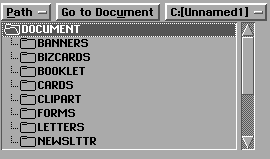
Figure 14-1 A GenFileSelector
The simple configuration shown will normally be supplemented by a Reply Bar and placed in a dialog box.
The File Selector allows users to browse all the directories and disks readable by DOS, including readable network drives. This browsing is completely internal to the File Selector; until the user selects a file from the list, your application does not need to know what the File Selector is doing.
You can customize the searches the File Selector makes in several different ways:
Setting paths, volumes, and selections
You may direct the File Selector to show any given directory on any given volume, and you may also set the selected file displayed. Additionally, you can navigate directories with messages sent to the File Selector. See section 14.4.2 below.Limiting a directory scan to certain files
The File Selector can limit its directory scans to show only the files you request. You may limit the scan based on file types, file attributes, or filename extensions. See section 14.3 below.Searching for associated files
You can limit the File Selector’s searches to only those files that match a given creator or token. That is, the File Selector will display only files created by a particular geode. See section 14.3.3 below.Customizing the searches
If the available search options don’t fit your needs, you can create a customized search. If this type of search is employed, the File Selector will send a special message to itself - to take advantage of this, you can easily subclass the GenFileSelector and write a custom handler for this special message. See section 14.3.8 below.
All of the directory scanning and path navigation is internal to the GenFileSelector. When a selection is made (a user single- or double-clicks on an entry, for example), the File Selector will send out a message indicating the selection. You can, however, force the File Selector to change to any directory or search criteria at any time.
14.2 File Selector Basics
The simplest File Selector configuration is shown in Figure 14-1. Nearly all applications, however, will use a configuration similar to that shown in Figure 14-2. The following sections describe how to set up and use the File Selector in this configuration and how to modify the configuration for common uses.
Most File Selectors will be put in dialog boxes like that shown in Figure 14-2 and will be accompanied by at the least a Reply Bar. (In the figure, the “Open,” “Cancel,” and “?” buttons comprise the Reply Bar. For more information on Reply Bars in general, see “GenInteraction,” Chapter 7.) Typically, the dialog box will be brought up by a menu item such as Open… or Insert From Text File….
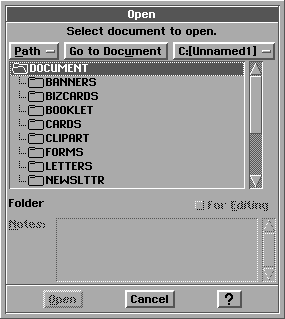
Figure 14-2 An Open File Selector for GeoWrite
Generally, a File Selector is given a Reply Bar and in some cases other objects for added functionality.
Figure 14-2 shows a sample Insert From Text File dialog box. (Note that you would probably use the Impex object for this functionality; this is provided for example.) This box has three basic elements: The GenGlyphDisplay (the title at the top), the File Selector (the scrolling list of files and the disk and folder icons), and the Reply Bar. In nearly all cases, these three elements will be included with every File Selector in its dialog box.
14.2.1 Setting Up the File Selector
To set up the File Selector as shown in Figure 14-2, you will have to set up a GenInteraction as a dialog box. (For information on menus and dialog boxes, see “GenInteraction,” Chapter 7.) The File Selector and other elements of the dialog should be placed as children of the Interaction.
Code Display 14-1 shows the Goc code required to display and use a File Selector in this basic form. You can use this code to create a similar dialog box with the proper elements or modify it to gain the functionality you want. Specific permutations of this configuration will be described in section 14.2.4 below; however, the remainder of this section describes the basics of the File Selector.
Code Display 14-1 A Basic File Selector
/* Extra code for menus and other UI objects is left out. Only what is
* required for these objects is included. */
/* This dialog box provides the organization needed to contain the File
* Selector, the name of the box, and the Reply Bar. */
@object GenInteractionClass MyDialogBox = {
GI_visMoniker = `I', "Insert From Text File";
GI_comp = MyGlyph, MyFileSel, MyInsertTrigger;
GII_visibility = (GIV_DIALOG);
GII_type = (GIT_COMMAND);
};
/* The Glyph Display provides the label in the dialog box. Alternatively, the
* moniker of the GenInteraction could be used for this functionality. */
@object GenGlyphClass MyGlyph = {
GI_visMoniker = "Insert From Text File";
}
/* The File Selector is as basic as possible. */
@object GenFileSelectorClass MyFileSel = {
GFSI_destination = process; /* The object receiving notification. */
GFSI_notificationMsg = MSG_MY_APP_FILE_SELECTED;
/* The message sent
* upon selection. */
};
@object GenTriggerClass MyInsertTrigger = {
GI_visMoniker = "Insert";
GTI_destination = process;
GTI_actionMsg = MSG_MY_APP_INSERT_TRIGGER_SELECTED;
HINT_SEEK_REPLY_BAR;
};
/* Note that in most cases, this trigger will not be needed. Generally, the File
* Selector will include an "OK" or "Use This File" trigger in its reply bar that
* executes an IC_OK function. For your trigger above to demonstrate that
* functionality, remove the GTI_- fields and add the line
* ATTR_GEN_TRIGGER_INTERACTION_COMMAND = (IC_OK);
*/
14.2.2 Supporting the File Selector
To use the File Selector as shown in Code Display 14-1, your application must have some object (which may be the Process object) that can handle all the cases that may arise from a user’s interaction with the dialog box. All of these cases are listed below:
The user clicks once on an entry in the File Selector’s list. When this happens, the File Selector highlights the selected entry and sends its notification message to its destination object. With the message will come a record of flags indicating the action was a single click.
The user double-clicks on an entry in the File Selector’s list. This action causes the File Selector to send its notification message to its destination object. The default action for the dialog box containing the File Selector will also occur (e.g. the default action is what happens when the “Insert” trigger is pressed). If the current selection is a directory, the application does not need to do anything; the File Selector will open the directory automatically. If the current selection is a file, the application must deal with the file properly and then close the dialog box containing the File Selector.
The user clicks on the “Insert” trigger. This action causes the trigger to send its notification message to its destination object. In most cases, the trigger will be an IC_OK trigger that will cause the File Selector to act as if a double-click had occurred. If the current selected entry in the list is a directory, the application should instruct the File Selector to open the directory and display its file list. If the current selection is a file, the application is responsible for dealing properly with the file; additionally, the application should then close the dialog box containing the File Selector.
The above list describes the basics of File Selector support. Different File Selectors (such as SaveAs dialogs that allow the user to type in a file name) can easily be defined by adding other gadgetry to the controller. All other actions possible are internal to the file selector (e.g. the “Go To Document” button is a feature of the File Selector which is invisible to the application).
14.2.3 Messages to Handle
The list above shows two different messages that your File Selector’s basic configuration sends: The first results from the user clicking on an entry and comes from the File Selector object, and the second is sent by the “Insert” trigger when the user clicks on it. The following descriptions show what you must do when handling these messages. (Note that in many cases only one message, the File Selector’s action message, will be used; this occurs when the “Insert” trigger is actually an IC_OK or similar response trigger.)
Code Display 14-2 shows a sample handler for the message sent by the File Selector. Code Display 14-3 shows a sample handler for the message sent by the Reply Bar’s Insert trigger. Both these handlers are written to go with the code in Code Display 14-1, and both handle the simplest case. Where application-specific code is required, comments have been inserted.
You should not, in general, have to handle any more than the File Selector’s notification message. You may add your own gadgetry to add other functionality, however.
The File Selector’s notification message is the message you set in GFSI_notificationMsg. This message should have the same definition as the prototype GEN_FILE_SELECTOR_NOTIFICATION_MSG, which is defined below. You can either define it with the same parameters, or you can define it exactly on the prototype. (The latter is recommended.) The prototype carries with the notification a word of GenFileSelectorEntryFlags; this record contains the following flag fields:
GFSEF_TYPE
This is a two-bit field (at offset GFSEF_TYPE_OFFSET) that describes the type of the selection. This may be one of GFSET_FILE (selection is a file), GFSET_SUBDIR (selection is a subdirectory), or GFSET_VOLUME (selection is a volume or disk). These are values of GenFileSelectorEntryType.
GFSEF_OPEN
Set if the selection action was an “open” (i.e. double-click).
GFSEF_NO_ENTRIES
Set if no entries are in the list.
GFSEF_ERROR
Set if there was an error opening the selected entry on a double-click or a MSG_GEN_FILE_SELECTOR_OPEN_ENTRY.
GFSEF_TEMPLATE
Set if the file is a template (i.e. has GFHF_TEMPLATE set).
GFSEF_SHARED_MULTIPLE
Set if the file is shared with multiple writers (i.e. has GFHF_SHARED_MULTIPLE).
GFSEF_SHARED_SINGLE
Set if the file is shared and has a single writer (i.e. has GFHF_SHARED_SINGLE).
GFSEF_READ_ONLY
Set if the file is read-only (i.e. has FA_RDONLY).
GFSEF_PARENT_DIR
Set if the current selection is the parent directory (i.e. the first entry in the file selector’s list).
GEN_FILE_SELECTOR_NOTIFICATION_MSG
void GEN_FILE_SELECTOR_NOTIFICATION_MSG(
word entryNum,
GenFileSelectorEntryFlags entryFlags);
This prototype should be used for all notification messages sent out by the File Selector; that is, any message you set in GFSI_notificationMsg should be based on this prototype.
Source: The GenFileSelector object.
Destination: The object specified in GFSI_destination.
Parameters:
entryNum - The entry number selected in the list.
entryFlags - A GenFileSelectorEntryFlags record describing the selection. To get the entry type from the flags record, use the macro GFS_GET_ENTRY_TYPE, described after this reference entry.
Return: Nothing.
Structures: GenFileSelectorEntryFlags is a record with the following flags:
typedef WordFlags GenFileSelectorEntryFlags;
#define GFSEF_TYPE 0xc000
#define GFSEF_OPEN 0x2000
#define GFSEF_NO_ENTRIES 0x1000
#define GFSEF_ERROR 0x0800
#define GFSEF_TEMPLATE 0x0400
#define GFSEF_SHARED_MULTIPLE 0x0200
#define GFSEF_SHARED_SINGLE 0x0100
#define GFSEF_READ_ONLY 0x0080
#define GFSEF_PARENT_DIR 0x0040
#define GFSEF_TYPE_OFFSET 14
The GFSEF_TYPE field is two bits defined by one of the following GenFileSelectorEntryType constants. These two bits define the type of entry selected.
typedef ByteEnum GenFileSelectorEntryType;
#define GFSET_FILE 0
#define GFSET_SUBDIR 1
#define GFSET_VOLUME 2
Interception: The notification message must be intercepted and handled for the selection of a file to have any effect in your application. There is no default behavior, except in the document control objects (which create their own File Selectors).
GFS_GET_ENTRY_TYPE
byte GFS_GET_ENTRY_TYPE(flags)
word flags;
This macro extracts the high two bits from a GenFileSelectorEntryFlags record delivered as a parameter of a File Selector’s notification message. Compare the value to GFSET_FILE, GFSET_SUBDIR, and GFSET_VOLUME.
Code Display 14-2 Handling a File Selector Selection
/*
* C handler for MSG_MY_APP_FILE_SELECTED. The message is sent by the File Selector
* object (MyFileSel) to the application's Process object (MyProcessClass) when the
* user clicks on an entry in the displayed file list. This code display is per the
* setup in Code Display 14-1.
*/
/*
* Format of the message:
* void MSG_MY_APP_FILE_SELECTED(word entryNum,
* GenFileSelectorEntryFlags entryFlags)
*/
@method MyProcessClass, MSG_MY_APP_FILE_SELECTED {
/* First check if this is an OPEN operation (double-click). If so,
* then test whether the selection is a file. If so, simulate the "Insert"
* trigger by sending the trigger's message to ourselves. If it is not a file,
* or if the operation is not OPEN, we need do nothing. */
if (GFS_GET_ENTRY_TYPE(entryFlags) & GFSEF_OPEN) { /* Is the operation
* a double-click? */
if (GFS_GET_ENTRY_FLAGS(entryFlags) & GFSET_FILE) {
/* Is the selection a file? */
/* Execute application-specific code here. */
}
}
}
/* Note that we do not necessarily have to handle double-click operations in this
* way. Since a double-click automatically activates the GenInteraction's default
* element (typically an "Ok" trigger), we can simply handle the press of the
* "Ok" trigger as shown in Code Display 14-3. */
Code Display 14-3 Handling a File Selector “OK” Button
/* C handler for MSG_MY_APP_INSERT_TRIGGER_SELECTED, the message sent by the Insert
* trigger to the application's Process object when the user clicks on it.
* Format of this message: void MSG_MY_APP_INSERT_TRIGGER_SELECTED().
* This code display is per the setup shown in Code Display 14-1. */
@method MyProcessClass, MSG_MY_APP_INSERT_TRIGGER_SELECTED {
/* Declare a local dword of flags and entry number. */
dword selFlags;
/* First, retrieve the selection number and flags from the File Selector.
* For now, we can ignore the selection name and path. To retrieve this
* information, send the message MSG_GEN_FILE_SELECTOR_GET_SELECTION to the
* File Selector. This message will return a dword (selFlags) that contains the
* selection's entry number and a GenFileSelectorEntryFlags record. (To ignore
* the selection name, pass a null pointer with the message.) */
selFlags = @call MyFileSel::MSG_GEN_FILE_SELECTOR_GET_SELECTION(NULL);
/* Next, determine whether the selection is a file. To do this, check the
* returned GenFileSelectorEntryFlags record against GFSET_FILE. If the result
* is true, the selection is a file. If false, it is a directory or volume. If
* the selection is a file, we will operate on it appropriately (this is
* specific to each application). If not, we will direct the File Selector to
* open the entry. Note that we can assume an OPEN operation is in progress
* because the only two ways to get to this point are through a double-click
* on a selection and through a click on the "Insert" trigger.
*/
/* Note the use of the two macros GFS_GET_ENTRY_FLAGS and GFS_GET_ENTRY_NUMBER.
* The first extracts the GenFileSelectorEntryFlags record from the dword
* selFlags, and the second extracts the entry number from selFlags. */
if (GFS_GET_ENTRY_FLAGS(selFlags) == GFSET_FILE) { /* the selection is a file */
/* Execute application-specific code here. */
} else { /* the selection is a volume or directory */
/* Now direct the File Selector to open the entry. Use the message
* MSG_GEN_FILE_SELECTOR_OPEN_ENTRY, which returns a flag; if the flag is
* set, then an error occurred. If the flag is clear, the operation
* succeeded. */
if (@call MyFileSel::MSG_GEN_FILE_SELECTOR_OPEN_ENTRY(
GFS_GET_ENTRY_NUMBER(selFlags))) {
/* Provide a proper error message or beep sound. */
}
}
14.2.4 Some Common Customizations
Although the basics are all covered under the previous sections and you need nothing more to add a File Selector to your application, you will probably want to customize it somewhat. Typical simple customizations include limiting the types of files displayed, restricting the search to a single directory or volume, limiting the display to directories only (no files), and limiting the search to only those files with a given filename extension.
Each of these is shown in the displays following this section. Notice that the only changes you need to make to implement any of these customizations is to the File Selector’s Goc code. You will not need to handle any other messages or add other code to your application. These customizations are shown in Code Display 14-4 through Code Display 14-8 and show how to do the following (you may apply any combination):
Show directories only.
The File Selector will display no files, only directories.Show all files in a single directory.
The File Selector will show all files but will restrict directory navigation; the user can only select files in the current directory.Show hidden files as well as normal files.
Show all files created by a given geode.
The File Selector will restrict displayed files to only those that were created by the geode with the given tokenChars and tokenID.Show all files with a given filename extension.
The File Selector will restrict the files displayed to only those with the given filename extension.
These are not the only customizations you can make. Although they will satisfy the needs of the large majority of applications, you can change the File Selector’s searches any way you want (you can even set up a callback routine to filter every single file or directory). The remainder of this chapter explains in detail the different things you can do to the File Selector.
Code Display 14-4 Display Only Directories
@object GenFileSelectorClass DirectorySelector = {
GFSI_destination = process;
GFSI_notificationMsg = MSG_MY_APP_DIRECTORY_SELECTED;
GFSI_fileCriteria = FSFC_DIRS;
};
Code Display 14-5 Limit the Search to a Single Directory
@object GenFileSelectorClass SingleDirFileSelector = {
GFSI_destination = process;
GFSI_notificationMsg = MSG_MY_APP_FILE_SELECTED;
GFSI_attrs = FSA_HAS_FILE_LIST;
GFSI_fileCriteria = FSFC_NON_GEOS_FILES | FSFC_GEOS_EXECUTABLES
| FSFC_GEOS_NON_EXECUTABLES;
ATTR_GEN_PATH_DATA = {0, DIRECTORY};
/* Limit the display to this standard directory.
* Note that paths may be given; relative paths are taken as
* relative to the specified standard path. This attribute
* is defined in GenClass. */
};
Code Display 14-6 Show Hidden Files As Well As Normal Files
@object GenFileSelectorClass HiddenFileSelector = {
GFSI_destination = process;
GFSI_notificationMsg = MSG_MY_APP_FILE_SELECTED;
/* Specify that FA_SYSTEM files are the only ones not to be displayed. */
ATTR_GEN_FILE_SELECTOR_FILE_ATTR = { 0, FA_SYSTEM};
};
Code Display 14-7 Show Only Files Created by a Given Geode
@object GenFileSelectorClass CreatorFileSelector = {
GFSI_destination = process;
GFSI_notificationMsg = MSG_MY_APP_FILE_SELECTED;
ATTR_GEN_FILE_SELECTOR_CREATOR_MATCH = {{"CRTR"}, 0};
};
Code Display 14-8 Show Only Files with a Given Filename Extension
@object GenFileSelectorClass ExtensionFileSelector = {
GFSI_destination = process;
GFSI_notificationMsg = MSG_MY_APP_FILE_SELECTED;
ATTR_GEN_FILE_SELECTOR_NAME_MASK = {"*.BAT"}; /* Show files ending with BAT. */
/* Note that the mask is case sensitive. This means that the mask must be
* in upper case to match DOS files. */
};
14.3 File Selector Instance Data
The File Selector is diverse and flexible, and you can customize it in many different ways. Typically, you will only need to add or modify a few lines of Goc code to achieve the results you need; however, if you have changing needs, you can change the File Selector during execution by sending it various messages.
The File Selector has a number of attributes and variable data fields that determine its functionality. These are listed in Code Display 14-9, along with comments and the defaults that are set.
Code Display 14-9 File Selector Attributes
/* Following are several type definitions used in the instance data. */
typedef FileLongName GenFileSelectorSelection;
typedef WordFlags FileSelectorFileCriteria;
typedef WordFlags FileSelectorAttrs;
typedef FileLongName GenFileSelectorMask;
typedef struct {
FileAttrs GFSFA_match;
FileAttrs GFSFA_mismatch;
} GenFileSelectorFileAttrs;
typedef struct {
GeodeAttrs GFSGA_match;
GeodeAttrs GFSGA_mismatch;
} GenFileSelectorGeodeAttrs;
/* GFSI_selection
* The selection field contains the name of the current selection being
* displayed by the File Selector. */
@instance GenFileSelectorSelection GFSI_selection = {0};
/* GFSI_fileCriteria
* The file criteria field contains flags that determine the search and
* filter criteria used by the File Selector when scanning directories. */
@instance FileSelectorFileCriteria GFSI_fileCriteria =
FSFC_DIRS | FSFC_NON_GEOS_FILES |
FSFC_GEOS_EXECUTABLES |
FSFC_GEOS_NON_EXECTUTABLES;
/* Possible flags for GFSI_fileCriteria:
* FSFC_DIRS FSFC_NON_GEOS_FILES
* FSFC_GEOS_EXECUTABLES FSFC_GEOS_NON_EXECUTABLES
* FSFC_MASK_CASE_INSENSITIVE FSFC_FILE_FILTER
* FSFC_FILTER_IS_C FSFC_TOKEN_NO_ID
* FSFC_USE_MASK_FOR_DIRS */
/* GFSI_attrs
* The attributes field determines what features of the File Selector are
* to be implemented. */
@instance FileSelectorAttrs GFSI_attrs = FSA_ALLOW_CHANGE_DIRS |
FSA_HAS_CLOSE_DIR_BUTTON |
FSA_HAS_OPEN_DIR_BUTTON |
FSA_HAS_DOCUMENT_BUTTON |
FSA_HAS_CHANGE_DIRECTORY_LIST |
FSA_HAS_CHANGE_DRIVE_LIST |
FSA_HAS_FILE_LIST;
/* Possible flags for GFSI_attrs:
* FSA_ALLOW_CHANGE_DIRS FSA_SHOW_FIXED_DISKS_ONLY
* FSA_SHOW_FILES_DISABLED FSA_HAS_CLOSE_DIR_BUTTON
* FSA_HAS_OPEN_DIR_BUTTON FSA_HAS_DOCUMENT_BUTTON
* FSA_HAS_CHANGE_DIRECTORY_LIST FSA_HAS_CHANGE_DRIVE_LIST
* FSA_HAS_FILE_LIST FSA_USE_VIRTUAL_ROOT
/* GFSI_destination and GFSI_notificationMsg
* When a user selects a file, the File Selector sends the message
* specified in GFSI_notificationMsg to the object specified in
* GFSI_destination. */
@instance optr GFSI_destination;
@instance Message GFSI_notificationMsg;
/* Token and creator matches
* These two vardata fields filter files according to their tokens.
* A file that has a token other than that set will not be displayed
* by the File Selector. If you only want to match files with certain
* token characters, you can set FSFC_TOKEN_NO_ID in GFSI_fileCriteria. */
@vardata GeodeToken ATTR_GEN_FILE_SELECTOR_TOKEN_MATCH;
@vardata GeodeToken ATTR_GEN_FILE_SELECTOR_CREATOR_MATCH;
/* File attributes
* This vardata field filters files according to the files' native
* attributes. If a file does not have the attributes specified in
* GFSFA_match, or if it has an attribute specified in GFSFA_mismatch,
* it will not be displayed. */
@vardata GenFileSelectorFileAttrs ATTR_GEN_FILE_SELECTOR_FILE_ATTR;
/* Geode attributes
* This vardata field filters files according to the files' geode
* attributes. If a file does not have the attributes specified in
* GFSGA_match, or if it has an attribute specified in GFSGA_mismatch,
* it will not be displayed. */
@vardata GenFileSelectorGeodeAttrs ATTR_GEN_FILE_SELECTOR_GEODE_ATTR;
/* Mask
* This vardata field filters files based on their names. The mask is
* a text string matched against file names. Files which coincide with the
* mask string are displayed; others are not. The mask string will also
* be applied to volumes and directories if FSFC_USE_MASK_FOR_DIRS is
* set in GFSI_fileCriteria. */
@vardata GenFileSelectorMask ATTR_GEN_FILE_SELECTOR_NAME_MASK;
/* Virtual Root
* This vardata field defines a "virtual root" for the file selector. The
* user will not be allowed to navigate above the "virtual root" except
* with the Change Drives popup list, if available. If the Change Drives
* list is used, the virtual root is afterwards ignored. */
@vardata GenFilePath ATTR_GEN_FILE_SELECTOR_VIRTUAL_ROOT;
/* Scalable UI Support
* This hint is used to support scalable UI within the File Selector based
* on the application's features (MSG_GEN_APPLICATION_GET_APP_FEATURES).
* This hint takes an array of GenFileSelectorScalableUIEntry structures.
* Typically, one element will have GFSSUIC_SET_FEATURES_IF_APP_FEATURE_ON,
* and one element will have GFSSUIC_SET_FEATURES_IF_APP_FEATURE_OFF.
* The structures are defined below. */
@vardata GenFileSelectorScalableUIEntry HINT_FILE_SELECTOR_SCALABLE_UI_DATA;
/* The structures for the above hint are given below.
* GenFileSelectorScalableUIEntry is a structure with three fields; each
* element in the array is one of these structures.
* GenFileSelectorScalableUICommand is the type of the first field.
* If the data in GFSSUIE_appFeature is true according to the type in
* GFSSUIE_command, then the features in GFSSUIE_fsFeatures will be set
* accordingly. */
typedef ByteEnum GenFileSelectorScalableUICommand;
#define GFSSUIC_SET_FEATURES_IF_APP_FEATURE_ON 0
#define GFSSUIC_SET_FEATURES_IF_APP_FEATURE_OFF 1
#define GFSSUIC_ADD_FEATURES_IF_APP_FEATURE_ON 2
#define GFSSUIC_SET_FEATURES_IF_APP_LEVEL 3
#define GFSSUIC_ADD_FEATURES_IF_APP_LEVEL 4
typedef struct {
GenFileSelectorScalableUICommand GFSSUIE_command;
WordFlags GFSSUIE_appFeature;
FileSelectorAttrs GFSSUIE_fsFeatures;
} GenFileSelectorScalableUIEntry;
/* Number of files
* This hint determines the number of files that are visible at once. */
@vardata word HINT_FILE_SELECTOR_NUMBER_OF_FILES_TO_SHOW;
/* File List Width
* This hint defines the width of the file list. The data is a number of
* average-width characters, up to a maximum of 255.
@vardata word HINT_FILE_SELECTOR_FILE_LIST_WIDTH;
14.3.1 The GFSI_attrs Field
GFSI_attrs, MSG_GEN_FILE_SELECTOR_GET_ATTRS,
MSG_GEN_FILE_SELECTOR_SET_ATTRS
The GenFileSelector has ten attributes in GFSI_attrs, shown below. They are stored as a word-sized record of type FileSelectorAttrs; they may be retrieved with MSG_GEN_FILE_SELECTOR_GET_ATTRS and set with MSG_GEN_FILE_SELECTOR_SET_ATTRS.
FSA_ALLOW_CHANGE_DIRS
This flag allows the user to change directories by double clicking; it is set by default.
FSA_SHOW_FIXED_DISKS_ONLY
This flag does not allow removable volumes (e.g. floppy disks) to be shown in the File Selector volume list. By default, this flag is off.
FSA_SHOW_FILES_DISABLED
This flag instructs the File Selector to display files as disabled. This is useful for SaveAs operations, for example, when files must be displayed but should not be selectable by the user. By default, this flag is off. Setting this flag will turn all other search criteria off, so all filenames will be displayed.
FSA_HAS_CLOSE_DIR_BUTTON
This flag causes the File Selector to include a “Close Directory” button.
FSA_HAS_OPEN_DIR_BUTTON
This flag causes the File Selector to include an “Open Directory” button.
FSA_HAS_DOCUMENT_BUTTON
This flag causes the File Selector to include a “Go to Document” button that displays the DOCUMENT directory.
FSA_HAS_CHANGE_DIRECTORY_LIST
This flag causes the File Selector to include a list that allows the user to change directories.
FSA_HAS_CHANGE_DRIVE_LIST
This flag causes the File Selector to include a list that allows the user to change drives.
FSA_HAS_FILE_LIST
This flag causes the File Selector to include a file list.
FSA_USE_VIRTUAL_ROOT
This flag causes the File Selector to use the information in the ATTR_GEN_FILE_SELECTOR_VIRTUAL_ROOT attribute. This allows changing the File Selector without altering the vardata.
MSG_GEN_FILE_SELECTOR_SET_ATTRS
void MSG_GEN_FILE_SELECTOR_SET_ATTRS(
FileSelectorAttrs attributes);
This message sets the File Selector’s GFSI_attrs record to a new set of attributes. The File Selector will rescan the current directory using the new attributes. If the File Selector is not visible when it receives this message, it will set the attributes but will not rescan the directory.
Source: Unrestricted.
Destination: Any GenFileSelector object.
Parameters:
attributes - A record of FileSelectorAttrs to set into the File Selector’s GFSI_attrs record.
Return: Nothing.
Interception: Generally not intercepted.
MSG_GEN_FILE_SELECTOR_GET_ATTRS
FileSelectorAttrs MSG_GEN_FILE_SELECTOR_GET_ATTRS();
This message returns the current attributes set in the File Selector’s GFSI_attrs instance data.
Source: Unrestricted.
Destination: Any GenFileSelector object.
Parameters: None.
Return: A record of FileSelectorAttrs representing the flags set in the File Selector’s GFSI_attrs field.
Interception: Generally not intercepted.
14.3.2 The GFSI_fileCriteria Field
GFSI_fileCriteria,
MSG_GEN_FILE_SELECTOR_GET_FILE_CRITERIA,
MSG_GEN_FILE_SELECTOR_SET_FILE_CRITERIA
Each File Selector can limit or extend its searches in several different ways. The File Selector’s instance data contains information about which types of files to include in the display, which not to include, and other special criteria. (Note that if the proper GFSI_attrs are set, directories and volumes will be unaffected by these scan limitations.)
The attribute field GFSI_fileCriteria is a record that indicates which of several search limiters should be considered in a directory scan. Note that some limitations may be invoked without a corresponding GFSI_fileCriteria entry. There are several possible entries in GFSI_fileCriteria, and any or all may be turned on at once. Each flag in the field is shown below, along with the field that it affects:
FSFC_DIRS
This flag indicates that subdirectories should be displayed in the File Selector’s directory scans. This flag is set by default.
FSFC_NON_GEOS_FILES
This flag indicates that non-GEOS files should be displayed. This flag is set by default.
FSFC_GEOS_EXECUTABLES
This flag indicates that GEOS executable files should be displayed. This flag is set by default.
FSFC_GEOS_NON_EXECUTABLES
This flag indicates that GEOS non-executable files (documents and other types) should be displayed. This flag is set by default.
FSFC_MASK_CASE_INSENSITIVE
This flag indicates that the filename mask (if any) should be case-insensitive. The mask applies only to files unless FSFC_USE_MASK_FOR_DIRS is also set (see below); the mask is set in ATTR_GEN_FILE_SELECTOR_NAME_MASK.
FSFC_FILE_FILTER
This flag makes the File Selector use an application-defined callback routine when scanning. The callback routine is used after all other filters have been applied. The callback routine must be defined in a subclass of GenFileSelectorClass.
FSFC_FILTER_IS_C
This flag indicates that the callback filter routine is written in C and follows the Pascal calling convention.
FSFC_TOKEN_NO_ID
This flag indicates that when using a token to match files, the File Selector should ignore the token ID. In other words, it will only match the token characters.
FSFC_USE_MASK_FOR_DIRS
This flag indicates that if a filename mask is used, the File Selector should apply the mask to directories as well as to files. By default, the mask is applied only to file names.
You should set the proper GFSI_fileCriteria attributes in your application’s Goc code. However, you can change the GFSI_fileCriteria field at run-time with MSG_GEN_FILE_SELECTOR_SET_FILE_CRITERIA. You can also get the flags with MSG_GEN_FILE_SELECTOR_GET_FILE_CRITERIA. Both of these messages are detailed below.
MSG_GEN_FILE_SELECTOR_SET_FILE_CRITERIA
void MSG_GEN_FILE_SELECTOR_SET_FILE_CRITERIA(
FileSelectorFileCriteria fileCriteria);
This message sets the File Selector’s GFSI_fileCriteria record to a new set of flags. If the File Selector is visible when it receives this message, it will rescan the current directory with the new attributes. Otherwise, it will set the GFSI_fileCriteria record but will not rescan.
Source: Unrestricted.
Destination: Any GenFileSelector object.
Parameters:
fileCriteria - A record of FileSelectorFileCriteria to set into the File Selector’s GFSI_fileCriteria record.
Return: Nothing.
Interception: Generally not intercepted.
See Also:
MSG_GEN_FILE_SELECTOR_SET_FILE_ATTRS,
MSG_GEN_FILE_SELECTOR_SET_TOKEN,
MSG_GEN_FILE_SELECTOR_SET_CREATOR,
MSG_GEN_FILE_SELECTOR_SET_GEODE_ATTRS,
MSG_GEN_FILE_SELECTOR_SET_MASK
MSG_GEN_FILE_SELECTOR_GET_FILE_CRITERIA
FileSelectorFileCriteria MSG_GEN_FILE_SELECTOR_GET_FILE_CRITERIA();
This message returns the File Selector’s current GFSI_fileCriteria record.
Source: Unrestricted.
Destination: Any GenFileSelector object.
Parameters: None.
Return: A record of FileSelectorFileCriteria representing the File Selector’s GFSI_fileCriteria flags.
Interception: Generally not intercepted.
See Also:
MSG_GEN_FILE_SELECTOR_SET_FILE_ATTRS,
MSG_GEN_FILE_SELECTOR_SET_TOKEN,
MSG_GEN_FILE_SELECTOR_SET_CREATOR,
MSG_GEN_FILE_SELECTOR_SET_GEODE_ATTRS,
MSG_GEN_FILE_SELECTOR_SET_MASK
14.3.3 Matching a File Token
ATTR_GEN_FILE_SELECTOR_TOKEN_MATCH,
MSG_GEN_FILE_SELECTOR_SET_TOKEN,
MSG_GEN_FILE_SELECTOR_GET_TOKEN
Since every GEOS file has a token associated with it, you can limit directory scans to include only those files with a given token. (Note that directories and volumes are not affected by this limitation.) Alternatively, because the token is made up of two items, the token chars and the token ID, you can arrange a search based on just the token characters (you can not search on only the ID).
Both the match token ID and the match token characters are stored in the File Selector’s ATTR_GEN_FILE_SELECTOR_TOKEN_MATCH instance field. This field is of type GeodeToken, the structure of which is shown below:
typedef struct {
TokenChars GT_chars[TOKEN_CHARS_LENGTH];
ManufacturerID GT_manufID;
} GeodeToken;
The GT_chars field is four characters as defined in the geode’s geode parameters (.gp) file. The GT_manufID field is the manufacturer ID number allotted to the particular developer who created the geode.
If the GFSI_fileCriteria attribute FSFC_TOKEN_NO_ID is set, only the token characters will be matched. The ID portion of the token will be ignored by the File Selector (until FSFC_TOKEN_NO_ID is turned off). See section 14.3.2 above for more information on GFSI_fileCriteria.
If no token information is set, no filter will be applied based on tokens. To set the token at run-time, send MSG_GEN_FILE_SELECTOR_SET_TOKEN to the File Selector. To retrieve the token match information, send MSG_GEN_FILE_SELECTOR_GET_TOKEN.
MSG_GEN_FILE_SELECTOR_SET_TOKEN
void MSG_GEN_FILE_SELECTOR_SET_TOKEN(
dword tokenChars,
ManufacturerID manufacturerID);
This message sets the ATTR_GEN_FILE_SELECTOR_TOKEN_MATCH field to the two passed values. The token set with this message will be used to filter out certain files; directories and volumes are not affected by this filter.
If the File Selector is visible when it receives this message, it will rescan the current directory using the new token information. Otherwise, the File Selector will store the passed token.
Source: Unrestricted.
Destination: Any GenFileSelector object.
Parameters:
tokenChars - The token characters of the token to match files against. Use the macro SET_TOKEN_CHARS (below) to set this dword value from the four individual characters.
manufacturerID - The token ID of the token to match files against.
Return: Nothing.
Interception: Generally not intercepted.
See Also:
MSG_GEN_FILE_SELECTOR_SET_FILE_CRITERIA,
MSG_GEN_FILE_SELECTOR_SET_CREATOR
MSG_GEN_FILE_SELECTOR_GET_TOKEN
void MSG_GEN_FILE_SELECTOR_GET_TOKEN(
GetTokenCreatorParams *retValue);
This message returns the current token match information set in the File Selector’s ATTR_GEN_FILE_SELECTOR_TOKEN_MATCH field.
Source: Unrestricted.
Destination: Any GenFileSelector object.
Parameters:
retValue - A pointer to a GetTokenCreatorParams structure, shown below. The structure may be empty when passed.
Return: The GetTokenCreatorParams structure pointed to by retValue will contain the token in ATTR_GEN_FILE_SELECTOR_TOKEN_MATCH.
Structures: The GetTokenCreatorParams structure consists of two elements: a GeodeToken structure containing the File Selector’s token characters and manufacturer ID fields, and a reserved word. Its structure is shown below:
typedef struct {
GeodeToken GTP_Token;
word GTP_Unused; /* reserved */
} GetTokenCreatorParams;
Interception: Generally not intercepted.
See Also:
MSG_GEN_FILE_SELECTOR_SET_FILE_CRITERIA,
MSG_GEN_FILE_SELECTOR_GET_CREATOR
SET_TOKEN_CHARS
dword SET_TOKEN_CHARS(ch1, ch2, ch3, ch4);
char ch1, ch2, ch3, ch4;
This macro creates a single dword containing the four given characters. Use this macro to create the tokenChars parameter for MSG_GEN_FILE_SELECTOR_SET_TOKEN and MSG_GEN_FILE_SELECTOR_SET_CREATOR.
14.3.4 Matching a File Creator App
ATTR_GEN_FILE_SELECTOR_CREATOR_MATCH,
MSG_GEN_FILE_SELECTOR_SET_CREATOR,
MSG_GEN_FILE_SELECTOR_GET_CREATOR
Most applications will store their documents in a special type of file; each of these files will include the token of the creator geode. (This is a function of the Document Control objects.)
As a result, you may limit the File Selector’s searches to only those files created by a given geode. Set the token to be matched in the File Selector’s ATTR_GEN_FILE_SELECTOR_CREATOR_MATCH variable data instance field. This search is employed in the same manner as a token search (above), so it is also subject to the FSFC_TOKEN_NO_ID attribute of GFSI_fileCriteria.
The ATTR_GEN_FILE_SELECTOR_CREATOR_MATCH field is a GeodeToken structure that contains both the match ID and the match characters of the creator token. The GeodeToken structure is shown in the previous section. You can set the creator information in the File Selector’s Goc code, or you can set it at run-time with MSG_GEN_FILE_SELECTOR_SET_CREATOR. To retrieve the creator token, use MSG_GEN_FILE_SELECTOR_GET_CREATOR.
MSG_GEN_FILE_SELECTOR_SET_CREATOR
void MSG_GEN_FILE_SELECTOR_SET_CREATOR(
dword tokenChars,
ManufacturerID manufacturerID);
This message sets the ATTR_GEN_FILE_SELECTOR_CREATOR_MATCH field to the two passed values. This field is a vardata instance record of type GeodeToken. The token set with this message will be used to filter out certain files; directories and volumes are not affected by this filter. Only files which have their creator token the same as that of the File Selector will be displayed.
If the File Selector is visible when it receives this message, it will rescan the directory using the new token as a filter. Otherwise, the File Selector will store the passed token for later use.
Source: Unrestricted.
Destination: Any GenFileSelector object.
Parameters:
tokenChars - The token characters of the creator token to match files against. Use the macro SET_TOKEN_CHARS to set this dword value from the four individual characters. This macro is shown in the previous section.
manufacturerID - The token ID of the creator token to match files against.
Return: Nothing.
Interception: Generally not intercepted.
See Also:
MSG_GEN_FILE_SELECTOR_SET_FILE_CRITERIA,
MSG_GEN_FILE_SELECTOR_SET_TOKEN
MSG_GEN_FILE_SELECTOR_GET_CREATOR
void MSG_GEN_FILE_SELECTOR_GET_CREATOR(
GetTokenCreatorParams *retValue);
This message returns the current creator match information set in the File Selector’s ATTR_GEN_FILE_SELECTOR_CREATOR_MATCH field.
Source: Unrestricted.
Destination: Any GenFileSelector object.
Parameters:
retValue - A pointer to a GetTokenCreatorParams structure, shown below. The structure may be empty when passed.
Return: The GetTokenCreatorParams structure pointed to by retValue will contain the token in ATTR_GEN_FILE_SELECTOR_CREATOR_MATCH.
Structures: The GetTokenCreatorParams structure consists of two elements: a GeodeToken structure containing the File Selector’s token characters and manufacturer ID fields, and a reserved word. Its structure is shown below:
typedef struct {
GeodeToken GTP_token;
word GTP_unused; /* reserved */
} GetTokenCreatorParams;
Interception: Generally not intercepted.
See Also:
MSG_GEN_FILE_SELECTOR_SET_FILE_CRITERIA,
MSG_GEN_FILE_SELECTOR_GET_TOKEN
14.3.5 Matching File Geode Attributes
ATTR_GEN_FILE_SELECTOR_GEODE_ATTR,
MSG_GEN_FILE_SELECTOR_SET_GEODE_ATTRS,
MSG_GEN_FILE_SELECTOR_GET_GEODE_ATTRS
Every geode in GEOS has a structure of type GeodeAttrs stored in its file. As a result, you can limit the File Selector’s searches to include only a certain set of geodes - those with the attributes set in the File Selector’s ATTR_GEN_FILE_SELECTOR_GEODE_ATTR vardata instance field.
ATTR_GEN_FILE_SELECTOR_GEODE_ATTR is a structure of type GenFileSelectorGeodeAttrs, which consists of two parts. GFSGA_match represents the geode attributes an acceptable file must have on, and GFSGA_mismatch represents the geode attributes an acceptable file must have off. The structure’s definition is shown below:
typedef struct {
GeodeAttrs GFSGA_match;
GeodeAttrs GFSGA_mismatch;
} GenFileSelectorGeodeAttrs;
To retrieve the current geode match information, send the message MSG_GEN_FILE_SELECTOR_GET_GEODE_ATTRS to the File Selector object. To set them, send MSG_GEN_FILE_SELECTOR_SET_GEODE_ATTRS. If you do not explicitly set the geode match information, the File Selector will not apply the geode match filter to its directory scans.
The possible geode attributes on which you can match or mismatch are shown below. They are all flags of the GeodeAttrs record, a system type that is not specific to GenFileSelectorClass. Note that none of these flags is set by default. (Geode attributes are described in detail in “Applications and Geodes,” Chapter 6 of the Concepts Book.)
GA_PROCESS
This flag indicates the geode is a process (has an initial thread).
GA_LIBRARY
This flag indicates the geode is a library (exports routines).
GA_DRIVER
This flag indicates the geode is a driver (has a Driver Table).
GA_KEEP_FILE_OPEN
This flag indicates the .geo file must stay open (e.g. is a resource that is designated as discardable).
GA_SYSTEM
This flag indicates the geode is a GEOS system geode.
GA_MULTI_LAUNCHABLE
This flag indicates the geode may be loaded more than once.
GA_APPLICATION
This flag indicates the geode is a user-launchable application.
GA_DRIVER_INITIALIZED
Set on the fly by GEOS if the geode’s driver aspect has been initialized (should not be matched).
GA_LIBRARY_INITIALIZED
Set on the fly by GEOS if the geode’s library aspect has been initialized (should not be matched).
GA_GEODE_INITIALIZED
Set on the fly by GEOS if the geode’s process aspect has been initialized (should not be matched).
GA_USES_COPROC
This flag indicates that the geode uses a coprocessor if one is available.
GA_REQUIRES_COPROC
This flag indicates the geode requires a coprocessor or coprocessor emulator.
GA_HAS_GENERAL_CONSUMER_MODE
This flag indicates the geode can be run in GCM mode.
GA_ENTRY_POINTS_IN_C
This flag indicates that the geode has library/driver entry points in C.
MSG_GEN_FILE_SELECTOR_SET_GEODE_ATTRS
void MSG_GEN_FILE_SELECTOR_SET_GEODE_ATTRS(
GeodeAttrs matchGeodeAttrs,
GeodeAttrs mismatchGeodeAttrs);
This message sets the File Selector’s vardata instance field ATTR_GEN_FILE_SELECTOR_GEODE_ATTR to the two passed values.
If the File Selector is visible when it receives this message, it will automatically rescan the current directory, applying the new geode filter. Otherwise, the new geode match/mismatch records will be stored but no rescan will occur.
Source: Unrestricted.
Destination: Any GenFileSelector object.
Parameters:
matchGeodeAttrs - A GeodeAttrs record indicating the flags that every acceptable file must have set. This record will be set into GFSGA_match.
mismatchGeodeAttrs - A GeodeAttrs record indicating the flags that every acceptable file must have clear. This record will be set into *GFSGA_mismatch.
Return: Nothing.
Interception: Generally not intercepted.
See Also: MSG_GEN_FILE_SELECTOR_SET_FILE_CRITERIA
MSG_GEN_FILE_SELECTOR_GET_GEODE_ATTRS
dword MSG_GEN_FILE_SELECTOR_GET_GEODE_ATTRS();
This message returns the File Selector’s current geode attribute match information.
Source: Unrestricted.
Destination: Any GenFileSelector object.
Parameters: None.
Return: The returned dword consists of the two GeodeAttrs records stored in the File Selector’s ATTR_GEN_FILE_SELECTOR_GEODE_ATTR vardata field. To extract the match attributes (GFSGA_match), use the macro GET_MATCH_ATTRS. To extract the mismatch attributes (GFSGA_mismatch), use GET_MISMATCH_ATTRS.
Interception: Generally not intercepted.
See Also: MSG_GEN_FILE_SELECTOR_SET_FILE_CRITERIA
GET_MATCH_ATTRS
word GET_MATCH_ATTRS(attr);
dword attr;
This macro extracts the GFSGA_match record (GeodeAttrs) from the given dword (returned by MSG_GEN_FILE_SELECTOR_GET_GEODE_ATTRS).
GET_MISMATCH_ATTRS
word GET_MISMATCH_ATTRS(attr);
dword attr;
This macro extracts the GFSGA_match record (GeodeAttrs) from the given dword (returned by MSG_GEN_FILE_SELECTOR_GET_GEODE_ATTRS).
14.3.6 Masking File Names
ATTR_GEN_FILE_SELECTOR_NAME_MASK,
MSG_GEN_FILE_SELECTOR_SET_MASK,
MSG_GEN_FILE_SELECTOR_GET_MASK
By setting up a filename mask, you can limit the File Selector’s displays to only those files that conform to the mask characters. For example, to show only those files with the .BAT extender, you could set the mask to *.BAT.
Only one mask may be in use at any given time. If you need to mask for two different sets of characters (e.g. *.BAT and *.EXE), you will need to subclass the File Selector and modify its behavior. (See section 14.3.8 below for more information.)
The mask is stored in the File Selector’s variable data instance attribute ATTR_GEN_FILE_SELECTOR_NAME_MASK and consists of a null-terminated character string. This field is defined as type GenFileSelectorMask, the same as FileLongName. This string may contain the DOS “*” and “?” wildcard characters. The filter applied by the File Selector is the same as that applied by the FileEnum() routine detailed in “FileEnum()” in Chapter 17 of the Concepts Book. In short, the mask is taken as a character string matched to the entire file name (thus, a mask of “.” implies all files with a period in their names; the period separating a filename and an extension will not count as a period).
Normally, the mask is applied only to files and not to directories or volumes. However, if the GFSI_fileCriteria attribute FSFC_USE_MASK_FOR_DIRS is set, directories will also be subject to the mask. (Volumes are never subject to the mask filter.)
By default, the mask filter is case-sensitive. You can make the mask filter be case-insensitive, however, by setting FSFC_MASK_CASE_INSENSITIVE in the File Selector’s GFSI_fileCriteria instance field.
You can set the mask in your application’s Goc code or by sending the message MSG_GEN_FILE_SELECTOR_SET_MASK to the File Selector. To retrieve the current mask, use MSG_GEN_FILE_SELECTOR_GET_MASK. If you do not explicitly set a mask string, the File Selector will not make any filename mask comparisons.
MSG_GEN_FILE_SELECTOR_SET_MASK
void MSG_GEN_FILE_SELECTOR_SET_MASK(
char *mask);
This message sets the ATTR_GEN_FILE_SELECTOR_NAME_MASK variable instance field of the File Selector. This field contains a null-terminated character string (of type GenFileSelectorMask); during a directory scan, the File Selector checks all filenames against this mask, and only those files that contain the mask characters are displayed. The mask string may contain DOS wildcard characters (“*” and “?”).
The mask works for both DOS and GEOS files. However, unless the FSFC_USE_MASK_FOR_DIRS flag is set in the GFSI_fileCriteria attribute, directories will be unaffected by the mask. Volumes are unaffected in any case.
If the File Selector is visible on the screen when it receives this message, it will automatically rescan the current directory with the new mask. Otherwise, the new mask will be stored for later use.
Source: Unrestricted.
Destination: Any GenFileSelector object.
Parameters:
mask - A pointer to the mask string to be set. This is a null-terminated character string.
Return: Nothing.
Interception: Generally not intercepted.
See Also: MSG_GEN_FILE_SELECTOR_SET_FILE_CRITERIA
MSG_GEN_FILE_SELECTOR_GET_MASK
void MSG_GEN_FILE_SELECTOR_GET_MASK(
char *mask);
This message returns the mask string in the File Selector’s ATTR_GEN_FILE_SELECTOR_NAME_MASK field.
Source: Unrestricted.
Destination: Any GenFileSelector object.
Parameters:
mask - A pointer to an empty character string. The string must be at least sizeof(GenFileSelectorMask) characters.
Return: The character string pointed to by mask will contain the mask string set in ATTR_GEN_FILE_SELECTOR_NAME_MASK.
Interception: Generally not intercepted.
See Also:
MSG_GEN_FILE_SELECTOR_SET_MASK, MSG_GEN_FILE_SELECTOR_SET_FILE_CRITERIA
14.3.7 Matching File Attributes
ATTR_GEN_FILE_SELECTOR_FILE_ATTR,
MSG_GEN_FILE_SELECTOR_GET_FILE_ATTRS,
MSG_GEN_FILE_SELECTOR_SET_FILE_ATTRS
All files have a number of attributes stored in a record of type FileAttrs. (For full information on FileAttrs, see “File System,” Chapter 17 of the Concepts Book.) To filter files based on the FileAttrs record, set your File Selector’s variable data instance field ATTR_GEN_FILE_SELECTOR_FILE_ATTR to reflect the attributes that must be on and those that must be off.
ATTR_GEN_FILE_SELECTOR_FILE_ATTR is a structure of type GenFileSelectorFileAttrs, shown below. This structure contains two fields: GFSFA_match represents the attributes an acceptable file has on, and GFSFA_mismatch represents the attributes an acceptable file has off.
typedef struct {
FileAttrs GFSFA_match;
FileAttrs GFSFA_mismatch;
} GenFileSelectorFileAttrs;
The allowable file attributes are listed below and are discussed fully in “File System,” Chapter 17 of the Concepts Book. If you don’t explicitly set the file attribute limitations, the File Selector will automatically filter out all files with either FA_SYSTEM or FA_HIDDEN.
FA_ARCHIVE
This flag indicates that the file requires a backup.
FA_SYSTEM
This flag indicates that the file used by DOS.
FA_HIDDEN
This flag indicates that the file not seen by normal searches.
FA_RDONLY
This flag indicates that the file is read-only.
Note: For directories not to be filtered out when FSFC_DIRS isn’t set, you must mismatch FA_SYSTEM and FA_HIDDEN. That is, to show only those subdirectories which match your filter criteria, ensure FSFC_DIRS is not set, and set mismatch attributes thus:
ATTR_GEN_FILE_SELECTOR_FILE_ATTR = {
0,
FA_HIDDEN | FA_SYSTEM
}
You may retrieve the current file attributes by sending the message MSG_GEN_FILE_SELECTOR_GET_FILE_ATTRS to the File Selector object. You may set new file attribute limitations by sending it the message MSG_GEN_FILE_SELECTOR_SET_FILE_ATTRS.
MSG_GEN_FILE_SELECTOR_SET_FILE_ATTRS
void MSG_GEN_FILE_SELECTOR_SET_FILE_ATTRS(
FileAttrs setAttrs,
FileAttrs clearAttrs);
This message sets the ATTR_GEN_FILE_SELECTOR_FILE_ATTR vardata instance field of the File Selector. If the File Selector is visible on the screen when it receives this message, it will rescan the directory immediately with the new attributes.
Source: Unrestricted.
Destination: Any GenFileSelector object
Parameters:
setAttrs - A FileAttrs record to be set into GFSFA_match. Only files with these flags set will pass the filter.
clearAttrs - A FileAttrs record to be set into GFSFA_mismatch. Only files with these flags cleared will pass the filter.
Return: Nothing.
Interception: Generally not intercepted.
See Also: MSG_GEN_FILE_SELECTOR_SET_FILE_CRITERIA
MSG_GEN_FILE_SELECTOR_GET_FILE_ATTRS
word MSG_GEN_FILE_SELECTOR_GET_FILE_ATTRS();
This message returns the ATTR_GEN_FILE_SELECTOR_FILE_ATTR of the File Selector. This attribute contains two byte-sized fields which represent the match and mismatch attributes (see above).
Source: Unrestricted.
Destination: Any GenFileSelector object.
Parameters: None.
Return: A word value: The high byte represents the mismatch attributes, and the low byte represents the match attributes. To extract these two fields from the returned value, use the macros GET_MATCH_FILE_ATTRS and GET_MISMATCH_FILE_ATTRS (below).
Interception: Generally not intercepted.
See Also: MSG_GEN_FILE_SELECTOR_SET_FILE_CRITERIA
GET_MATCH_FILE_ATTRS
byte GET_MATCH_FILE_ATTRS(attr);
word attr;
This macro extracts the GFSFA_match portion of the word value returned by MSG_GEN_FILE_SELECTOR_GET_FILE_ATTRS. The extracted value is a record of FileAttrs.
GET_MISMATCH_FILE_ATTRS
byte GET_MISMATCH_FILE_ATTRS(attr);
word attr;
This macro extracts the GFSFA_mismatch portion of the word value returned by MSG_GEN_FILE_SELECTOR_GET_FILE_ATTRS. The extracted value is a record of FileAttrs.
14.3.8 Searching Via Callback Routine
MSG_GEN_FILE_SELECTOR_GET_FILTER_ROUTINE,
GenFileSelectorFilterRoutine
If the built-in search limitations do not provide the functionality you require, you can set up a callback routine that the File Selector will call for each file or subdirectory in a directory scan. This routine will serve as the final filter for each file; if a file passes all other filters, it will be subjected to your routine. This procedure adds overhead to any scan, of course, so you should try to use the built-in File Selector functions whenever possible.
To set the File Selector to use the callback functionality, you must set FSFC_FILTER_FILE in the GFSI_fileCriteria field. If your callback routine is written in C, you must also set FSFC_FILTER_IS_C; the routine must also follow the Pascal calling convention.
In order to take advantage of the callback functionality, you must first subclass GenFileSelectorClass to handle the message MSG_GEN_FILE_SELECTOR_GET_FILTER_ROUTINE, which the File Selector will send to itself before beginning the directory scan. Your handler should return the address of the callback routine along with a pointer to an array of attributes that will be passed to it.
The callback routine can assume that if it is being called, the file has passed all other filters - the callback is therefore the last word on acceptance or rejection of the file. In essence, the callback is asked whether the file should be rejected: It should return the constant TRUE if the file is to be rejected but FALSE if it is not to be rejected.
As mentioned above, you can designate an array of extended file attributes that will be passed to the callback routine. This array contains a number of FileExtAttrDesc structures, each of which defines a certain attribute and some extra data for the attribute. This structure is shown below:
typedef struct {
FileExtendedAttribute FEAD_attr;
/* file attribute to
* get or set */
void * FEAD_value;
/* pointer to a buffer
* or new value */
word FEAD_size;
/* size of buffer or
* new value */
char * FEAD_name;
/* if custom attribute,
* pointer to name */
} FileExtAttrDesc;
In the above context, FEAD_value is meaningless and FEAD_size is the number of bytes required to hold the value of the attribute. Note that this array is not passed to the callback routine; instead, it specifies the structure and composition of the values that will be.
An example of filtering files using a callback routine is shown in Code Display 14-10. The FileExtAttrDesc structure is defined and detailed in “File System,” Chapter 17 of the Concepts Book.
Code Display 14-10 Filtering Files Via a Callback Routine
/*******************************************************************************
* This is a sample handler for MSG_GEN_FILE_SELECTOR_GET_FILTER_ROUTINE.
* You should be able to use this code in your subclass. Note that the routine
* name "FilterFileSelectorRoutine" is application-specific; it can be whatever
* you want. It must be declared as static Boolean, however. See below.
* PARAMETERS:
* void (GenFileSelectorGetFilterRoutineResults *filter)
*******************************************************************************/
@method FilterFileSelectorClass, MSG_GEN_FILE_SELECTOR_GET_FILTER_ROUTINE {
/* We need to return a virtual pointer to the filter routine so the
* file selector can lock and unlock the routine's code resource as
* appropriate. Unfortunately, the compiler optimizes the simple
* implementation (just assigning filter->filterRoutine the address of
* the routine) by storing CS for the segment, which is unhelpful. So
* we need a static variable holding the routine's address instead. */
static GenFileSelectorFilterRoutine *const filterRoutine =
&FilterFileSelectorRoutine;
/* Specify the address of the routine to call. It need not be locked into
* memory, as the GenFileSelector will do that for us. */
filter->filterRoutine = filterRoutine;
/* Specify the additional attributes we need to look at in our filter
* routine. As with the filterRoutine, these need not be in fixed or
* locked memory. */
filter->filterAttrs = &filterFileSelectorFilterAttrs;
}
/*******************************************************************************
* This is a sample File Selector callback routine. It may be called whatever
* you want and must be declared static Boolean.
* This routine is called once per file or directory that passes all other File
* Selector filters. This routine is limited to examining the attributes of the
* file. It may not do anything that could cause the File Selector's instance chunk
* to move in memory.
* Return: TRUE to reject the file, FALSE to accept the file.
*******************************************************************************/
static Boolean FilterFileSelectorRoutine(optr oself,
FileEnumCallbackData *fecd, word frame)
/* The code of the routine is not included here; to see it, look at the FSFilter
* sample application. */
/* Following is the array of attributes examined by our filter routine.
* This array contains an arbitrary number of elements, the last of which
* has FEA_END_OF_LIST as its FEAD_attr field. FEAD_value is unused in this
* context. FEAD_size is set to the total number of bytes needed for each
* attribute.
* Each structure's fields are FEAD_attr, FEAD_value, FEAD_size,
* and FEAD_name */
const FileExtAttrDesc filterFileSelectorFilterAttrs[] = {
{ FEA_NAME, 0, sizeof(FileLongName), NULL },
{ FEA_FILE_ATTR, 0, sizeof(FileAttrs), NULL },
{ FEA_FILE_TYPE, 0, sizeof(GeosFileType), NULL },
{ FEA_END_OF_LIST, 0, 0, NULL }
};
MSG_GEN_FILE_SELECTOR_GET_FILTER_ROUTINE
void MSG_GEN_FILE_SELECTOR_GET_FILTER_ROUTINE(
GenFileSelectorGetFilterRoutineResults *filter);
This message returns the address of the callback routine used by the File Selector as well as the array of FileExtAttrDesc structures specifying the callback’s parameters.
For the callback function to be used, you must set FSFC_FILE_FILTER in the File Selector’s GFSI_fileCriteria instance data field. If your callback routine is in C, you must also set FSFC_FILTER_IS_C. In addition, the callback routine must follow the Pascal calling convention.
Source: Sent by the File Selector object to itself before calling FileEnum(). Also may be used by other objects to retrieve the callback information for the File Selector.
Destination: Any GenFileSelector object.
Parameters:
filter - A pointer to an empty return value structure. This structure is detailed below.
Return: The structure pointed to by filter must be filled by this method.
Structures: The single parameter is a pointer to an empty structure of type GenFileSelectorGetFilterRoutineResults. This structure has two parts: filterRoutine is a pointer to your callback routine, and filterAttrs is a pointer to an array of FileExtAttrDesc structures. You must fill in this structure in your handler so the File Selector knows how to call your callback routine. The structure is shown below:
typedef struct {
GenFileSelectorFilterRoutine *filterRoutine;
const FileExtAttrDesc *filterAttrs;
} GenFileSelectorGetFilterRoutineResults;
Interception: If a callback routine is to be used, you must subclass and handle this message to return the proper structures.
Tips: If your callback has no requirements other than the file name, you can pass NULL in the filterAttrs field of filter.
Warnings: The handler for this message must return a virtual segment for the callback routine in filter’s filterRoutine field. This can cause problems with most compilers; to avoid these problems, set a static variable in your method as shown in Code Display 14-10, above (taken from the FSFilter sample application).
See Also: FileEnum()
GenFileSelectorFilterRoutine()
Boolean GenFileSelectorFilterRoutine(
optr oself,
FileEnumCallbackData *fecd,
word frame);
This routine is defined by your application and is called for each file in a directory scan. It may be of any name of your choice as shown in Code Display 14-10. It serves as the final filter; when called, it can assume the subject file has passed all other filters applied. This routine is set up and executed in the same manner as the callback routine for FileEnum(); see “FileEnum()” in Chapter 17 of the Concepts Book for complete details.
Parameters:
oself - The optr of the File Selector object
fecd - A pointer to a FileEnumCallbackData structure.
frame - An inherited stack frame passed by FileEnum() to each of its helper routines.
Return: Your callback must return the constant FALSE if the file should be accepted, TRUE if the file should be rejected.
Warnings: Your routine must not do anything that may cause the File Selector or its object block to move in memory (adding variable data fields, for instance).
See Also: FileEnum()
14.3.9 Resetting a Filter
Once a filter is set (such as a filename mask or a file attribute match/mismatch filter), you may wish to delete the filter. To remove a filter designated by a flag in an instance field, simply clear the flag with the appropriate message.
If the filter is applied via a variable data field, however, you will have to use MSG_META_DELETE_VARDATA. This message is detailed in MetaClass and must be passed the name of the variable data field to be removed. Removal of the field equates to removal of the filter.
14.4 File Selector Use
Besides setting the File Selector’s attributes and dynamically manipulating its instance data, you can change its display and current file lists using several messages. You can also retrieve its current state with other messages. These functions are detailed in the following sections.
14.4.1 When a User Selects a File
GFSI_destination, GFSI_notificationMsg,
MSG_GEN_FILE_SELECTOR_GET_ACTION,
MSG_GEN_FILE_SELECTOR_SET_ACTION
When a user selects an entry in the File Selector’s displayed list, either by double-clicking or by clicking on an “Open” button, the File Selector will notify a predetermined object or process that a selection has been made. In addition, if the selection is a volume or a directory, the File Selector will automatically (on a double-click) open the selection and show the new file list.
When defining your GenFileSelector, you must designate an output object and a message that will be sent to it when the user makes a selection. The message is stored in the GFSI_notificationMsg instance field, and the object’s optr is stored in the GFSI_destination instance field. Note that instead of an optr, you may use a TravelOption as the output destination (TO_TARGET, TO_FOCUS, etc.); you can also use ATTR_GEN_DESTINATION_CLASS to specify the class of the output object to ensure the notification message is only delivered to a class that can handle it.
When the user makes a selection, the File Selector will send the notification message to the destination object along with flags indicating whether the selection was a single or double click. The message is defined by the class that will receive it; for example, the File Selector definition in Code Display 14-1 designates MSG_MY_APP_FILE_SELECTED as the notification message that will be sent to the application’s process object (the destination object).
You must set both the notification message and the destination object in your File Selector’s Goc code. If you don’t, no message will be sent, and your application will ignore user input to the File Selector. (The File Selector will still allow the user to navigate throughout the file system, and your application can query the File Selector as to its current selection, however.)
You may retrieve or set the File Selector’s notification message and destination object at run-time by sending the following messages:
MSG_GEN_FILE_SELECTOR_GET_ACTION Returns the File Selector’s current notification message and destination object.
MSG_GEN_FILE_SELECTOR_SET_ACTION Sets the File Selector’s GFSI_destination and GFSI_notificationMsg fields to new values.
MSG_GEN_FILE_SELECTOR_GET_ACTION
void MSG_GEN_FILE_SELECTOR_GET_ACTION(
GetActionParams *retValue);
This message returns the File Selector’s output object and notification message.
Source: Unrestricted.
Destination: Any GenFileSelector object.
Parameters:
retValue - A pointer to an empty GetActionParams structure (detailed below), which will be filled with the return data.
Return: The GetActionParams structure pointed to by retValue will contain the output optr and notification message set for the File Selector.
Structures: The GetActionParams structure is shown below:
typedef struct {
Message GAP_message; /* GFSI_notificationMsg */
word GAP_unused; /* Internal field */
optr GAP_output; /* GFSI_destination */
} GetActionParams;
Interception: Generally not intercepted.
MSG_GEN_FILE_SELECTOR_SET_ACTION
void MSG_GEN_FILE_SELECTOR_SET_ACTION(
optr actionOD,
Message actionMessage);
This message sets the File Selector’s GFSI_notificationMsg field to actionMessage and the GFSI_destination field to actionOD.
Source: Unrestricted.
Destination: Any GenFileSelector object.
Parameters:
actionOD - The optr of the new output object.
actionMessage - The new output notification message.
Return: Nothing.
Interception: Generally not intercepted.
14.4.2 The Current Selection
GFSI_selection
Most directory and volume navigation is handled internally by the File Selector, and the application has no need to know what is happening until a file is actually selected.
The File Selector maintains the name of the current selection in its GFSI_selection instance data field. The current full path, volume name, and disk are stored in variable data entries defined by GenClass. The application can easily, at any time, retrieve or set the current selection, path, or volume. Volume names, paths, and file names are all stored as null-terminated character strings in the GEOS character set.
Current path and directory are supported by GenClass and are not specific to GenFileSelectorClass.
The File Selector’s current path is stored in a variable data field called ATTR_GEN_PATH_DATA. This field is a GenFilePath structure, defined below. This structure stores both an absolute path and the handle of the disk on which the path resides. For the GenFileSelector, this structure represents the currently-displayed directory.
typedef struct {
DiskHandle GFP_disk;
PathName GFP_path;
} GenFilePath;
To retrieve the current path, send the File Selector a MSG_GEN_PATH_GET. To set the path, send it MSG_GEN_PATH_SET. To retrieve just the disk handle, send MSG_GEN_PATH_GET_DISK_HANDLE. Each of these messages is detailed fully in “GenClass,” Chapter 2.
14.4.2.1 Traversing the File System
MSG_GEN_FILE_SELECTOR_UP_DIRECTORY,
MSG_GEN_FILE_SELECTOR_OPEN_ENTRY
To set the currently-displayed directory, you can send one of the following messages to the File Selector object (these are all, of course, subject to the File Selector’s attributes and applied filters):
MSG_GEN_FILE_SELECTOR_UP_DIRECTORY
Cause the File Selector to go up one directory. If already at the root, switch to volume selection. Does nothing if FSA_ALLOW_CHANGE_DIRS is not set in GFSI_attrs.
MSG_GEN_FILE_SELECTOR_OPEN_ENTRY
Cause the File Selector to attempt to open the passed entry in the current directory. Nothing will be done if the passed entry is a file; this message opens only directories and volumes. Use this with MSG_GEN_FILE_SELECTOR_GET_SELECTION when a user clicks on an “Open” button (or something similar) in the File Selector’s dialog box.
MSG_GEN_FILE_SELECTOR_UP_DIRECTORY
void MSG_GEN_FILE_SELECTOR_UP_DIRECTORY();
This message causes the File Selector to go up one directory in the directory tree. If the File Selector is already in the root directory, it will switch to the volume list (if FSA_ALLOW_CHANGE_VOLUMES is set in GFSI_attrs). This message is only valid when the File Selector is visible on the screen.
Source: Unrestricted.
Destination: Any GenFileSelector object that is on the screen.
Interception: Generally not intercepted.
MSG_GEN_FILE_SELECTOR_OPEN_ENTRY
Boolean MSG_GEN_FILE_SELECTOR_OPEN_ENTRY(
word entryNumber);
This message causes the File Selector to open and display the contents of the entry specified. It returns an error flag: if the entry opens successfully, the error flag is returned false; if some error occurs, the flag is returned true.
The entry specified with this message must be in the current file list. First, retrieve the entry number from the File Selector with the message MSG_GEN_FILE_SELECTOR_GET_SELECTION. If the entry can be opened (i.e. it is in the current file list and it is a volume or directory), the File Selector will open it, scan the directory, and display the new file list. If the entry is not a directory or volume, the File Selector will do nothing. This message is only valid when the File Selector is visible on the screen.
Source: Unrestricted.
Destination: Any GenFileSelector object that is on the screen.
Parameters:
entryNumber - The number of the entry to be opened.
Return: An error flag: true if error, false if no error.
Interception: Generally not intercepted.
14.4.2.2 The Current Selection
MSG_GEN_FILE_SELECTOR_SET_SELECTION,
MSG_GEN_FILE_SELECTOR_SET_FULL_SELECTION_PATH,
MSG_GEN_FILE_SELECTOR_GET_SELECTION,
MSG_GEN_FILE_SELECTOR_GET_FULL_SELECTION_PATH
The File Selector keeps track of which item is currently designated as the selection. The selection appears on the screen as the only highlighted entry in the current list (the highlighted entry may be scrolled out of the view but remains the selection). Additionally, the selection is the file or folder on which any operations (such as open) will be executed.
The GFSI_selection field of the GenFileSelector’s instance data is a null-terminated character string representing the name of the selection. The format of the selection string depends on the context: If the File Selector is displaying the volume list and thus the selection is a volume label, the string will consist of a drive name followed by a colon. (For non-removable disks, the colon will be followed by [volume name].) If the File Selector is displaying a directory and the selection is a file or directory, the selection string will consist of the name of the file or directory selected. The selection does not contain any information about the current volume or directory.
By sending the following messages, you can retrieve or set the current selection in your application. These messages affect ATTR_GEN_PATH_DATA, managed by GenClass for the File Selector, as well as the GFSI_selection instance field.
MSG_GEN_FILE_SELECTOR_SET_SELECTION
Attempt to set the selection to the given volume, file, or directory name. The given file or subdirectory must be in the currently-displayed list.
MSG_GEN_FILE_SELECTOR_SET_FULL_SELECTION_PATH
Attempt to set the path and selection to the given volume, file, or directory name. The passed selection must be in the directory at the end of the given path.
MSG_GEN_FILE_SELECTOR_GET_SELECTION
Gives a null-terminated character string representing the name of the current selection. This may be a volume, directory, or file name.
MSG_GEN_FILE_SELECTOR_GET_FULL_SELECTION_PATH
Gives the disk handle as well as a null-terminated character string representing the full path name of the current selection, excluding the drive name.
The selection retrieval messages return two word values in a single dword argument. These two values are a record of GenFileSelectorEntryFlags, flags that indicate the type of selection and operation underway, and an integer that indicates the place of the selection in the current file list. Two macros allow you to extract these values from the dword argument:
GFS_GET_ENTRY_NUMBER
Extracts the entry number from the given dword.
GFS_GET_ENTRY_FLAGS
Extracts the selection’s flags record.
GFS_GET_ENTRY_NUMBER
word GFS_GET_ENTRY_NUMBER(arg);
dword arg;
This takes the return value of MSG_GEN_FILE_SELECTOR_GET_SELECTION and MSG_GEN_FILE_SELECTOR_GET_FULL_SELECTION_PATH and returns the entry number of the selection.
GFS_GET_ENTRY_FLAGS
word GFS_GET_ENTRY_FLAGS(arg);
dword arg;
This takes the return value of MSG_GEN_FILE_SELECTOR_GET_SELECTION and MSG_GEN_FILE_SELECTOR_GET_FULL_SELECTION_PATH and returns the GenFileSelectorEntryFlags for the selection.
MSG_GEN_FILE_SELECTOR_SET_SELECTION
Boolean MSG_GEN_FILE_SELECTOR_SET_SELECTION(
char *selection);
This message causes the File Selector to attempt to select a given file, directory, or volume from the currently-displayed file list. It sets the selection by setting the File Selector’s GFSI_selection field to the passed string.
If the File Selector is not on the screen or is suspended when it receives this message, it will set the selection and hold it until it scans the directory. The validity of the selection is not determined until the directory is again scanned. If the directory is not scanned immediately, the message’s return value will be true. If the File Selector is on the screen and is not suspended, it will determine the validity of the selection immediately and return a value appropriate to the file’s validity.
If the selection is valid, the user will see it highlighted in the File Selector’s display. The selection will not be opened by this message; it is only selected.
Source: Unrestricted.
Destination: Any GenFileSelector object.
Parameters:
selection - A pointer to a character string giving the name of the file to be selected. The selection string is case-sensitive; if selecting a DOS file, it must be all upper case.
Return: An error flag: false if the selection is successfully made. The error condition can occur if the file is not found or if the File Selector can not currently be updated (it is not visible or is suspended).
Interception: Generally not intercepted.
MSG_GEN_FILE_SELECTOR_GET_SELECTION
dword MSG_GEN_FILE_SELECTOR_GET_SELECTION(
char *selection);
This message returns the name, the entry number, and the entry flags of the file or directory currently selected.
Source: Unrestricted.
Destination: Any GenFileSelector object.
Parameters:
selection - A pointer to an empty character string at least sizeof(FileLongName) characters long. If just the entry number and entry flags are desired, pass a null pointer.
Return: The high word of the dword return value is the number of the selection in the File Selector’s current file list. The low word is a record of type GenFileSelectorEntryFlags. Use GFS_GET_ENTRY_NUMBER to extract the entry number; use GFS_GET_ENTRY_FLAGS to extract the flags record.
selection - The character string pointed to will be the null-terminated name of the current selection.
Interception: Generally not intercepted.
MSG_GEN_FILE_SELECTOR_SET_FULL_SELECTION_PATH
Boolean MSG_GEN_FILE_SELECTOR_SET_FULL_SELECTION_PATH(
char *selection,
DiskHandle diskHandle);
This message causes the File Selector to set its path data and its GFSI_selection field according to the string passed in selection. The string’s format is described below. The entry may be in any directory on any volume; the volume is specified by the passed disk handle.
If the File Selector is suspended or not currently on the screen when it receives this message, it will set the path and selection but will do nothing else until it becomes unsuspended or visible. Otherwise, the message will be handled immediately, and the File Selector will navigate to and scan the proper directory, setting the selection if possible.
If the path is valid but the selection is not, the File Selector will display the proper file list and set the selection to the first entry in the list. If any part of the path other than the selection is invalid, the File Selector will show the volume list.
Source: Unrestricted.
Destination: Any GenFileSelector object that is on the screen.
Parameters:
selection - A pointer to a character string containing the full path to be set as the File Selector’s current path and selection. The path may be absolute or relative - if relative, it is considered relative to the File Selector’s current directory and diskHandle will be ignored.
diskHandle - The disk handle specifying the volume on which the new selection resides. If zero, the File Selector’s currently-displayed disk will be used. If a relative path is specified in selection, this parameter will be ignored.
Return: This message returns an error flag: If the selection is successfully made, the flag will be false. If an error occurs, the flag will be true.
Interception: Generally not intercepted.
MSG_GEN_FILE_SELECTOR_GET_FULL_SELECTION_PATH
dword MSG_GEN_FILE_SELECTOR_GET_FULL_SELECTION_PATH(
char *selection);
This message returns the disk handle and flags as well as the full pathname of the current selection.
Source: Unrestricted.
Destination: Any GenFileSelector object.
Parameters:
selection - A pointer to a character string at least PATH_BUFFER_SIZE characters long. Upon return, this string will contain the full selection path.
Return: The returned dword contains two word-sized fields: The high word represents the File Selector’s current disk handle, and the low word is a GenFileSelectorEntryFlags record with the selection’s flags. Use the macro GFS_GET_FULL_SELECTION_PATH_DISK_HANDLE to extract the disk handle, and use GFS_GET_ENTRY_FLAGS to extract the flags record. If sent when the File Selector is not visible on the screen, the message will return the disk handle and path of the last valid selection.
selection - The character string pointed to will contain the full path and name of the current selection.
Interception: Generally not intercepted.
GFS_GET_FULL_SELECTION_PATH_DISK_HANDLE
DiskHandle GFS_GET_FULL_SELECTION_PATH_DISK_HANDLE(arg);
dword arg;
This macro extracts the disk handle (the high word) from a dword argument returned by MSG_GEN_FILE_SELECTOR_GET_FULL_SELECTION_PATH.
14.4.3 Rescanning Directories
MSG_GEN_FILE_SELECTOR_RESCAN,
MSG_GEN_FILE_SELECTOR_SUSPEND,
MSG_GEN_FILE_SELECTOR_END_SUSPEND
Each time the File Selector changes directories, it scans that directory and displays only the files it is supposed to. It looks into each file briefly to check the file against each criterion set in the File Selector. You can force the GenFileSelector to rescan the current directory with the message MSG_GEN_FILE_SELECTOR_RESCAN.
Occasionally you will want to scan the current directory only once after changing many parameters instead of rescanning after each change (search limitations, current volume, current selection, etc.). To optimize redrawing and rescanning, you can temporarily keep the GenFileSelector from scanning each time a MSG_GEN_FILE_SELECTOR_SET_… message is sent. To do this, send the following messages (both must be used, though not at the same time):
MSG_GEN_FILE_SELECTOR_SUSPEND
Notifies the File Selector that several operations in a row are coming and that it should suspend scanning the disk until the counterpart to this message (below) is received.
MSG_GEN_FILE_SELECTOR_END_SUSPEND
Indicates to the File Selector that directories may now be rescanned and displayed.
MSG_GEN_FILE_SELECTOR_RESCAN
void MSG_GEN_FILE_SELECTOR_RESCAN();
This message causes the File Selector to rescan its current directory. The File Selector will re-build and re-display its entire file list. This message will only work when the File Selector is visible on the screen.
Source: Unrestricted.
Destination: Any GenFileSelector object that is on the screen.
Interception: Generally not intercepted.
MSG_GEN_FILE_SELECTOR_SUSPEND
Boolean MSG_GEN_FILE_SELECTOR_SUSPEND();
This message causes the File Selector to suspend directory scans until a MSG_GEN_FILE_SELECTOR_END_SUSPEND is received. This provides the ability to avoid unnecessary directory rescans when several different attributes are being changed in succession (e.g. volume, mask, and file types).
No user action is affected by this message; only the following attribute-setting messages will be affected (their normal automatic rescan will not happen). Note that all messages have the prefix MSG_GEN_FILE_SELECTOR_:
SET_SELECTION SET_FULL_SELECTION_PATH
SET_MASK SET_FILE_ATTRS
SET_TOKEN SET_CREATOR
SET_GEODE_ATTRS SET_ATTRS
SET_FILE_CRITERIA
In addition to the above messages, the GenClass message MSG_GEN_PATH_SET will also be suspended.
Source: Unrestricted.
Destination: Any non-suspended GenFileSelector object.
Parameters: None.
Return: An error flag: true if the File Selector is already suspended, false if the suspension is successful.
Interception: Generally not intercepted.
Warnings: After suspending a File Selector with this message, be sure to unsuspend it with MSG_GEN_FILE_SELECTOR_END_SUSPEND.
MSG_GEN_FILE_SELECTOR_END_SUSPEND
Boolean MSG_GEN_FILE_SELECTOR_END_SUSPEND();
This message unsuspends a File Selector that had previously been suspended with MSG_GEN_FILE_SELECTOR_SUSPEND. This message automatically causes a directory rescan. Because multiple suspension attempts are disallowed, this message only needs to be sent once to unsuspend the File Selector.
Source: Unrestricted.
Destination: Any suspended GenFileSelector object.
Parameters: None.
Return: An error flag: true if the File Selector was not previously suspended, false if the File Selector is successfully unsuspended.
Interception: Generally not intercepted.
14.4.4 Setting Scalable UI Data
HINT_FILE_SELECTOR_SCALABLE_UI_DATA
The File Selector lets you set which features you want based on the current application features, using HINT_FILE_SELECTOR_SCALABLE_UI_DATA. This hint will query the application object to get the current application features set, and it will set the File Selector’s feature set (GFSI_attrs) accordingly.
The hint takes an array of GenFileSelectorScalableUIEntry structures, each of which has three fields:
GFSSUIE_command
This field is a GenFileSelectorScalableUICommand, which is an enumerated type describing the effect of this particular entry. The five commands are detailed below.
GFSSUIE_appFeature
This word represents the application’s feature set or user level. The hint, when processed, will query the GenApplication object (the GAI_appFeatures value) and check those features against the features in this field. If they match, the hint will cause the features in GFSSUIE_fsFeatures to be set or cleared as appropriate.
GFSSUIE_fsFeatures
This field represents the File Selector attributes that should be turned on or off depending on the command and the application features (see both fields above). The commands are defined below.
Following are the GenFileSelectorScalableUICommands. Each queries the GFSSUIE_appFeature field and then acts appropriately.
GFSSUIC_SET_FEATURES_IF_APP_FEATURE_ON
This command will set the features in GFSSUIE_fsFeatures if the feature(s) in GFSSUIE_appFeature are turned on.
GFSSUIC_SET_FEATURES_IF_APP_FEATURE_OFF
This command will set the features in GFSSUIE_fsFeatures if the feature(s) in GFSSUIE_appFeature are off.
GFSSUIC_ADD_FEATURES_IF_APP_FEATURE_ON
This command will turn on the additional features in GFSSUIE_fsFeatures if the features in GFSSUIE_appFeature are turned on.
GFSSUIC_SET_FEATURES_IF_APP_LEVEL
This command will set the features in GFSSUIE_fsFeatures if the application is at the user level specified in GFSSUIE_appFeature.
GFSSUIC_ADD_FEATURES_IF_APP_LEVEL
This command will add the additional features in GFSSUIE_fsFeatures if the application is at the user level specified in GFSSUIE_appFeature.